 Lunacy is een gratis grafisch ontwerpprogramma voor Windows en vanaf versie 8.0 ook voor Linux en macOS. Het heeft een grote hoeveelheid ingebakken content, zoals iconen, foto's, gemaskeerde afbeeldingen en illustraties. Het is ook in staat om sketch-bestanden te openen en Sketch-plug-ins te gebruiken. Het programma wordt actief ontwikkeld en Icons8 lijkt daarbij goed naar de community te luisteren. Vrijdag is versie 8.3.1 verschenen die problemen moet verhelpen met on-line bestanden in de verleden week uitgebrachte versie 8.3.
Lunacy is een gratis grafisch ontwerpprogramma voor Windows en vanaf versie 8.0 ook voor Linux en macOS. Het heeft een grote hoeveelheid ingebakken content, zoals iconen, foto's, gemaskeerde afbeeldingen en illustraties. Het is ook in staat om sketch-bestanden te openen en Sketch-plug-ins te gebruiken. Het programma wordt actief ontwikkeld en Icons8 lijkt daarbij goed naar de community te luisteren. Vrijdag is versie 8.3.1 verschenen die problemen moet verhelpen met on-line bestanden in de verleden week uitgebrachte versie 8.3.
Lunacy 8.3.1 hotfix
- Cloud documents access issues fixed.
Lunacy 8.3
Easier component state managementImprovements
- The Inspector panel now features the Component section, so it has become way easier to manage components and their states.
- To create a component, select a layer or a group of layers, and click
+next to the Component section. Lunacy will create a component with a default state.- To add a new component state, select a component and click
+next to any available state. The component edit view will show up. Make the required changes, then press Esc or click over the canvas anywhere beyond the component to exit the edit mode.- To switch between states, select a component, then select the required state in the Inspector.
- For other actions, use the respective controls at the bottom of the Component section.
Fixed bugs
- Comments are now available only in cloud documents.
- You can now click through empty pixels in bounding boxes. It means that it has become easier to select underlying layers.
- Now, when you draw artboards and shapes or create a text block, you immediately see the artboards, shapes, and text, not their contours.
- Lunacy now automatically adjusts the font size depending on the size of a text block.
- Now, when you create a text box, Lunacy automatically sets the text color to black or white depending on the background color.
- We removed the Zoom tool and added the Hand tool (Z) to the toolbar.
- Now, when you duplicate a main component, Lunacy creates an instance of the component, not a new main component.
- Now Lunacy synchronizes some of your settings across different devices. These include the theme (dark or light), artboard presets, custom palettes, and other settings.
- Improved UI for sharing cloud documents.
- Minor UI and other improvements.
- Numerous bug fixes.
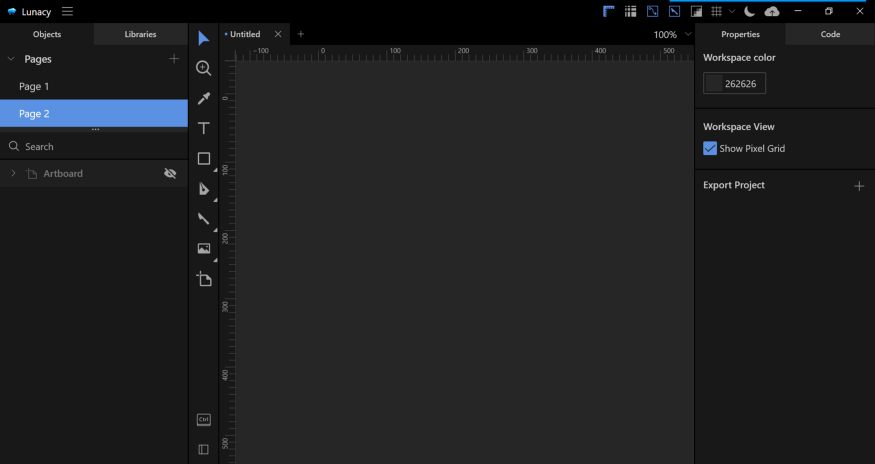

:strip_exif()/i/2003857170.png?f=thumbmedium)