 Versie 1.15 van de webbrowser Vivaldi is uitgekomen. Vivaldi is een webbrowser die wordt ontwikkeld door voormalige werknemers van Opera. Hij richt zich voornamelijk op powerusers en gebruikers van Opera voor de overstap op Chromium, hoewel ook deze browser daarop is gebaseerd. Vivaldi heeft uitgebreide mogelijkheden, zoals mousegestures, stapelen van tabbladen, uitgebreide keyboardshortcuts en het maken van aantekeningen op webpagina's. De browser is gratis en wordt voor Windows, Linux en macOS ontwikkeld. De belangrijkste verbeteringen in versie 1.15 zijn hieronder voor je op een rijtje gezet.
Versie 1.15 van de webbrowser Vivaldi is uitgekomen. Vivaldi is een webbrowser die wordt ontwikkeld door voormalige werknemers van Opera. Hij richt zich voornamelijk op powerusers en gebruikers van Opera voor de overstap op Chromium, hoewel ook deze browser daarop is gebaseerd. Vivaldi heeft uitgebreide mogelijkheden, zoals mousegestures, stapelen van tabbladen, uitgebreide keyboardshortcuts en het maken van aantekeningen op webpagina's. De browser is gratis en wordt voor Windows, Linux en macOS ontwikkeld. De belangrijkste verbeteringen in versie 1.15 zijn hieronder voor je op een rijtje gezet.
Visually striking appearanceA simple theory of DIY (Do It Yourself) fits in perfectly as the basic design criterion for Vivaldi is to provide several different ways of doing things. In reality, people are different, and they prefer to do things differently. Personal preference is key.
We know that you love to make Vivaldi personal. With Vivaldi’s extensive theming support, we give you endless possibilities to customize the User Interface, enough to feel at home no matter how you choose to use it. You can select, edit and schedule Themes according to your preferred mood and time.
With so many options available, there really is something for everyone. And if you are all about personalization, then Window Background Image is just right for you – a really quick and easy way to spice up the look of your browser. From now on, you can modify the appearance of your browser by selecting an image and setting it up as your window background.
Simply go to Settings, then Appearance, and you can find this new feature just below the Window Appearance section. You can easily get started with a repeating pattern that is available as the pre-set. You can also experiment with the default pattern with various themes to browse seamlessly.
Dynamic BookmarksBaked into the browser itself, our comprehensive Bookmarks system encourages you to rely less on extensions and gives you as much control as possible.
Always pushing boundaries to add more flexibility, Vivaldi already offers numerous ways that help you to access your favorite collection of sites from the Bookmark Panel, Bookmark manager, Bookmark Bar and Speed Dial. With Version 1.15, you can access your bookmarks from the main Menu, a very convenient option.
All round improvementsWhile we are determined to incorporate more features, we are continually working on the finer details of every aspect of Vivaldi to make it better and better with each version. Some nifty fine-tuning and significant fixes have made their way in Vivaldi 1.15, thus facilitating more efficient and smooth browsing.
- Capture tweaks: The Capture feature is a great example of our user-centric approach. One of our most popular built-in tools to communicate online now allows you to select the last option to persist even after restarting the browser.
- Full-Screen mode enhancements: If you use the full-screen mode often, you can enjoy more screen real estate as you can easily toggle the appearance of the UI on and off through the Keyboard Shortcuts. While you are in the full-screen mode, you can access the various elements of the UI such Address Bar and Panels.
- Better sound: Great news! We have ironed out some major issues for those who have encountered HTML5 audio problems where sound would not play or has played at wrong speed. We are confident to remove more of such stumbling blocks going forward.
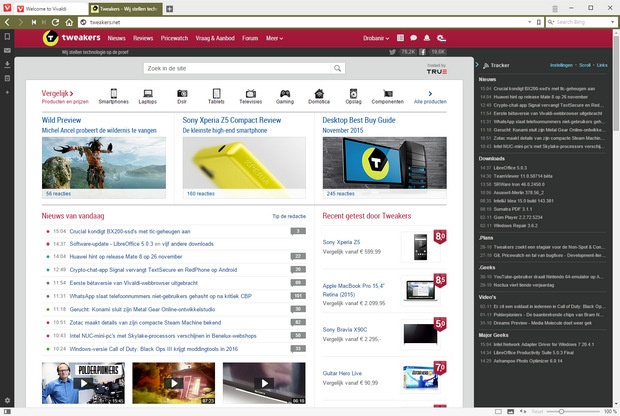

:fill(white):strip_exif()/i/2007014376.jpeg?f=thumbmedium)