 Jordan Russell Software heeft versie 5.5.7 van Inno Setup uitgebracht. Met dit programma kunnen op eenvoudige wijze installatiepakketten voor Windows worden gecreëerd. Het programma biedt de mogelijkheid om informatie toe te voegen aan het register, biedt ini-bestanden om snelkoppelingen te maken en heeft de mogelijkheid om de installatiebestanden te comprimeren. Verder kan natuurlijk een uninstaller worden toegevoegd en kan bij de installatie uit verschillende talen worden gekozen. In deze uitgave zijn de volgende veranderingen en verbeteringen aangebracht:
Jordan Russell Software heeft versie 5.5.7 van Inno Setup uitgebracht. Met dit programma kunnen op eenvoudige wijze installatiepakketten voor Windows worden gecreëerd. Het programma biedt de mogelijkheid om informatie toe te voegen aan het register, biedt ini-bestanden om snelkoppelingen te maken en heeft de mogelijkheid om de installatiebestanden te comprimeren. Verder kan natuurlijk een uninstaller worden toegevoegd en kan bij de installatie uit verschillende talen worden gekozen. In deze uitgave zijn de volgende veranderingen en verbeteringen aangebracht:
Changes in version 5.5.7:
- Changes in default behavior:
- As recommended by Microsoft's desktop applications guideline, DisableWelcomePage now defaults to yes. Additionally DisableDirPage and DisableProgramGroupPage now default to auto. The defaults in all previous versions were no.
- The Setup and Uninstall programs are now marked as DEP and ASLR compatible. This can be disabled by setting the new DEPCompatible and ASLRCompatible [Setup] section directives to no. Doing this for DEP compatibility might be needed if you're using a buggy third-party DLL from [Code].
- The Compiler IDE's New Script Wizard now offers to create a shortcut to the main executable in the common Start Menu Programs folder instead of creating a new Start Menu folder especially for the application. This option is enabled by default and is recommended by Microsoft unless you install a suite of applications rather than a single application.
- The WizardImageFile and WizardSmallImageFile [Setup] section directives now support 32 bit bitmap files with an alpha channel. Use the new WizardImageAlphaFormat [Setup] section directive to specify if the bitmap file has its red, green and blue channel values premultiplied with the alpha channel value or not. Contributed by Honza Rameš via GitHub.
- The WizardImageBackColor [Setup] section directive is now deprecated and ignored, just like the similar WizardSmallImageBackColor directive already was. Any unused space around the wizard image is now filled with the standard window color (usually white).
- [Setup] section directive CloseApplications can now be set to force. If it is, Setup will force close when closing applications. Use with care since this may cause the user to lose unsaved work.
- Added new command line parameters supported by Setup: /FORCECLOSEAPPLICATIONS and /NOFORCECLOSEAPPLICATIONS. These can be used to override the CloseApplications directive.
- The Attribs parameter of a [Files] or [Dir] entry may now also include notcontentindexed to specify that the file or directory is not to be indexed by the content indexing service.
- Pascal Scripting changes:
- Function RegQueryBinaryValue can now be used to query any type of registry value and not just REG_BINARY-type values.
- Class TBitmapImage now supports 32 bit bitmap files with an alpha channel. Make sure to set the Bitmap.AlphaFormat property before loading the bitmap file.
- Added new functions GetOpenFileNameMulti and SelectNewDisk.
- Added C# version of the MyDll.dll example DLL showing how to call .NET assemblies from [Code] without requiring COM or other DLLs. Uses Unmanaged Exports by Robert Giesecke.
- Unicode [Code] based on RemObjects Pascal Script Git commit bfc1255636eb959f102d0279721b05ba85fbe7da.
- Minor tweaks.
De volgende downloads zijn beschikbaar:![]() Inno Setup 5.5.7 (setup)
Inno Setup 5.5.7 (setup)![]() Inno Setup 5.5.7 (unicode)
Inno Setup 5.5.7 (unicode)
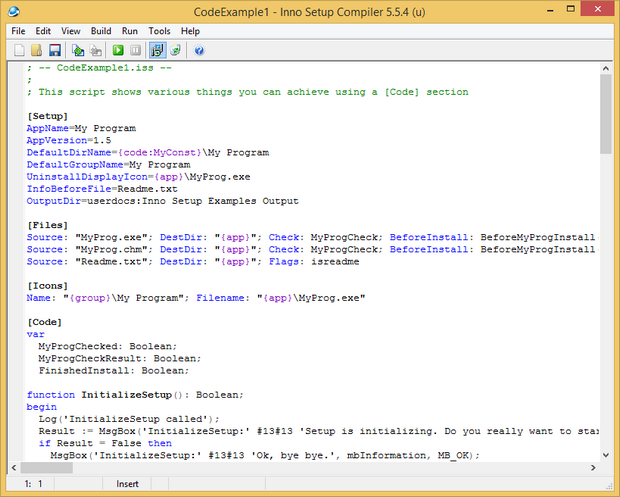

:strip_exif()/i/2004407586.png?f=thumbmedium)