 Er zijn verschillende programma's om computers op afstand te besturen. TightVNC is zo'n programma en zoals de naam al aangeeft, maakt het gebruik van VNC. 'Tight' slaat op het gebruik van compressie, waardoor het programma ook goed presteert over trage verbindingen. Sinds versie 2.0 is TightVNC alleen voor Windows 2000 en hoger geschikt, Windows 9x/NT- en Linux-gebruikers moeten versie 1.3.10 blijven gebruiken. Nieuw in versie 2.5 zijn onder andere aparte 32bit- en 64bit-downloads, DFMirage, een snelle mirror video driver, en is er volledige ondersteuning voor Unicode. Het complete changelog is hieronder te vinden.
Er zijn verschillende programma's om computers op afstand te besturen. TightVNC is zo'n programma en zoals de naam al aangeeft, maakt het gebruik van VNC. 'Tight' slaat op het gebruik van compressie, waardoor het programma ook goed presteert over trage verbindingen. Sinds versie 2.0 is TightVNC alleen voor Windows 2000 en hoger geschikt, Windows 9x/NT- en Linux-gebruikers moeten versie 1.3.10 blijven gebruiken. Nieuw in versie 2.5 zijn onder andere aparte 32bit- en 64bit-downloads, DFMirage, een snelle mirror video driver, en is er volledige ondersteuning voor Unicode. Het complete changelog is hieronder te vinden.
What's New in Viewer for WindowsWhat's New in Java Viewer
- Native 64-bit version for improved performance in x64 systems.
- Fast screen drawing and optimized decoders.
- New ZRLE decoder for improved compatibility with wide range of VNC-compatible servers.
- Desktop scaling that can be easily controlled via the toolbar.
- New feature to pause screen updates. You can freeze the remote desktop at any moment, e.g. to make a screenshot, examine details or demonstrate the screen to other people.
- Unicode-enabled compilation. Unlike previous versions of TightVNC Viewer, this one fully supports Unicode and has no problems with using multiple national languages in user input, screen labels, file names etc.
- Easily reusable source code.
As compared to version 2.1, Java Viewer adds just one new feature, although it's a big one:What's New in Server for Windows
- Desktop scaling that can be easily controlled via the toolbar.
New MSI-based Installer
- Full support for 64-bit systems. Besides obvious benefits of using native architecture, this allows to attach so called “message hooks” to 64-bit applications. In a simple language, message hooks help at detecting screen activity, so that we can get updates almost immediately instead of polling the complete screen once per second or so.
- Support for mirror video driver (DFMirage). This makes screen reading ultra-fast in all supported versions of Windows, from Windows 2000 to Windows 7. DFMirage driver is a separate product, but it's free for TightVNC users (and it's available commercially if needed).
- Improved performance when sharing a desktop with Windows Aero enabled. With Aero, each screen reading operation is expensive, and we can improve performance by reading more pixels in less operations.
- Improved logging. Most importantly, new version reports all incoming connections to Windows Event Log. Also, logging to text files has been improved — the service writes to the same log file from all its child processes. There's always just one log file, so it's easier to locate an error message or e-mail the log to technical support service.
- New option to configure extra ports mapped to arbitrary screen areas. If a client connects to such an extra port, it will be shown the corresponding part of the screen only.
- New command-line options to share full desktop, primary monitor, selected monitor, a window, or an arbitrary rectangular area.
- Optimized video processing for specific window classes. You can tell TightVNC to treat certain windows as video by providing a list of window class names. Once a matching window is detected, its contents will be sent to clients continuously, with minimum delays.
- Parameter-based silent installation. You can pre-configure TightVNC Server via MSI parameters and perform mass installation via a batch file or Group Policy.
- Both 32-bit (x86) and 64-bit (x64) versions of the installer are available.
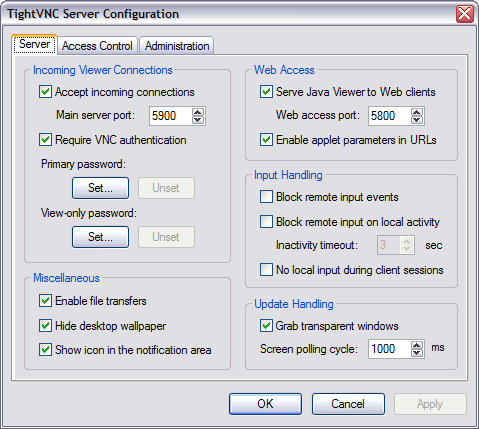

:fill(white):strip_exif()/i/2002906382.jpeg?f=thumbmedium)