 Versie 25.2 van MobaXterm is uitgekomen. Dit veelzijdige programma heeft alles aan boord om een verbinding naar een andere computer op te zetten. Het kan overweg met onder meer SSH, Telnet, RDP, VNC en FTP. Het kan meerdere sessies in tabbladen weergeven en het kan ook als portable app worden gebruikt. MobaXterm is gratis voor thuisgebruik met slechts lichte beperkingen; een licentie voor in een commerciële omgeving kost 49 euro. Daarvoor mag het programma voor altijd worden gebruikt en krijg je ook ondersteuning en updates voor een jaar. De changelog voor deze uitgave ziet er als volgt uit:
Versie 25.2 van MobaXterm is uitgekomen. Dit veelzijdige programma heeft alles aan boord om een verbinding naar een andere computer op te zetten. Het kan overweg met onder meer SSH, Telnet, RDP, VNC en FTP. Het kan meerdere sessies in tabbladen weergeven en het kan ook als portable app worden gebruikt. MobaXterm is gratis voor thuisgebruik met slechts lichte beperkingen; een licentie voor in een commerciële omgeving kost 49 euro. Daarvoor mag het programma voor altijd worden gebruikt en krijg je ook ondersteuning en updates voor een jaar. De changelog voor deze uitgave ziet er als volgt uit:
Improvement:Bugfix:
- Increased the maximum number of custom icons from 32 to 64
- Decreased icons decompression speed and improved icons loading at startup
- Updated the terminal to the latest version of the PuTTY engine
- Support for ML-KEM, the NIST-standardised post-quantum key exchange mechanism
- Increased folders comparison speed in "MobaTextDiff" tool
- Added a new "Use Redirection Server Name" setting for RDP sessions
- You can now select only some specific drives to redirect for RDP sessions
- Improved the loading speed of the Home tab and the overall startup speed
- Better detection of available WSL distributions and available WSL desktop environments
- Adapted the old Crystal icons theme to high DPI monitors
- Added the "New session" button to the home page when MobaXterm is started for the first time
- When reconnecting an RDP session, if an SSH tunnel is used, the tunnel is also reconnected
- Prioritized the CygUtils plugin over third-party plugins when extracting a shell application
- Removed the "Experimental" flag on several settings that are no longer experimental
- Added a dialog box to warn you if you are switching from Professional to Personal Edition
- Added an option to use a specific password when you export your configuration to a file
- Added a confirmation prompt when you choose to encrypt your configuration file with your master password
- The "Try to follow SSH path in the browser" setting is now enabled by default in SSH sessions
- The "Remote monitoring" setting is now enabled by default in the global settings
- The "replace" window was not centered in the Text Editor and in the "TextDiff" tools
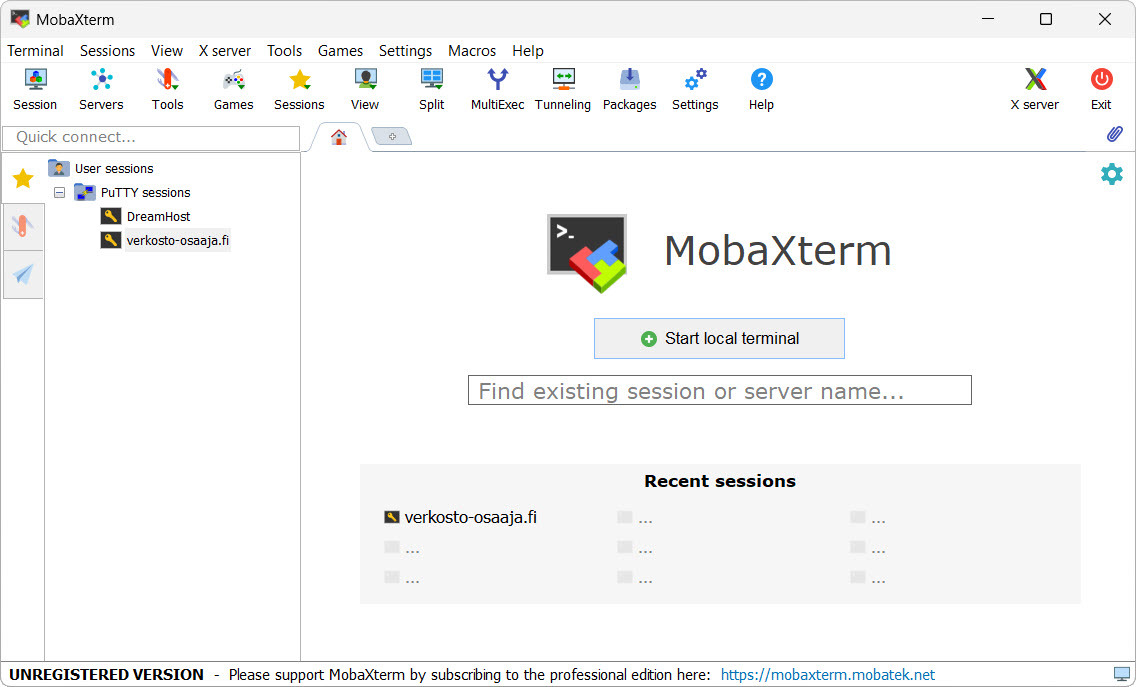

:fill(white):strip_exif()/i/2007150194.jpeg?f=thumbmedium)