 Versie 11.00 van Total Commander is in ontwikkeling en hiervan is de eerste bètarelease verschenen. Dit programma kan als vervanging voor Windows Verkenner worden gebruikt. Doordat het beeld in tweeën is gesplitst, is het eenvoudig om bestanden te kopiëren, maar het programma kan veel meer. Zo zijn er diverse manieren om bestanden aan te passen, zijn een ingebouwde ftp-client en een multirename-tool aanwezig, en is er ondersteuning voor een groot aantal compressieformaten. Verder kan de functionaliteit met plug-ins worden uitgebreid. De complete changelog voor de 11.00-serie is op deze pagina in te zien. De belangrijkste veranderingen die we in versie 11 aantreffen, zijn hieronder voor je op een rijtje gezet:
Versie 11.00 van Total Commander is in ontwikkeling en hiervan is de eerste bètarelease verschenen. Dit programma kan als vervanging voor Windows Verkenner worden gebruikt. Doordat het beeld in tweeën is gesplitst, is het eenvoudig om bestanden te kopiëren, maar het programma kan veel meer. Zo zijn er diverse manieren om bestanden aan te passen, zijn een ingebouwde ftp-client en een multirename-tool aanwezig, en is er ondersteuning voor een groot aantal compressieformaten. Verder kan de functionaliteit met plug-ins worden uitgebreid. De complete changelog voor de 11.00-serie is op deze pagina in te zien. De belangrijkste veranderingen die we in versie 11 aantreffen, zijn hieronder voor je op een rijtje gezet:
General:File operations:
- Show searchable list of all open tabs with
Ctrl+Shift+A(as in the Chrome browser) or right clicking on the rightmost edge of the tab headers- Ignore list now supports entries for file system plugins and FTP servers (separate syntax)
- Search with "Everything": Support search in indexed subfolders
- Show full path with all parents in nested virtual folders, e.g. when accessing a phone
- Show free and total space of Android devices in the base folder
- Follow link files (*.lnk) pointing to directories relative to the current location, e.g. %WinDir%\explorer.exe ..\..\content
- Inform other Total Commander instances on the same PC when the user changes the "Start" menu or button bars
- In place rename, command line: Stop on
Ctrl+Left/Rightat extra non-alphanumeric characters- Standalone Lister, search, compare and synchronize dirs can be started maximized and minimized
Directory history:
- High speed packing and unpacking of ZIP and GZ files with modified libdeflate library
- F5 copy: New overwrite mode "Rename older target files, skip newer"
- F5 copy, ftp/plugin transfers: Show transfer speed of the entire copy operation in the second progress bar when available
- File system plugins and FTP: Show new option "Finish copying the current file" when aborting copying
- Unpack ZIP files with ZSTD (by Facebook) compression
- Unpack .zst (ZSTD) and .br (BROTLI) files
Lister:
- New style directory history list which is no longer based on a Windows menu
- Quick search and quick filter support
- Quick search in whole path by starting search strings with an asterisk
- Right click context menu support with many options like opening the directory in the other panel or a new tab
- Context menu, option to copy path to clipboard
- Context menu, option to remove entries from history
- Context menu, option to show all items when history thinning is enabled
- Keep track of most frequently used directories and show them in the directory history in addition to the history entries
- Keep list of frequently used directories synchronized between multiple Total Commander instances on the same PC
Internal commands:
- Hex mode: highlighting in both text and hex representation of file content
- Copy the selection to the clipboard as hexadecimal characters, with
Ctrl+Shift+Cor via the right-click menuCommand line parameters in button bar/start menu:
- CM_COPY, CM_RENMOV, CM_CREATESHORTCUT support parameters to set dialog box options
- New tab commands: cm_RenameTab, cm_SetTabOption*, cm_SetAllTabsOption*, cm_OpenNewTabOther, cm_OpenNewTabBgOther
- New quick search commands: cm_QuickSearch, cm_QuickSearch 1, cm_QuickFilter
- New drive commands: cm_DriveContextMenu, cm_OpenDriveByIndex
- New command line commands: cm_ShowCmdLineHistory, cm_AddFileNameToCmdline, cm_AddPathAndFileNameToCmdline
- New internal command OPENBARMENU opens the passed .bar file as a dropdown menu
- New parameter %y (lowercase) keeps other parameters and skips only list file parameters if the list is empty
- New parameter %a (lowercase) includes all selected files from both panels in list parameters like %L
- New parameter %|envvar| inserts environment variable envvar, e.g. %|windir| or %|$DESKTOP|
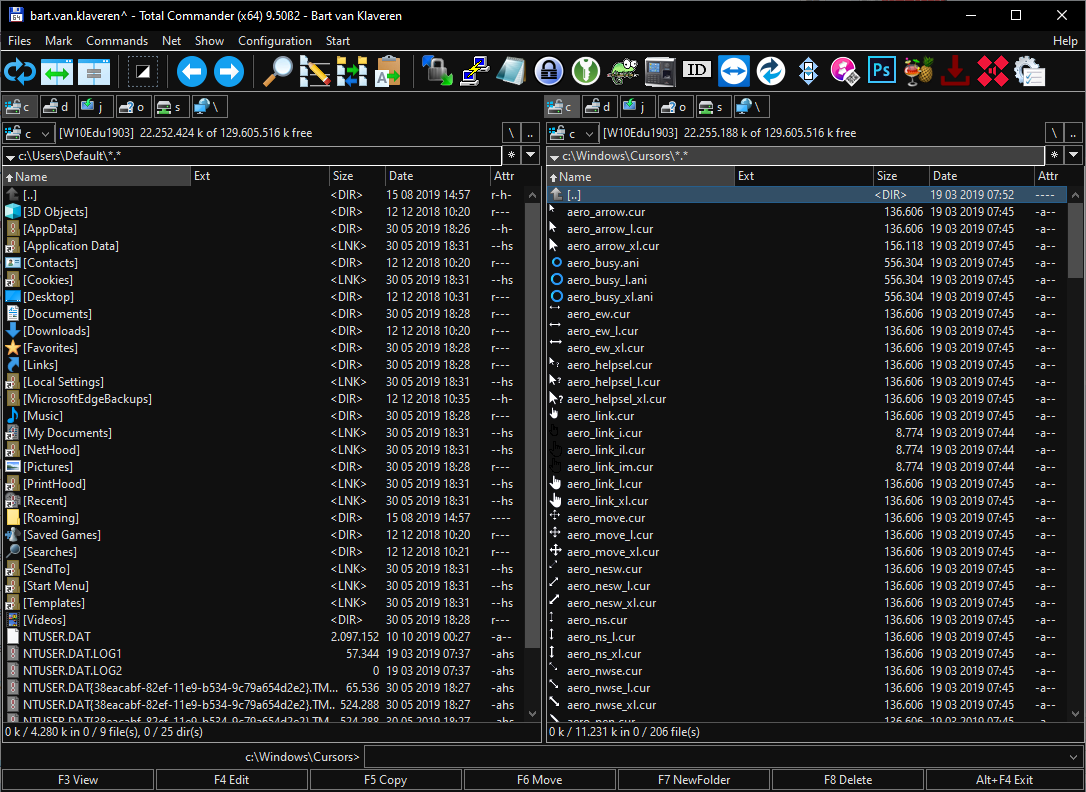

:strip_exif()/i/2006990460.png?f=thumbmedium)