 Microsoft heeft versie 0.65.0 van PowerToys uitgebracht. De PowerToys zijn een verzameling kleine programma's voor powerusers. Er waren PowerToys voor Windows 95 en Windows XP en sinds halverwege 2019 is Microsoft ook bezig met de ontwikkeling van een versie voor Windows 10 en hoger. De PowerToys bestaan op dit moment uit Awake, Color Picker, FancyZones, File Explorer Add-ons, Image Resizer, Keyboard Manager, PowerRename, PowerToys Run, Shortcut Guide en de Video Conference Mute. De changelog voor deze uitgave laat de volgende veranderingen en verbeteringen zien.
Microsoft heeft versie 0.65.0 van PowerToys uitgebracht. De PowerToys zijn een verzameling kleine programma's voor powerusers. Er waren PowerToys voor Windows 95 en Windows XP en sinds halverwege 2019 is Microsoft ook bezig met de ontwikkeling van een versie voor Windows 10 en hoger. De PowerToys bestaan op dit moment uit Awake, Color Picker, FancyZones, File Explorer Add-ons, Image Resizer, Keyboard Manager, PowerRename, PowerToys Run, Shortcut Guide en de Video Conference Mute. De changelog voor deze uitgave laat de volgende veranderingen en verbeteringen zien.
HighlightsKnown issues
- The codebase was upgraded to work with .NET 7.
- Quick Accent can now show a description of the selected character.
- ColorPicker now supports adding custom formats.
General
- The Text Extractor utility fails to recognize text in some cases on ARM64 devices running Windows 10.
- After installing PowerToys, the new Windows 11 context menu entries for PowerRename and Image Resizer might not appear before a system restart.
- There are reports of users who are unable to open the Settings window. This is being caused by incompatibilities with some applications (RTSS RivaTuner Statistics Server is a known examples of this). If you're affected by this, please check the linked issue to verify if any of the presented solutions works for you.
Always on Top
- Downgraded the ModernWPF dependency to 0.9.4 to avoid issues on certain virtualization technologies. (This was a hotfix for 0.64)
- Upgraded and fixed the code to work with .NET 7.
Awake
- Added telemetry for the pinning/unpinning events.
Color Picker
- Added telemetry.
- Removed exiting Awake from the tray icon when starting from the runner. Utilities started from the runner should be disabled in the Settings to avoid discrepancies.
FancyZones
- Fixed an infinite loop due to a looping UI refresh. (This was a hotfix for 0.64)
- Added a feature to allow users to create their own color formats.
File explorer add-ons
- Fixed an issue that caused turning off spaces between zones to not apply correctly. (This was a hotfix for 0.64)
- Prevent the shift key press from trickling down to the focused window.
- Fixed a bug causing FancyZones to try resizing hidden windows.
- Fixed the focus layout preview being empty on first run in the editor.
- Fixed UI margin in the "Create new layout" dialog.
- Fixed window positioning issues when switching between virtual desktops.
- Fixed snapping by hotkey in single zone layouts.
File Locksmith
- Added .log file support to the Monaco preview handler.
Group Policy Objects
- Query system and other users processes when elevated. (This was a hotfix for 0.64)
- Icon and UI fixes.
Hosts File Editor
- Removed a obsolete dependency from the admx file to fix importing on Intune.
Image Resizer
- Added a scrollbar to the additional lines dialog.
- Updated the plus icon.
- Prevent the new entry content dialog from overlapping the title bar.
- Updated the name for the additional lines feature.
- Added a workaround for an issue causing the context menu not opening on right-click.
PowerToys Run
- Fixed a silent crash when trying to show the tier 1 context menu on Windows 11.
Quick Accent
- Added pinyin support to the search.
- Fixed an error in the TimeZone plugin preventing searching for standard time zones.
- Added the English abbreviations as fallbacks in the UnitConverter plugin.
Runner
- Added mappings for the mu, omicron, upsilon and thorn characters.
- Added a setting to exclude apps from activating Quick Accent.
- Fixed an issue causing the selector to trigger when leaving the lock screen.
- Added the Croatian, Netherlands, Swedish and Welsh character sets.
- Added support for more unicode characters.
- Shift-space can now navigate backwards in the selector.
- Added the Catalan accented characters.
- Added the Kurdish accented characters.
- Added the Serbian accented characters.
- Added the Irish and Scottish accented characters.
- Added the description for the currently selected character in the selector.
- Fixed a bug causing the selector window to appear blank.
Settings
- Fixed a crash on a racing condition accessing the IPC communication with Settings.
Shortcut Guide
- Fixed settings name in the QuickAccent page.
- Added a message indicating there's no network available when looking for updates.
- Fixed an error causing the backup/restore feature to not find the backup file.
- Fixed localization for the "All apps" expression in the keyboard manager page.
- UI refactoring, clean-up and bringing in modern controls.
- Improved settings/OOBE screens text.
- The backup/restore feature also backs up FancyZones layouts.
Video Conference Mute
- Added a setting to make the shortcuts and taskbar icons have different configurable response times.
Documentation
- Changed the warning about deprecating Video Conference Mute to saying it's going to go into legacy mode,
Development
- Added the core team to COMMUNITY.md
- Fixed some errors in the GitHub issue templates.
- Updated the Windows implementation library.
- Added Hosts File Editor to the issue templates.
- Turned on C++ code analysis and incrementally fixing warnings.
- Cleaned up unused dependencies.
- Fixed building on the latest MSVC.
- Fixed multi-processor build on the latest MSBuild.
- Added a message to suggest the feedback hub to the fabric bot triggers.
- Optimized every png file with the zopfli algorithm.
- Updated the .vsconfig file for a quicker development setup.
- Fixed a language typo in the code.
- Fixed wrong x86 target in the solution file.
- Added a script to fail building when the nuget packages aren't consolidated.
- Upgraded the Vanara.Invoke dependencies.
- Upgraded and brought back the spell-checker.
- Added a new dependencies feed and fixed release CI.
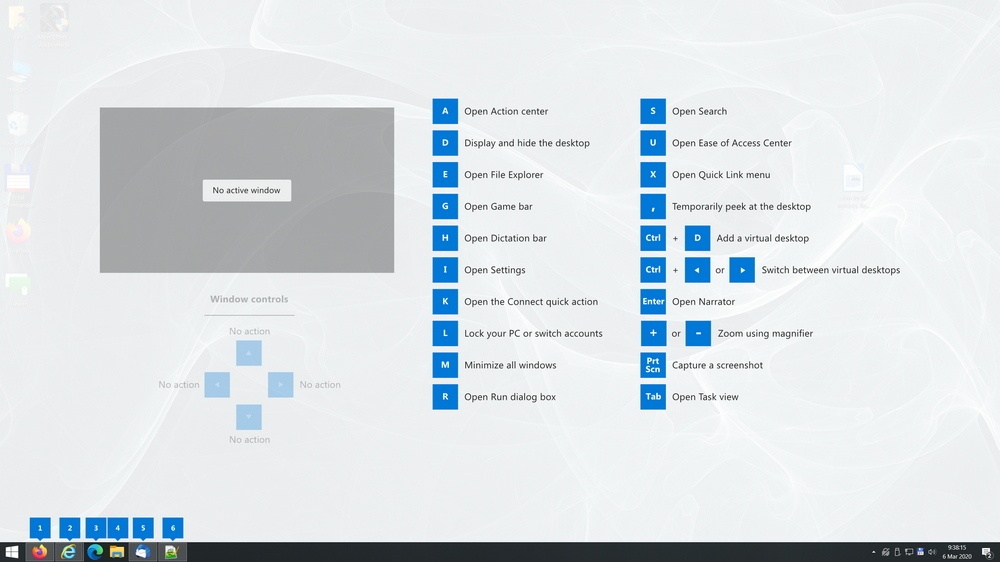

:strip_exif()/i/2007172550.png?f=thumbmedium)