 TechSmith heeft versie 2022.4.0 van Camtasia voor Windows en macOS uitgebracht. Dit programma maakt het mogelijk om op een eenvoudige manier video's te maken voor trainingen en presentaties. Denk bijvoorbeeld aan een video over de werking van een bepaalde applicatie die met een voice-over wordt toegelicht, of een PowerPoint-presentatie samengevoegd met een opname van een lezing. Voor meer informatie verwijzen we naar deze pagina, waar de mogelijkheden op een rijtje worden gezet. Sinds versie 2022.2.0 zijn de volgende veranderingen en verbeteringen aangebracht:
TechSmith heeft versie 2022.4.0 van Camtasia voor Windows en macOS uitgebracht. Dit programma maakt het mogelijk om op een eenvoudige manier video's te maken voor trainingen en presentaties. Denk bijvoorbeeld aan een video over de werking van een bepaalde applicatie die met een voice-over wordt toegelicht, of een PowerPoint-presentatie samengevoegd met een opname van een lezing. Voor meer informatie verwijzen we naar deze pagina, waar de mogelijkheden op een rijtje worden gezet. Sinds versie 2022.2.0 zijn de volgende veranderingen en verbeteringen aangebracht:
Camtasia (Windows) 2022.4.0
Media ReplaceBug Fixes
- Added ability to drag and drop from Media Bin and Library to replace media on the Canvas.
- Added ability to drag and drop replace media on Canvas.
- Placeholders can be replaced on Canvas using drag and drop.
- Designated media inside Quick Property Assets can be replaced on Canvas using drag and drop.
- Added a scrollbar to the Timeline context menu for users with smaller screen resolutions.
- Retired option to "Extract Recording Contents..." from the Media Bin.
- Retired option to extract recording contents using the Windows Shell.
- Improved error message when licensing fails because servers are busy.
- Improved error messages that can occur if an upload fails after exporting.
- Fixed a bug that could cause the recorder to silently exit in the middle of a recording.
- Fixed a startup crash that could occur for DE customers that changed their Timeline height to fractional pixel dimensions.
- Fixed a bug that would cause export validation steps to be skipped when using the keyboard shortcut.
- Fixed a bug that prevented PowerPoint files from being imported if the extension was not lowercase.
- Fixed a bug that could cause pasted media to move to an unexpected position when pasted inside a Group.
- Fixed a bug that could cause Camtasia 2021 Library Assets to display with incorrect crop rectangles on the Canvas.
- Fixed a bug that could cause crop properties to be lost when replacing media in a Quick Properties Asset.
- Fixed a bug that could allow too many quiz answers to be supplied by manually editing the project file.
Camtasia (Windows) 2022.3.0
Rulers & GuidesCursors
- Added ability to show / hide Rulers to the Canvas.
- Added ability to add vertical and horizontal guides to the Canvas by dragging from a ruler.
- Added ability to remove guides from Canvas by dragging guide back to ruler.
- Added ability to remove guides using context menu.
- Added ability to snap media to guides.
Added Smooth Across Edits toggle option to cursor properties.
- When selected, the cursor position is automatically animated between the final cursor position keyframe of selected media and first cursor position keyframe of next media on the same track.
- When selected, cursor position is automatically animated across stitches in selected media.
Added Cursor Image keyframe indicator glyph to Timeline media.
Transitions
- Displays current cursor image at time.
- Current Cursor Image keyframe highlighted at time.
- Highlights all instances using current cursor at time when the Similar segment control is selected in the Properties Panel.
Canvas
- Added user configurable attributes to 72 Transitions.
Zoom Level
- Increased the scale range of Canvas Zoom to 2000%.
DPI Aware Adjustable Canvas
Reverse Video
- Canvas UI detects high DPI systems and monitors and chooses appropriate scale of UI elements.
- User configurable DPI scaling options allow users to adjust the scale of Canvas UI controls (1x, 1.5x, 2x).
Media Replace
- Added ability to reverse audio streams within video media.
Export
- Added ability to drag and drop from Media Bin and Library to Quick Properties of Assets in the Properties Panel.
Exposed export option to allow GPU encoding for MP4 output in modern exporter.
- This is a beta feature, and will be tagged as such in the UI.
- For certain hardware configurations, enabling this feature can potentially result in a modest increase in performance when exporting a video.
- The supported configurations will be pretty narrow at first, and hopefully expand over time as we learn more and develop the feature.
Removed Production Wizard.
Bug Fixes
- All export options now flow through the modern export experience.
- Fixed a crash that could occur when exporting after canceling an export.
- Fixed a crash that could occur when using the Pan tool while editing the cursor path.
- Fixed a crash that could occur when dragging media to and from the Library.
- Fixed a crash that could occur when adding trec files with stitches from the Library.
- Improved license cache performance to reduce intermittent licensing errors.
- Fixed a bug that could cause the cursor to leave the edited cursor path.
- Fixed a bug that could cause the wrong Favorites category to be shown on application start.
- Fixed a bug that allowed trimming of media past the beginning of the project.
- Fixed a bug that could change the undo stack when selecting media.
- Fixed a bug that could cause a performance slowdown when reopening a project.
- Fixed a bug that could prevent Jump to Marker from working within quizzes.
- Fixed a bug that could cause quizzes and tables of contents to show at an incorrect time.
- Fixed a bug that could cause Library assets smaller than the Canvas to be saved with incorrect dimensions.
- Fixed a bug that could prevent OBS from showing as an available camera.
- Fixed a bug that could cause erratic behavior when editing captions.
- Fixed a bug that could cause frame rates other than 30fps to be changed to 30fps when sharing to some destinations.
- Improved mouse cursor behavior when editing effects on the Canvas.
- Fixed a bug that could occur when replacing cropped media.
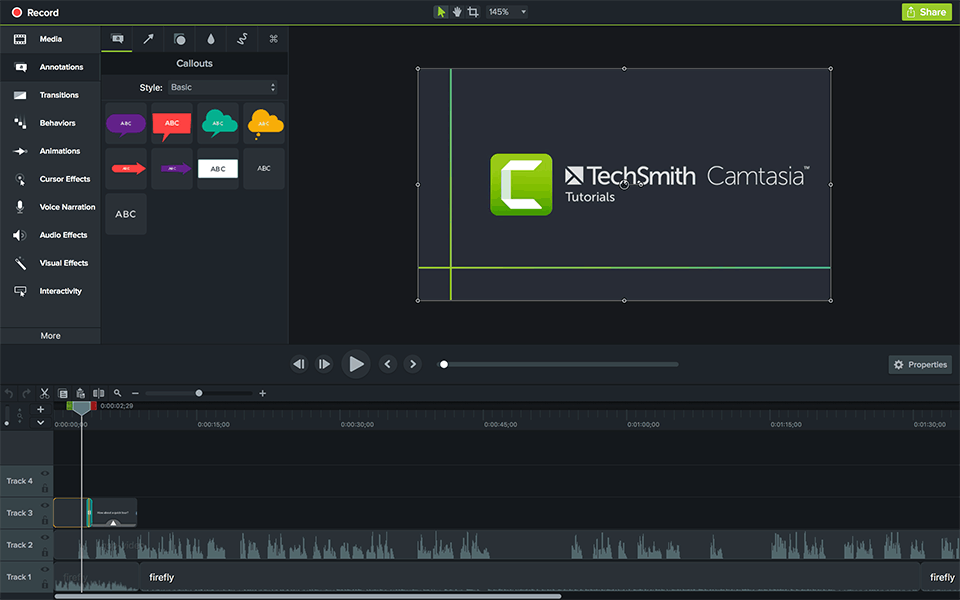

:strip_exif()/i/2003747660.png?f=thumbmedium)