 Total Commander versie 10 is in ontwikkeling en inmiddels is de tiende bètarelease uitgekomen. Dit programma kan als vervanging voor Windows Verkenner worden gebruikt. Doordat het beeld in tweeën is gesplitst, is het eenvoudig om bestanden te kopiëren, maar het programma kan veel meer. Zo zijn er diverse manieren om bestanden aan te passen, zijn een ingebouwde ftp-client en een multirename-tool aanwezig, en is er ondersteuning voor een groot aantal compressieformaten. Verder kan de functionaliteit met plug-ins worden uitgebreid. De complete changelog voor de 10.0-serie is op deze pagina in te zien, de belangrijkste veranderingen die we in versie 10 aan kunnen treffen zijn hieronder voor je op een rijtje gezet:
Total Commander versie 10 is in ontwikkeling en inmiddels is de tiende bètarelease uitgekomen. Dit programma kan als vervanging voor Windows Verkenner worden gebruikt. Doordat het beeld in tweeën is gesplitst, is het eenvoudig om bestanden te kopiëren, maar het programma kan veel meer. Zo zijn er diverse manieren om bestanden aan te passen, zijn een ingebouwde ftp-client en een multirename-tool aanwezig, en is er ondersteuning voor een groot aantal compressieformaten. Verder kan de functionaliteit met plug-ins worden uitgebreid. De complete changelog voor de 10.0-serie is op deze pagina in te zien, de belangrijkste veranderingen die we in versie 10 aan kunnen treffen zijn hieronder voor je op een rijtje gezet:
Total Commander 10.00 beta 10 availableBèta 10 mainly fixes bugs. Below are the new functions in Total Commander 10.00:
General:User interface:
- Directories created by MacOS on ExFAT flash drives are now shown in TC. They were not shown because they had the invlid attribute 8: Volume label
- Always show hidden directory "AppData" in c:\Users\<user profile> even with hidden files disabled
- Allow user to install key file automatically when double clicking on it.
- Add a "Zone Transfer" data stream when downloading files via anonymous FTP (
Ctrl+F), or HTTP (Ctrl+N) from outside the intranet, like web browsers- When unpacking files internally or via plugins, copy "Zone Transfer" data stream from archive to unpacked files, just like the Explorer
- New zone transfer option can be disabled via WantZoneData=0
- Always look for key file also in c:\totalcmd, even if Total Commander is installed elsewhere
Saving settings:
- Allow to use "Windows Hello" on Windows 10 to securely store master password until TC is closed. Use fingerprint, face or pin to connect again
- Use mouse wheel to scroll through directory tabs (like in Firefox) when not using multi-line tabs
- Zoom thumbnails with
Ctrl+Mouse wheel between 10% and 200% of the size configured in Configuration - Options - Thumbnails- Load thumbnails from EXIF data (preview image) from JPG and various camera RAW formats: Canon RAW 1-3, DNG, Fuji, Nikon, Olympus, Panasonic, Pentax, Sony
- New option "Return to locked tab root directory on tab change" in Configuration - Options - Folder tabs
- Show "!" prefix when current dir differs from locked dir on tabs which are locked with directory changes allowed
- New option to only execute command line when it is focused (Configuration - Options - Layout)
- When closing TC while there are unpacked temporary files, show the user the first 3 file names and their origin
- Drop file from outside (e.g. virtual folder in Explorer) to read only directory (e.g. c:\windows): Better dialogs to allow overwrite and copy as admin
Lister:
- When user cannot save settings (e.g. in Configuration menu or main settings), offer to copy ini files to user profile
- For plugins in write protected directories, intercept calls to CreateFileA/W and all INI functions, and redirect write calls to %APPDATA%\GHISLER\redirect
- Disable redirection of plugins: Add 8192 to RestrictInterface in wincmd.ini or registry
- Specify different ini locations for specific plugins: wincmd.ini [ReplaceIniLocation] (see help)
Synchronize dirs:
- New DirectShow media player in Lister, replacing the old one based on Video for Windows (can still be chosen via configuration)
- Support full screen playback via double click or
Alt+Enter, leave the same way or withEsc- Change audio and subtitle streams via context menu
- Configure preferred DirectShow filters via Lister configuration (3rd Tab)
- Show chapters as tickmarks below seek bar, jump there with
Ctrl+PageDown/Ctrl+PageUp- Buttons to jump backward/forward by x seconds (default 10s and 60s, configurable via right click)
- Preload DirectVobSub filter if the source filter has a pin "Subtitle"
- Allow to use LAV filters and ffdshow filters without installing them, by putting them in subdir filter32 or filter64, respectively
- Save last playback position of the last played tracks longer than 10 minutes
- Keep sound pitch constant when changing playback speed, using custom DirectShow filter based on open source SoundTouch.dll
Compare by content:
- Allow to use regular expressions and saved searches, with options where to apply them, e.g. one side, both sides, etc. via button [1x]
- New context menu items to show file context menu and file properties, and to edit left/right file
- Show exclamation mark in button "Singles" or "Duplicates" if it isn't down when opening the dialog
FTPS/HTTPS:
- Show extra listbox with the two lines from the current cursor position for easier character by character comparison
- Show progress dialog when pasting large text buffer takes more than 2 seconds, allows to abort paste, but doesn't revert it
Verify checksums:
- Support for OpenSSL 1.1 and newer. The main dll must be named libssl-*_*.dll / libssl-*_*-x64.dll (with *_* the version number, e.g. 1_1), the libcrypto*.dll must NOT be renamed!
Internal commands:
- Support checksum created from a stream, showing up as "<checksum> -" (checksum followed by two spaces and a dash)
- In checksum files created by other programs, more OpenSSL format types are supported: SHA224, SHA384, SHA3-224, SHA3-256, SHA3-384, SHA3-512
Installer:
- LOADLIST listfilename loads list of files/folders from text file.
- cm_ZoomIn and cm_ZoomOut to zoom thumbnails (like
Ctrl+Mouse wheel)- cm_syncchangedir: Do not enter a directory when it doesn't exist on the other side. Only turn off cm_synchangedir when the user tries again
- Support parameters 0 (or none)=toggle, 1=set, 2(or -1)=reset for the following internal commands: cm_*Comments, cm_*DirBranch, cm_*DirBranchSel, cm_ToggleAutoViewModeSwitch, cm_SyncChangeDir, cm_SwitchLongNames, cm_SwitchHidSys, cm_SwitchHid, cm_SwitchSys, cm_Switch83Names, cm_FtpHiddenFiles, cm_SwitchDirSort, cm_SwitchOverlayIcons, cm_SwitchWatchDirs, cm_SwitchIgnoreList, cm_SwitchX64Redirection, cm_Vis*
- Command LOADSEARCH <saved name> (e.g. on button): Put one equal sign = in front of name to start searching immediately, two == to start and feed to listbox after search
- Improved ZIPFROMLIST command: The file list name can now contain Unicode characters, and the content can be ANSI, UTF-16 (with byte order marker BOM) or UTF-8 (with or without BOM), and the archive name can now also be put in the parameters field.
- New commands to write file list with details and column headers to file/clipboard
- Default to c:\Program Files\totalcmd on new systems. If the user fails to get admin rights, change to c:\totalcmd
- When not installed in Program Files, allow to set permissions for authenticated users to read only, installing user to full control
- New parameter /W enables write protecting target folder: /W0 unchanged, /W1 give current user write rights, /W2 give only elevated users write rights
- Last parameter can be a target path, e.g. installername.exe /F "c:\totalcmdnew"
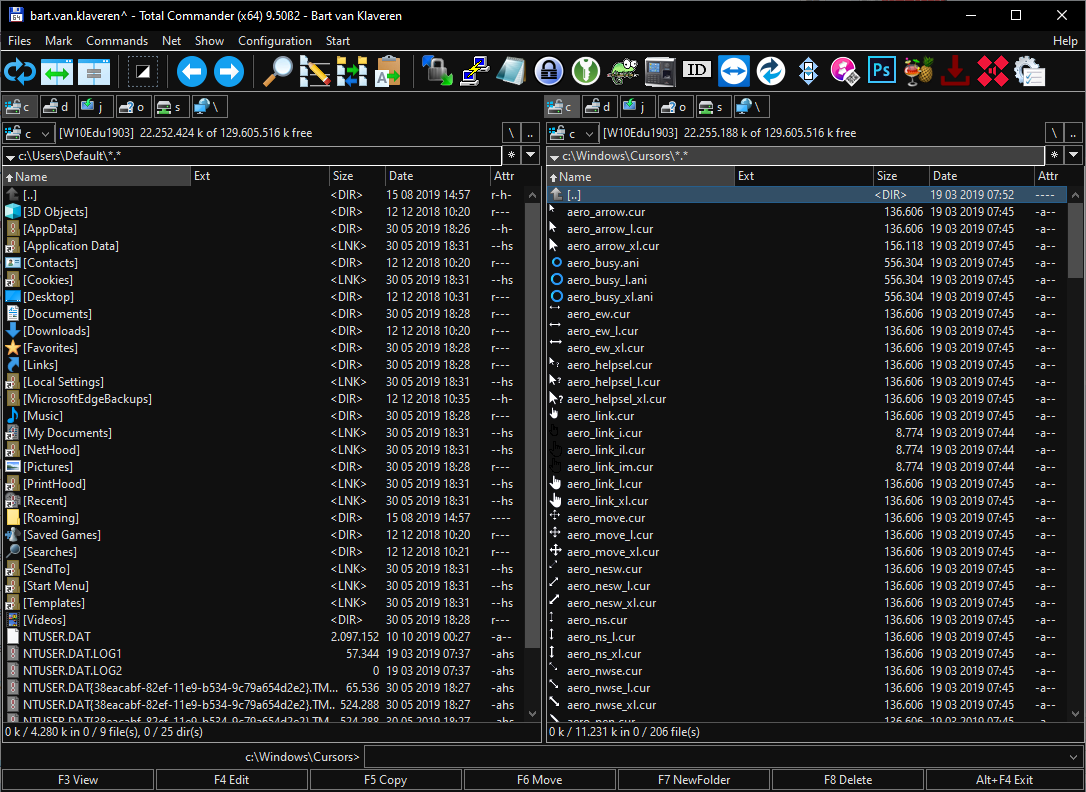

:strip_exif()/i/2006990460.png?f=thumbmedium)