![]() Nvidia heeft nieuwe stabiele GeForce-drivers uitgebracht. De drivers dragen versienummer 436.15 WHQL, zijn geschikt voor Windows 7 en hoger, en kunnen worden gebruikt op kaarten gebaseerd op de Kepler-architectuur of nieuwer. Deze uitgave bevat onder meer verbeteringen voor het spelControl. De changelog laat natuurlijk ook weer bugfixes zien en een probleem dat wel al bekend is, maar waarvoor nog geen oplossing is. De complete releasenotes staan hieronder:
Nvidia heeft nieuwe stabiele GeForce-drivers uitgebracht. De drivers dragen versienummer 436.15 WHQL, zijn geschikt voor Windows 7 en hoger, en kunnen worden gebruikt op kaarten gebaseerd op de Kepler-architectuur of nieuwer. Deze uitgave bevat onder meer verbeteringen voor het spelControl. De changelog laat natuurlijk ook weer bugfixes zien en een probleem dat wel al bekend is, maar waarvoor nog geen oplossing is. De complete releasenotes staan hieronder:
Game ReadyNew Features and Other Changes
- Provides increased performance and the optimal gaming experience for Control.
Fixed Issues in this Release:
- Added driver support for Video Codec SDK 9.1
Please visit developer.nvidia.com for more information about the SDK.
- Added a new NVENCODE API to more detailed error reporting.
- Added support for CUStream in NVENCODE API to facilitate parallel execution of pre-/post-processing of video on CUDA and encoder tasks.
- Implemented bug-fixes and API enhancement to support H.264 MVC encoding.
- Added driver support for Optical Flow SDK 1.1
Please visit developer.nvidia.com for more information about the SDK.
- Added new algorithms to improve the quality of flow vectors for “SLOW” preset, especially for flat regions.
- Added a new API to retrieve the highest Optical Flow SDK version supported by the underlying driver.
Windows 10 Open Issues
- [Forza Motorsport 7]: There is corruption on the tracks in the game. [2682129]
- System crash occurs while installing the drivers on a system with GPUs from mixed architectures; for example, Fermi and Pascal. [2676468]
- [Tom Clancy's The Division II]: The game may crash when played in DirectX 12 mode. [2587043/200406322]
- [Overwatch]: The games crashes with "Your rendering device has been lost" error. [2482278]
- [Firefox][G-SYNC]: When G-SYNC is enabled, flickering occurs with YouTube full-screen video playback on FireFox when hovering over the timeline. [200544130]
To work around, either
- Set the refresh rate to 60 or 120 Hz (or any refresh rate divisible by 60), or
- If you want to play full-screen videos with Firefox on a G-SYNC monitor, create a profile and set it to VSync-On.
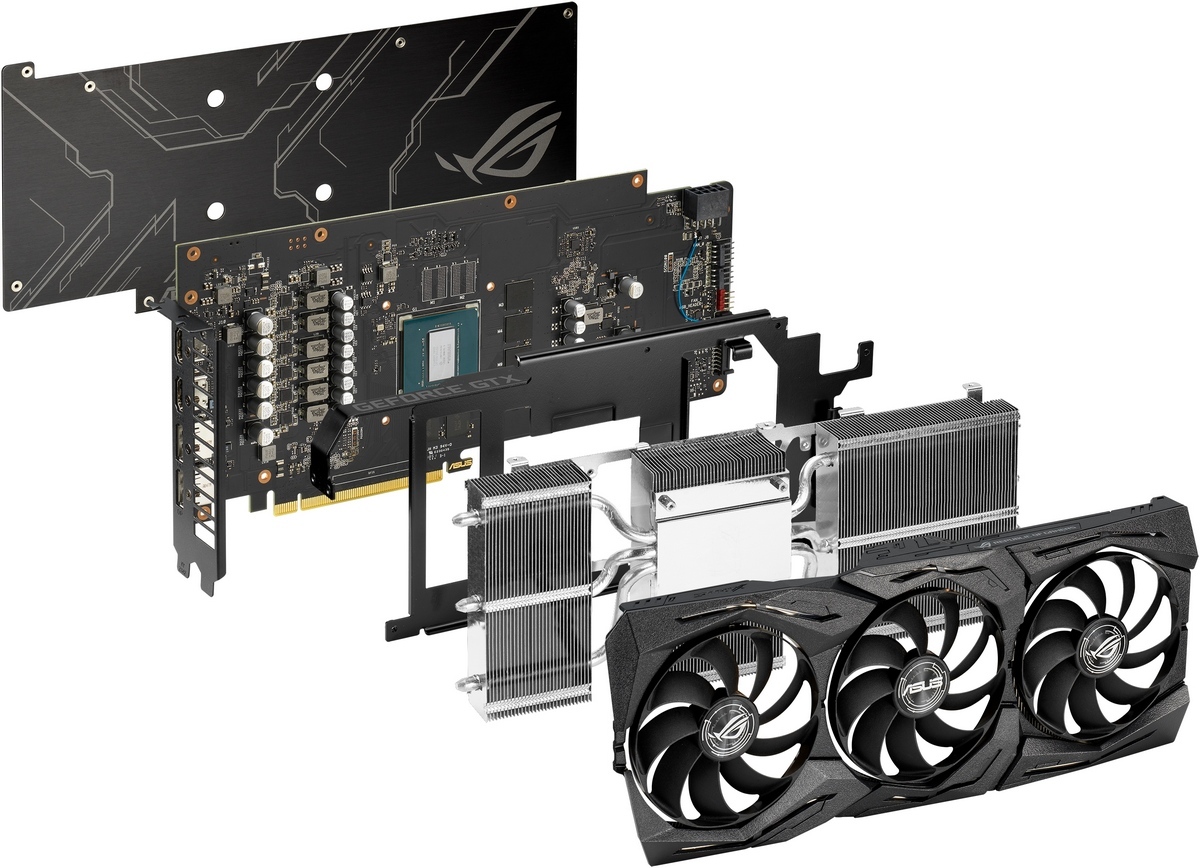

:strip_exif()/i/2004695578.png?f=thumbmedium)