 VMware heeft versie 14.1 van zijn virtualisatiesoftware Workstation Pro uitgebracht. Met dit programma is het mogelijk om een of meer virtuele computers aan te maken, waarop een groot aantal verschillende besturingssystemen kan worden geïnstalleerd. Op die manier kunnen ze naast elkaar worden gebruikt, in tegenstelling tot een dualbootopstelling, waarbij voor het ene of het andere OS moet worden gekozen. VMware Workstation is beschikbaar voor Windows en Linux, en licenties beginnen bij zo'n 275 euro. Meer informatie over de mogelijkheden van dit pakket kan op deze pagina worden gevonden. In versie 14 is onder meer ondersteuning voor de Creators Update van Windows 10 en diverse nieuwe gastsystemen toegevoegd.
VMware heeft versie 14.1 van zijn virtualisatiesoftware Workstation Pro uitgebracht. Met dit programma is het mogelijk om een of meer virtuele computers aan te maken, waarop een groot aantal verschillende besturingssystemen kan worden geïnstalleerd. Op die manier kunnen ze naast elkaar worden gebruikt, in tegenstelling tot een dualbootopstelling, waarbij voor het ene of het andere OS moet worden gekozen. VMware Workstation is beschikbaar voor Windows en Linux, en licenties beginnen bij zo'n 275 euro. Meer informatie over de mogelijkheden van dit pakket kan op deze pagina worden gevonden. In versie 14 is onder meer ondersteuning voor de Creators Update van Windows 10 en diverse nieuwe gastsystemen toegevoegd.
What's New
VMware Workstation 14 Pro Version 14.1 is a free upgrade for all VMware Workstation 14 Pro users.
- This release delivers improved guest support of Windows 10 Fall Creators Update (Version 1709)
- Includes VMware Tools 10.2.0
VMware Workstation 14 Pro Version 14.1 also contains bug fixes, security updates and performance improvements.
Prior Releases
Features and Known Issues from prior releases of VMware Workstation Pro are described in the release notes for each release. To view release notes for prior releases of VMware Workstation 14 Pro, click the following link:
Resolved Issues
- VMware Workstation Pro does not automatically detect the Windows 10 Fall Creators Update (Version 1709) ISO when creating a new Windows 10 Fall Creators Update virtual machine
You have to manually select Window 10/ Windows 10 x64 when creating Windows 10 Fall Creators Update guest operating system.
This issue is resolved.
- In a Windows 10 Fall Creators Update (Version 1709) virtual machine, using Microsoft Office to save modified files to a VMware shared folder can fail
When you run a Windows 10 Fall Creators Update (Version 1709) virtual machine, using Microsoft Office to edit and save files to a VMware shared folder results in following error:
"There has been a network or file permission error. The network connection may be lost"
This can occur even when the network connection remains available and the drive is accessible.
This issue is resolved with VMware Tools 10.2 installed in Windows 10 Fall Creators Update (Version 1709) guest.
- After you upgrade to VMware Workstation 14.0 Pro, the virtual machine console displays a black screen
After you upgrade from VMware Workstation 12.x Pro to VMware Workstation14 Pro and power on a virtual machine, the virtual machine might display a black screen.
This issue is resolved.
- A Windows 10 Fall Creators Update (Version 1709) virtual machine might display a black screen after you exit Unity or multimonitor mode with multiple displays connected
When you have more than one monitors connected to your host, a Windows 10 Fall Creators Update (Version 1709) virtual machine might display a black screen in following situations:
- Enter Unity mode and then Exit Unity mode
- Switch to multimonitor mode, then switch back to 1 monitor
This issue is resolved with VMware Tools 10.2.0 installed on the virtual machine.
- VMware Workstation Pro fails to be launched on a Linux host with post-4.13 kernel
On a Linux host with a post-4.13 kernel, the vmmon driver does not build successfully, which prevents VMware Workstation Pro from launching.
This issue is resolved.
- VMware Workstation Pro fails to launch on an openSUSE Leap 42.2 host
During the launch process on an openSUSE Leap 42.2 host, Workstation issues a warning and an error message while compiling the vmnet virtual network, and the launch fails.
This issue is resolved.
- Virtual machines might crash after you upgrade to VMware Workstation 14 Pro on a host with an AMD graphics processing unit
This issue is resolved.
- When you propagate permissions from a virtual machine folder, you cannot access a remote virtual machine
When you propagate permissions from a virtual machine folder instead of setting the permissions directly on a remote virtual machine, you do not have the appropriate permission to access the remote virtual machine.
This issue is resolved.
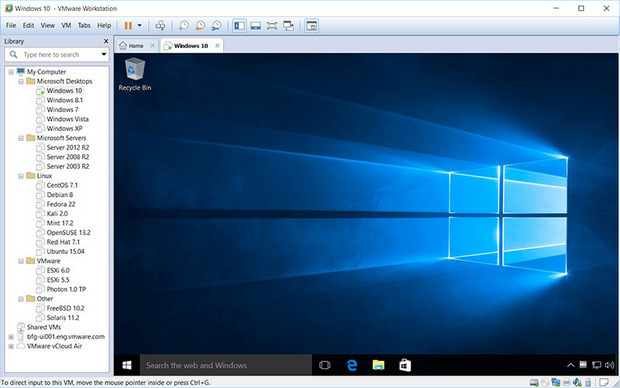

:strip_exif()/i/2004698170.png?f=thumbmedium)