 RAR Labs heeft versie 5.50 van zijn archiveringsprogramma's RAR en WinRAR uitgebracht. De populaire compressietool is beschikbaar voor diverse besturingssystemen, waaronder Windows, Linux en OS X. Het programma kan overweg met de gangbaarste formaten - waaronder rar, zip, cab, arj, lzh, tar, gz, ace, uue, bz2, jar, iso, 7z en z - heeft een skinnable interface, en ondersteuning voor Zip64- en multivolume-cab-bestanden. Sinds versie 5.40 zijn de volgende veranderingen en verbeteringen aangebracht:
RAR Labs heeft versie 5.50 van zijn archiveringsprogramma's RAR en WinRAR uitgebracht. De populaire compressietool is beschikbaar voor diverse besturingssystemen, waaronder Windows, Linux en OS X. Het programma kan overweg met de gangbaarste formaten - waaronder rar, zip, cab, arj, lzh, tar, gz, ace, uue, bz2, jar, iso, 7z en z - heeft een skinnable interface, en ondersteuning voor Zip64- en multivolume-cab-bestanden. Sinds versie 5.40 zijn de volgende veranderingen en verbeteringen aangebracht:
New:Bugs fixed:
- WinRAR and command line RAR use RAR 5.0 archive format by default. You can change it to RAR 4.x compatible format with "RAR4" option in archiving dialog or -ma4 command line switch.
If you prefer RAR 4.x format by default, use "Create default..." button on "Compression" page of WinRAR settings and set "RAR4" in the displayed dialog.
This change affects only new clean installs. If you already saved RAR format in the default compression profile in previous versions, WinRAR respects stored settings.- Use "Set master password" button in "Organize passwords" dialog to encrypt saved password records and protect them from unauthorized access.
If saved passwords are protected with master password, you need to enter the master password and press "OK" in password prompt to access them. If entered password does not match the master password, it is treated as a usual password for archive operations.
Once entered, the master password is valid until WinRAR is closed. Close WinRAR and open it again after specifying the master password if you wish to see how protection works. Enter a valid and then empty master password to remove encryption from previously protected password records.
This WinRAR version uses a new data format for password organizer, so passwords stored in "Organize passwords" dialog are not readable by older versions. It does not affect archive encryption formats and encrypted archives are compatible with previous WinRAR version. Organizer data is converted to a new format only when you save it and not immediately after installing WinRAR.- Prompt proposing to set the master password is displayed when storing a password in compression profile. You can enter the master password to encrypt password data stored in Registry and protect it from unauthorized access. You will need to enter the master password in password prompt dialog to access such compression profile after that.
Once entered, the master password is valid until WinRAR is closed. Close WinRAR and open it again after specifying the master password if you wish to see how protection works.- By default, WinRAR uses AES-256 in CTR mode to encrypt ZIP archives. While AES-256 is significantly more secure than ZIP 2.0 legacy encryption algorithm, it can be incompatible with some older unzip software. If compatibility with such tools is required, you can enable "ZIP legacy encryption" option in the password dialog or use -mezl switch in the command line mode.
- Added extraction support for .LZ archives created by Lzip compressor.
- Modern TAR tools can store high precision file times, lengthy file names and large file sizes in special PAX extended headers inside of TAR archive. Now WinRAR supports such PAX headers and uses them when extracting TAR archives.
- New "Store modification time" option on "Time" page of archiving dialog can be used to prohibit storing the file modification time in RAR 5.x archives. Former "High precision modification time" option is replaced by "High precision time format".
- New "Full paths in title bar" option in "Settings/General" dialog. If enabled, the full path of currently opened folder or archive is displayed in WinRAR title bar.
- New "File types to open as archives first" option in "Settings/Compression". Here you can define how Enter or double click on a file with non-archive extension and archive contents should be processed in WinRAR file list in file management mode. Examples of such files are .docx or self-extracting .exe archives. You can instruct WinRAR either to open such files as archives first or to execute or open them in associated programs.
Default settings are to open self-extracting exe and to run other types of archives with non-archive extension.
Regardless of these options, you can always open any such archive file by pressing Ctrl+PgDn on its name in WinRAR file list.
Default folders for archives and extracted files are moved from "Settings/Compression" to "Settings/Paths".- New "Copy full names to clipboard" command in "File" menu places full names of selected files to clipboard.
- Changes in the context menu displayed when right clicking the file list in WinRAR:
- several commands, which are also present on the toolbar or in main menu, such as "View" and "Repair", are removed from this context menu;
- "Copy full names to clipboard" command is added;
- "Run" for executables, "Open in associated application" for associated files and "Show archive contents" for archives are added. They allow to choose a way to process SFX archives and archive files with non-archive extensions.
These items are present only in the file management mode and are not available inside of archives.- LZ and ZIPX are added to list of associations in Settings/Integration dialog.
- LZ and ZIPX extensions are added to default list of formats for -ms switch ("Specify file types to store") invoked without parameters.
- You can specify 'f' charset value in -sc switch to use UTF-8 encoding. For example:
rar a -scfl arcname @filelist.txt
to read contents of filelist.txt as UTF-8 text.- RAR "lt" and "vt" commands display file times with nanosecond precision. Such precision is used in RAR5 archives created by RAR/Unix 5.50 and newer. Archives created by WinRAR have 100ns file time precision.
- Only '+', '-' and '1' precision modifiers are supported in -ts switch now. Use '+' to store the file time with maximum precision, '-' to omit the file time and '1' to store it with 1 second precision. Intermediate precision modes previously defined with '2' and '3' modifiers are not available in RAR 5.0 archive format and ignored by -ts switch.
- If a wrong password is entered when unpacking an encrypted file in RAR5 archive, WinRAR proposes to enter a valid password for same file again instead of aborting extraction.
- File path information is displayed if mouse pointer is placed over a name of archiving file in the operation progress window.
- Name of currently active compression profile is displayed in the archiving dialog above "Profiles..." button.
- If "Find" command is invoked from inside of archive subfolder, "File names to find" will include the path to this subfolder. So "Find" will search only starting from this subfolder.
- Fixed crashes and security vulnerability when unpacking corrupt RAR archives;
- WinRAR failed to unpack files in ZIP archives compressed with XZ algorithm and encrypted with AES;
- If "Windows progress bars" option in WinRAR settings was turned off and "Put each file to separate archive" archiving mode was used, "gold" part of total progress bar did not display the compressed data ratio correctly;
- SFX archive extraction progress was incorrect in case of multivolume SFX archive with total volume size exceeding 4 GB;
- If archived folder name included trailing spaces, if user selected and extracted some folders in non-root archive folder and if "Allow potentially incompatible names" extraction option was turned off, WinRAR could lose one or more leading characters in extracted folder name;
- If only creation or only last access file time was stored in RAR5 archive with 1 second precision, such as with -ma5 -tsm- -tsa1 switches, this stored time was ignored when extracting.
De volgende downloads zijn beschikbaar: ![]() WinRAR 5.50 (32bit)
WinRAR 5.50 (32bit) ![]() WinRAR 5.50 (64bit)
WinRAR 5.50 (64bit) ![]() RAR 5.50 voor Linux (32bit)
RAR 5.50 voor Linux (32bit) ![]() RAR 5.50 voor Linux (64bit)
RAR 5.50 voor Linux (64bit) ![]() RAR 5.50 voor FreeBSD
RAR 5.50 voor FreeBSD ![]() RAR 5.50 voor OS X
RAR 5.50 voor OS X![]() RAR 5.50 voor Android
RAR 5.50 voor Android
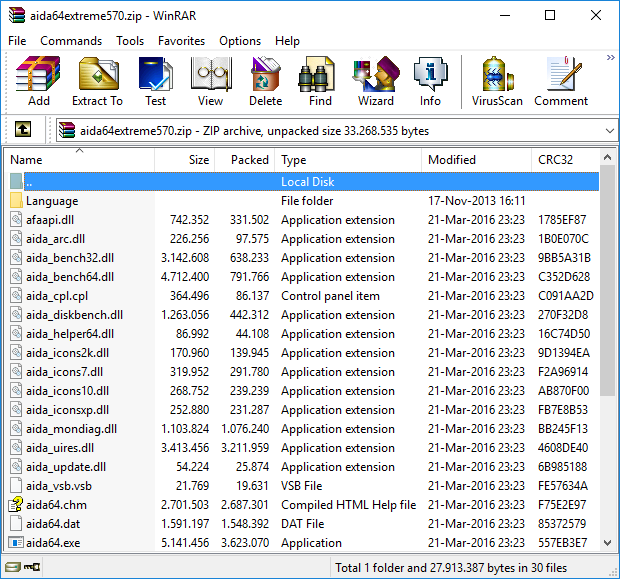

:strip_exif()/i/2005446692.png?f=thumbmedium)