 Adobe heeft versie 1.1 van Brackets uitgebracht. Deze in html, css en javascript ontwikkelde opensource- en crossplatform-teksteditor richt zich vooral op webdevelopment. Het programma heeft onder meer Live Preview, dat aanpassingen in de editor direct in de webbrowser toont, in-line-editing, dat het aanpassen van specifieke code zonder pop-ups of extra tabbladen mogelijk maakt, en ingebakken preprocessor-ondersteuning. Brackets kan worden gedownload met of zonder een preview van Extract for Brackets, een programma dat informatie uit psd-bestanden kan halen, waaronder kleuren, lettertypen en gradaties. De complete release notes kunnen op deze pagina worden gevonden, dit zijn de belangrijkste verbeteringen die in versie 1.1 zijn aangebracht:
Adobe heeft versie 1.1 van Brackets uitgebracht. Deze in html, css en javascript ontwikkelde opensource- en crossplatform-teksteditor richt zich vooral op webdevelopment. Het programma heeft onder meer Live Preview, dat aanpassingen in de editor direct in de webbrowser toont, in-line-editing, dat het aanpassen van specifieke code zonder pop-ups of extra tabbladen mogelijk maakt, en ingebakken preprocessor-ondersteuning. Brackets kan worden gedownload met of zonder een preview van Extract for Brackets, een programma dat informatie uit psd-bestanden kan halen, waaronder kleuren, lettertypen en gradaties. De complete release notes kunnen op deze pagina worden gevonden, dit zijn de belangrijkste verbeteringen die in versie 1.1 zijn aangebracht:
Early AccessLocalization
- Cross-browser Live Preview with Dev Tools: Although disabled by default, you can try out this brand-new version of Live Preview by enabling the
livedev.multibrowserpreference. The new Live Preview opens in your default browser, but you can paste the URL into other browsers and they'll all update at the same time. And you can use the browser's dev tools without interrupting Live Preview. Does not currently support pages that use your own custom server.- Windows High DPI support: To enable, right-click the app icon and select "Disable display scaling on high DPI settings" in the Compatibility tab. (The window controls in the upper right do not rescale yet, however).
Preferences
- Allow typing accent characters with AltGr: Brackets shortcuts that use Ctrl+Alt no longer supercede typing letter keys via AltGr.
- Translation updates for: Chinese (Simplified), Dutch, Finnish, German, Italian, Korean, Persian-Farsi, Spanish, Ukrainian
Quick Docs Stability & Performance
- Select enabled code linters via preferences: For example, different projects can use a different set of linters.
- Programming language-specific preferences: Use the new
"language"layer to set preferences based on file type, in addition to the path-specific or global preferences possible previously. Read more.
- New event dispatching system: Brackets core objects use a new event-listener API that protects against misbehaved extensions. See below for details.
- Improved typing performance while code hints open: Brackets limits the displayed list of code hints to 50 entries to improve performance. To override this limit, set the
"maxCodeHints"preference.- Improved performance when lots of files are changing in the background, such as large source-control checkouts or complex Grunt build scripts.
- Fixed issue that caused changes inside
<style>blocks in PHP files to be lost in some cases.- Fixed two issues that caused Quick Edit to miss some CSS rules.
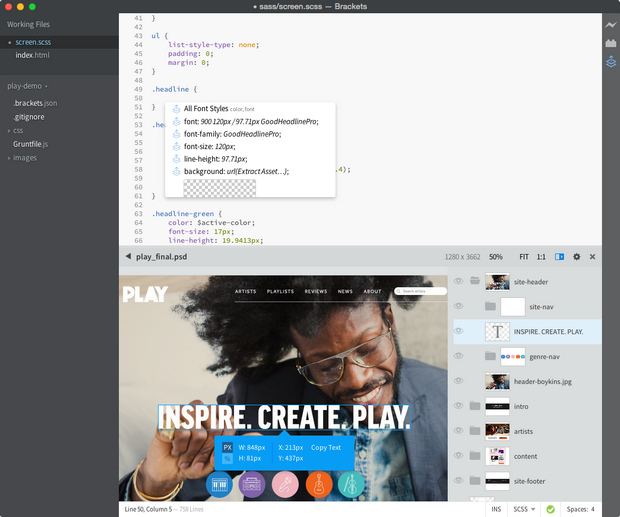

:fill(white):strip_exif()/i/2000560036.jpeg?f=thumbmedium)