These are my observations. I am not impressed with this software, concerning the non-stop backup facility.
1. Non-Stop backups are working INITIALLY when you set them up properly, copying disk images and directories to a NAS storage location. But after that, the problems start... The copy process sometimes stops, due to network connection failures, errors etc. (A copy takes more than 3 hours...). It should continue after it has stopped. That is what this function should be designed for.
2. When i conduct a hybernate, and a wake of my laptop, the Non-Stop backup does not detect a hybernate. It stays as it is. All copying to my NAS is stopped, due to of course, the loss of the network connection after the awake. I can see this because i open in another window the image directory of the NAS, and check the file sizes. Nothing is copied. The software does not do a reconnect to my drive!!!! My harddisk is working and the green bar moves futher, but nothing is copied. Eventually, the copy process stops. And no report of what went wrong, or, what is was copied. When i press play on the GUI, the backup starts, but stops immediately. No way to get it back working.
3. When i have an error of my network connection, the copying stops (of course). However, reestablishing the network connection does not result in the copy process to restart and continue the copy process where it ended. The copy process STOPS. If i press START (or the play button) of the non-stop backup, it starts, but after 1 second, it stops again.
4. My PC is hanging on a frequent basis. It is so frustrating, that i need to restart my laptop. Never had this before the installation of True Image 2013 software. I really mean hanging. Cannot do anything, even CTL-ALT-DEL does not work. The only thing i can do is shut down my pc.
4A. Ohh, i forget to mention that the software tells me that there is no version of the backup on the NAS? However, there IS a version on the NAS. Only by restarting my PC, i can get that version detected in the explorer..., sometimes ...
5. The user interface seems not to work properly. Buttons are not showing sometimes, the lines in the explorer window are not in sync with what should be shown. The blue area of shading when i select a line in the explorer, is not coloring till the end, etc, etc...
6. The GUI is not in sync with the services running in the background. f.e., when the non-stop backup is running, it should show in the GUI. It does not. When a backup is running in the background (in a service), it should show in the GUI. It does not.
I have now recreated several non-stop backups from my laptop, using the intial True image 2012, and now the version 2013. I mean, about 15 times already. I have waisted hours battling with your software. And everytime i recreate a non-stop copy process, i am unable to create a working backup, that has copied my complete documents folder of my laptop. The size of the backup would be about 30 GB, which is i believe in acceptable sizes...
My NAS is an Iomega Storcenter IX2-200... I have used Genie Timeline with this storcenter and it works like a dream. The only disadvantage of Genie Timeline is that it produces on the NAS a massive amount of files. That's why i would prefer Acronis Timeline 2013, as this software creates image files... Unfortunately, Acronis Timeline 2013 has been a complete dissapointment so far. Genie Timeline works really like a dream. If a directory is not detectable on the network, the backup stops, waits actually. When it comes back available, it restarts immediately. And it fully reports of what it is copying. And it is performant, and error prone.
Sven Van de Velde
![]() Acronis heeft versie 2013 van True Image Home uitgebracht. Acronis True Image is een uitgebreid programma waarmee backups kunnen worden gemaakt. Dit kan van belangrijke bestanden op de harde schijf, maar ook als een image van een partitie of complete harde schijf. Nieuw in versie 2013 is onder andere de mogelijkheid om bestanden, al dan niet voorzien van encryptie, op cloudstorage-diensten te plaatsen, overigens een service waar een apart abonnement voor afgesloten moet worden. Deze backups kunnen overal worden ingezien met gratis apps voor smartphones en tablets. Uiteraard is ook ondersteuning voor Windows 8 toegevoegd.
Acronis heeft versie 2013 van True Image Home uitgebracht. Acronis True Image is een uitgebreid programma waarmee backups kunnen worden gemaakt. Dit kan van belangrijke bestanden op de harde schijf, maar ook als een image van een partitie of complete harde schijf. Nieuw in versie 2013 is onder andere de mogelijkheid om bestanden, al dan niet voorzien van encryptie, op cloudstorage-diensten te plaatsen, overigens een service waar een apart abonnement voor afgesloten moet worden. Deze backups kunnen overal worden ingezien met gratis apps voor smartphones en tablets. Uiteraard is ook ondersteuning voor Windows 8 toegevoegd.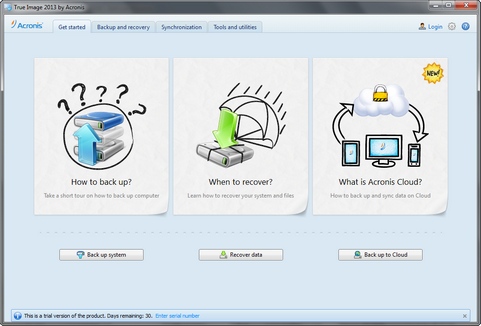

:fill(white):strip_exif()/i/2003801092.jpeg?f=thumbmedium)