 SurfRight heeft versie 3.5.5 build 97 van Hitman Pro uitgebracht. Hitman Pro is een alles-in-één-pakket tegen virussen, spyware, Trojaanse paarden, rootkits en andere malware. Door op een slimme manier te scannen en gebruik te maken van cloud computing duurt het uitvoeren van een complete scan van een computer vaak niet meer dan enkele minuten. Om besmettingen te verwijderen moet het programma worden geactiveerd. De eerste keer kan een gratis sleutel worden aangevraagd, maar na dertig dagen zal er een sleutel gekocht moeten worden. Het changelog van deze release laat de volgende veranderingen zien:
SurfRight heeft versie 3.5.5 build 97 van Hitman Pro uitgebracht. Hitman Pro is een alles-in-één-pakket tegen virussen, spyware, Trojaanse paarden, rootkits en andere malware. Door op een slimme manier te scannen en gebruik te maken van cloud computing duurt het uitvoeren van een complete scan van een computer vaak niet meer dan enkele minuten. Om besmettingen te verwijderen moet het programma worden geactiveerd. De eerste keer kan een gratis sleutel worden aangevraagd, maar na dertig dagen zal er een sleutel gekocht moeten worden. Het changelog van deze release laat de volgende veranderingen zien:
Changes in build 97:
- Added Quick scan which only scans load point locations and in memory objects. You typically use the Quick scan when you just want to check whether malware is active on the computer. You can choose Quick scan from the split button on the Welcome dialog or specify the /quick command line switch.
- Improved the overall scan performance on systems protected by an active on-access AV scanner.
- Fixed a memory leak reducing memory consumption by 20-40MB compared to previous versions.
- Replaced WinInet by WinHTTP network stack for internet communication. This allows more proxy options and also allows Hitman Pro to run under different accounts like SYSTEM. This is particularly useful in corporate situations.
- Improved the Scan-at-startup by postponing the scan until the computer has started up (hard disk activity is near idle). Postponing the startup scan improves the overall computer startup speed. Hitman Pro monitors the "Avg. Disks Queue Length" Performance Counter to determine whether the computer finished starting applications. Hitman Pro postpones the startup scan up to a maximum of 5 minutes. After that, the scan is started, despite hard disk activity.
- Changed the Scan-at-startup from default normal scan to Quick Scan.
- Fixed a problem with the Winsock repair functionality on 64-bit platforms. Thanks Rein.
- Added Advanced tab under Settings allowing proxy configurations:
- Use Internet Explorer settings (default)
- Web Proxy Auto-Discovery Protocol (WPAD)
- Proxy Automatic Configuration URL (PAC)
- Manual proxy configuration
- Proxy authentication
- Added Compatible Disk Access mode. This mode uses the Windows API for accessing the disk. This makes Hitman Pro compatible with hard disk snapshoting tools like Rollback RX and AyRecovery. Note that this mode reduces the chance of finding complex rootkits. You can change the Disk Access mode on the Advanced tab under Settings.
- Added License tab under Settings.
- Added Apply to all to the drop down action menu of a detected item.
- Added hyperlink to the finish page allowing the scan log to be exported as XML.
- Added /ews command line switch.
- Added /noupload command line switch.
- Added /quick command line switch.
- Added /debug and /debug:full command line switch. Use this switch to generate a mini dump if the program crashes.
- Updated internal white lists.
- Lots of minor internal changes.
- Added Arabic language
- Added Polish language
- Built using Visual Studio 2010.
De volgende downloads zijn beschikbaar:![]() Hitman Pro 3.5.5 build 97 (32bit)
Hitman Pro 3.5.5 build 97 (32bit)![]() Hitman Pro 3.5.5 build 97 (64bit)
Hitman Pro 3.5.5 build 97 (64bit)
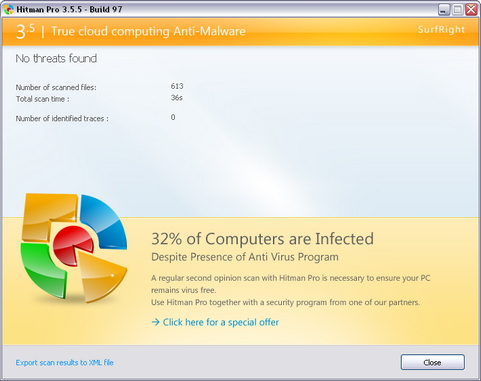

:strip_exif()/i/2008008972.png?f=thumbmedium)