TechSmith heeft enkele dagen geleden versie 8.0 van SnagIt uitgebracht. Met dit programma kunnen plaatjes, tekst, bewegende beelden, webpagina's en printer uitvoer worden 'opgevangen'. Daarnaast heeft het ook de mogelijkheid om plaatjes te bewerken om bijvoorbeeld tekst, pijlen en cirkels ter verduidelijking aan te brengen. In deze release is onder andere het uiterlijk onder handen genomen, kunnen plaatjes 'slimmer' bewerkt worden, kunnen nu ook de links in een webpagina worden gecaptured en kan er als pdf-bestand worden weggeschreven. Het volledige changelog ziet er als volgt uit:
Changes in SnagIt 8.0[break]
- Added vector-based editing to the Preview Window and Editor.
- Added the ability to capture links from web pages.
- Added the ability to add hotspots to images.
- Added the ability to output to PDF, SWF, and MHT formats.
- Added a callout tool - basically a stamp and text tool combined.
- Updated the SnagIt main user interface.
- Removed SnagIt Studio from the main download.
- Added more enterprise deployment options in the installer.
- Changed the default hotkey from CTRL-SHIFT-P to PrintScreen.
- Changed the way stamps are organized and displayed in the Preview Window and Editor.
- Changed SnagIt to minimize to the system tray rather than the task bar.
- Fixed the foregrounding problem with the Preview Window.
- Fixed the problem where CTRL-Z would not 'undo' in the Preview Window and Editor.
- Fixed several problems where SnagIt would not remember the a last-used setting, such as last directory, file type, etc.
- Fixed the problem where the SnagIt printer would not work for restricted-access users.
- Fixed the problem of an autoscroll capture stopping unexpectedly without displaying an error message.
- Fixed the problem where the SnagIt main UI would display after another application prints to the SnagIt printer while SnagIt was not running.
- Fixed the error that occurs when installing SnagIt on Windows Server 2003.
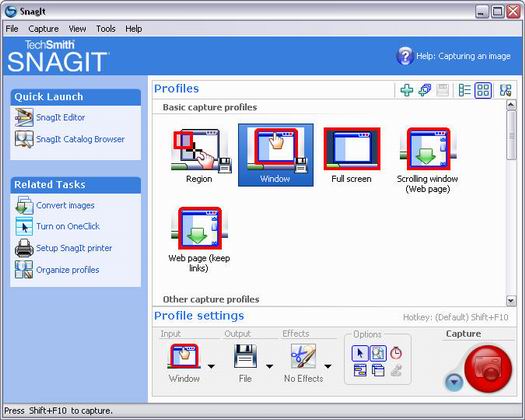

:strip_exif()/i/2001115941.png?f=thumbmedium)