 Jam Software heeft versie 4.8.0 van Treesize Free uitgebracht. Dit programma geeft handige overzichten van wat er op de harde schijf staat. Zo is onder andere te zien hoe groot de bestanden zijn, hoeveel ruimte ze innemen, wanneer ze het laatst benaderd zijn, wie de eigenaar is en wat de ntfs-compressieratio is. Dat alles kan vervolgens in een 3d- of taartpuntgrafiek worden weergegeven voor enkele files, een folder, een partitie of de hele harde schijf. Naast de gratis versie is er een betaalde uitvoering, die onder meer met netwerkdrives overweg kan en ook meer exportmogelijkheden heeft. Meer informatie is op deze pagina te vinden. In deze release zijn de volgende veranderingen aangebracht:
Jam Software heeft versie 4.8.0 van Treesize Free uitgebracht. Dit programma geeft handige overzichten van wat er op de harde schijf staat. Zo is onder andere te zien hoe groot de bestanden zijn, hoeveel ruimte ze innemen, wanneer ze het laatst benaderd zijn, wie de eigenaar is en wat de ntfs-compressieratio is. Dat alles kan vervolgens in een 3d- of taartpuntgrafiek worden weergegeven voor enkele files, een folder, een partitie of de hele harde schijf. Naast de gratis versie is er een betaalde uitvoering, die onder meer met netwerkdrives overweg kan en ook meer exportmogelijkheden heeft. Meer informatie is op deze pagina te vinden. In deze release zijn de volgende veranderingen aangebracht:
New functionsImprovements
- Installation is now also possible if the user does not have admin rights on the machine on which the installation is being carried out. As with a Windows Store app, the application is installed in the user profile. Users with admin rights are asked during the initial installation whether they want to perform a privileged installation for all users or continue without admin rights.
- You can now access TreeSize Free in the Windows 11 context menu in the File Explorer.
Error corrections
- The scan performance has been improved drastically again in most situations.
- The list of recently scanned paths can now be deleted.
- TreeSize Free now uses a treemap chart to visualize disk space capacities by default.
Other
- Due to a double assignment of the shortcut
Ctrl+Nno new instance could be created. The new shortcut isAlt+N- The handling of links created by the Windows Container Isolation system, referencing other directories has been corrected. Such links no longer count like normal directories.
- An error that occurred in "Touch" mode when opening the list of unscanned files has been fixed.
- The start menu entry for help has been corrected.
- The dialog for searching in the directory tree now shows the correct progress again.
- An unexpected entry was created in the start menu when the application was started. This entry is no longer created.
- When shrinking the window, it could happen in certain situations that the tile diagram became invisible. This bug has been fixed.
- TreeSize Free now collects anonymous usage data to ensure the quality of the application and further development. You can deactivate the collection of data in the options.
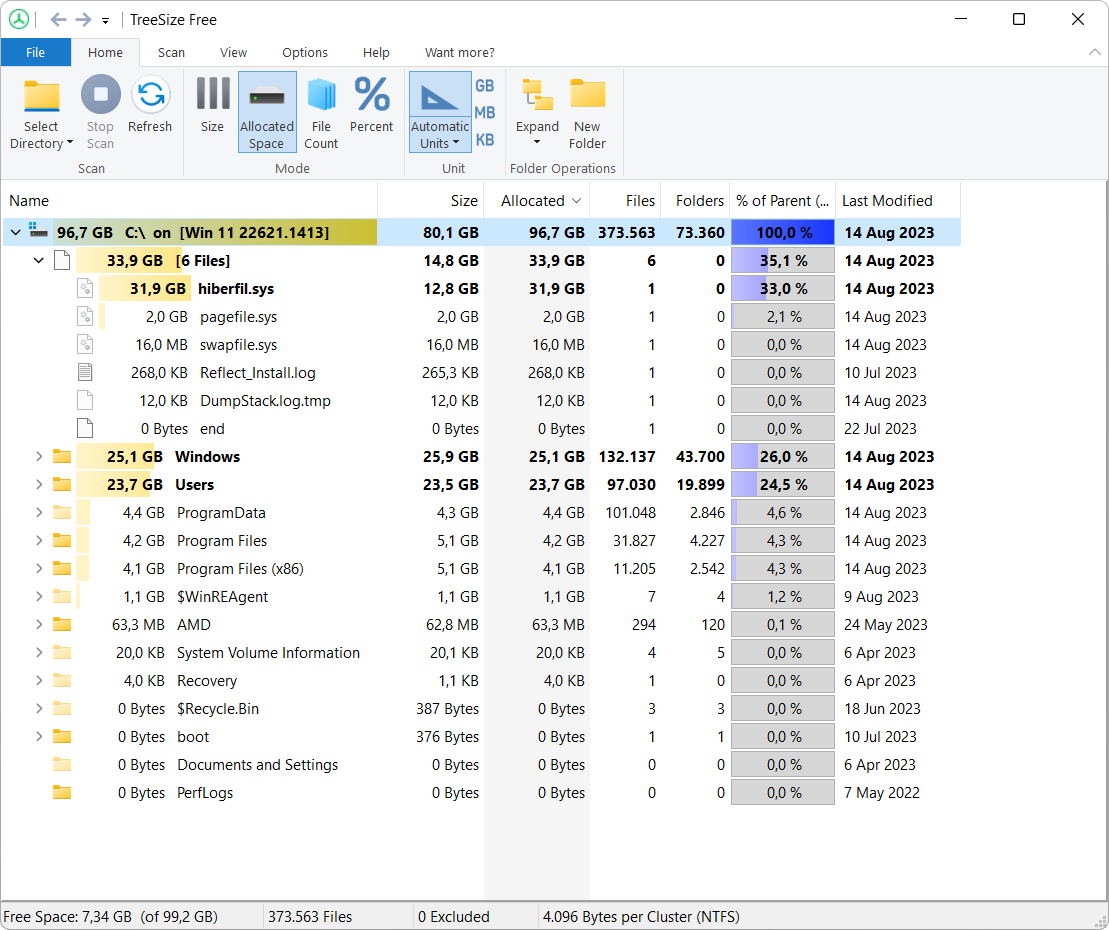

:strip_exif()/i/2006018396.png?f=thumbmedium)