 Microsoft heeft versie 0.69.0 van PowerToys uitgebracht. De PowerToys zijn een verzameling kleine programma's voor powerusers. Er waren PowerToys voor Windows 95 en Windows XP en sinds halverwege 2019 is Microsoft ook bezig met de ontwikkeling van een versie voor Windows 10 en hoger. De PowerToys bestaan op dit moment uit Awake, Color Picker, FancyZones, File Explorer Add-ons, Image Resizer, Keyboard Manager, PowerRename, PowerToys Run, Shortcut Guide en de Video Conference Mute. De changelog voor deze uitgave laat de volgende veranderingen en verbeteringen zien.
Microsoft heeft versie 0.69.0 van PowerToys uitgebracht. De PowerToys zijn een verzameling kleine programma's voor powerusers. Er waren PowerToys voor Windows 95 en Windows XP en sinds halverwege 2019 is Microsoft ook bezig met de ontwikkeling van een versie voor Windows 10 en hoger. De PowerToys bestaan op dit moment uit Awake, Color Picker, FancyZones, File Explorer Add-ons, Image Resizer, Keyboard Manager, PowerRename, PowerToys Run, Shortcut Guide en de Video Conference Mute. De changelog voor deze uitgave laat de volgende veranderingen en verbeteringen zien.
HighlightsGeneral
- New utility: Registry Preview is a utility to visualize and edit Windows Registry files.
- Support per-user scope installation.
- Awake: Quality-of-life improvements and introduced keeping system awake until expiration time and date.
- PowerToys Run: Fix crashing issue caused by thumbnail image loading.
Awake
- New utility: Registry Preview.
- Fix issue causing folders to not be removed on uninstall.
- Support per-user scope installation.
- Companies can control this using the new GPO.
Color Picker
- Quality-of-life improvements and introduced keeping system awake until expiration time and date.
FancyZones
- Fix issue sampling timing and grid issue causing Color Picker to sample the color of its own grid.
File Locksmith
- Fix window cycling on multiple monitors issue.
Mouse Utils
- Add context menu icon.
Paste as Plain Text
- Mouse Jump - Simulate mouse input event on mouse jump in addition to cursor move.
- Mouse Jump - Improve performance of screenshot generation.
PowerRename
- Support
Ctrl+Vas activation shortcut. (This was a hotfix for 0.67)- Repress modifier keys after plain paste. (This was a hotfix for 0.67)
- Set default shortcut to
Ctrl+Win+Alt+V. (This was a hotfix for 0.67)- Update icons.
PowerToys Run
- Show PowerRename in directory background context menu.
- Fix the crash on clicking Select/UnselectAll checkbox while showing only files to be renamed.
- Improve performance on populating Renamed items when many items are being renamed.
Quick Accent
- Add setting to disable thumbnails generation for files. (This was a hotfix for 0.67)
- Calculator plugin - handle implied multiplication expressions.
- Fix Calculator plugin unit tests to respect decimal separator locale.
- Fix crashing caused by thumbnail image loading.
- Date & Time plugin - Add filename-compatible date & time format.
- Improved the error message shown on plugin loading error.
Registry Preview
- Fix existing and add missing Hebrew and Pinyin characters.
Video Conference Mute
- Added a new utility: Registry Preview.
Settings
- Add toolbar DPI scaling support.
- Fix selecting overlay image when Settings app is running elevated.
- Add push-to-talk (and push-to-reverse) feature.
Documentation
- Fix Experiment bitmap icon rendering on theme change and bump CommunityToolkit.Labs.WinUI.SettingsControls package version.
- Video Conference Mute page improvements.
- Add warning that PowerToys Run might get no focus if "Use centralized keyboard hook" settings is enabled.
- Fix ShortcutControl issues related to keyboard input focus, theme change and missing error badge when invalid key is pressed.
- Add warning when
Ctrl+VandCtrl+Shift+Vis used as an activation shortcut for Paste as Plain Text.Development
- Update CONTRIBUTING.md with information about localization issues.
- Remove localization from URLs.
- Add dev docs for tools.
- Ignore spellcheck for MouseJumpUI/MainForm.resx file. (This was a hotfix for 0.67)
- Optimize versionAndSignCheck.ps1 script.
- Upgraded NetAnalyzers to 7.0.1.
- Move all DLL imports in Settings project to NativeMethods.cs file.
- Fix FancyZones tools build issues.
- Centralize Logger used in C# projects.
- Add missing project references.
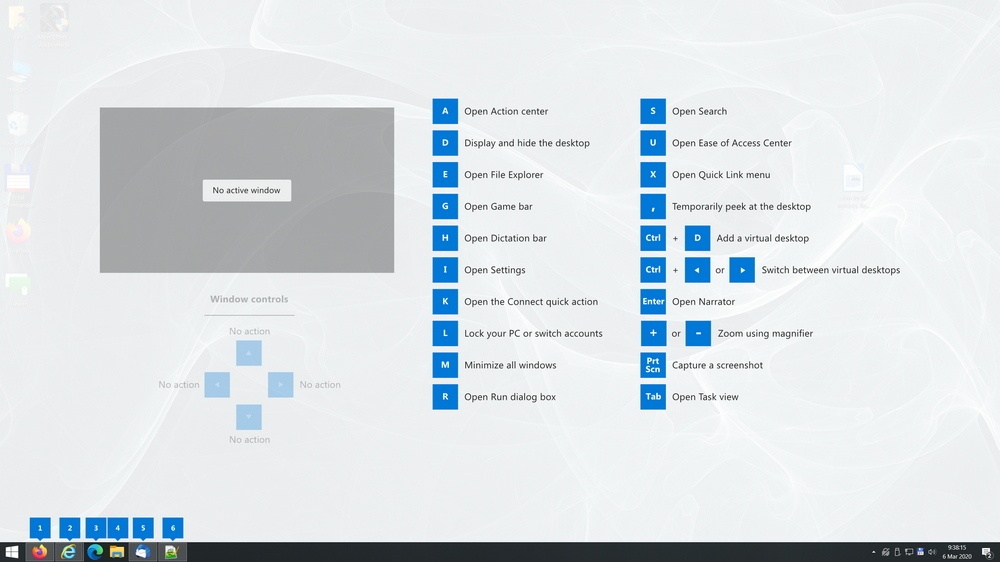

:strip_exif()/i/2007172550.png?f=thumbmedium)