 Versie 1.6.0 van de opensource-ftp-server FileZilla Server is uitgekomen en wegens een foutje staat ook 1.6.1 alweer voor je klaar. FileZilla Server is een kleine en krachtige ftp-server met onder andere ondersteuning voor fxp (het versturen van bestanden van de ene naar de andere ftp-server), beveiligde verbindingen (ssl en tls), gss-authenticatie en Kerberos-encryptie. Voorheen was het programma alleen beschikbaar voor Windows, maar tegenwoordig ook voor Linux en macOS. Sinds versie 1.5.1 zijn de volgende veranderingen en verbeteringen aangebracht:
Versie 1.6.0 van de opensource-ftp-server FileZilla Server is uitgekomen en wegens een foutje staat ook 1.6.1 alweer voor je klaar. FileZilla Server is een kleine en krachtige ftp-server met onder andere ondersteuning voor fxp (het versturen van bestanden van de ene naar de andere ftp-server), beveiligde verbindingen (ssl en tls), gss-authenticatie en Kerberos-encryptie. Voorheen was het programma alleen beschikbaar voor Windows, maar tegenwoordig ook voor Linux en macOS. Sinds versie 1.5.1 zijn de volgende veranderingen en verbeteringen aangebracht:
FileZilla Server 1.6.1
Bugfixes and minor changes:
- MSW: Fixed an installation issue due to a service handle not being closed
FileZilla Server 1.6.0
New features:Bugfixes and minor changes:
- UI: it is now possible to upload TLS certificates to the server directly from the UI, using a specific selector in the Security page of the protocols configuration.
- UI: the maximum amount of characters in all text controls has been limited to a sensible number, so to avoid potential crashes or stalls in corner cases.
- Fixed potential issues with locking of mutexes in the administration protocol
- MSW: the installer now works properly also if the uninstaller from a previous installation has been deleted.
- Fixed an issue in the networking code when dealing with TLS close_notify alerts.
FileZilla Server 1.6.0-rc1
New features:Bugfixes and minor changes:
- MSW: the installer now offers to keep the existing service configuration of a previously installed FileZilla Server whose release must be above or equal to 1.6.0.
- UI: the main window position and size is now remembered across different runs.
- UI: the server configuration can now be exported to a file and imported into another server. It is possible to select the specific parts of the configuration that are to be exported or imported.
- UI: double-clicking on a item in the session list will pop up a dialog with security information about the session. The functionality can be also accessed via the context menu.
- UI: file dialogs now remember the last used folder
- UI: users' group names are now sorted, with the active ones up in the list
- UI: Clearly show when a session transfer is stalled
- UI: it is now possible to cut/copy/paste numbers in the specific controls.
- UI: Fixed various incoherencies in the state of the interface
- UI: it is no longer possible to have the administration listeners conflict with the file transfer protocols servers listeners. In case of pre-existing conflicts in the configuration file, the administration listeners take precedence, so that it is still possible to change the FileZilla Server's configuration.
- UI: in some corner cases concurrently opening dialogs could cause instabilities. These dialogs are now queued up and opened sequentially.
- *nix: fixed dependencies in the Debian installer
- *nix: fixed installation directory of the icons
- Fixed a crash on network errors while renewing Let's Encrypt certificates
- MSW: Communication with the impersonator child process no longer stalls or fails under heavy load
- User-specific impersonation is now working again
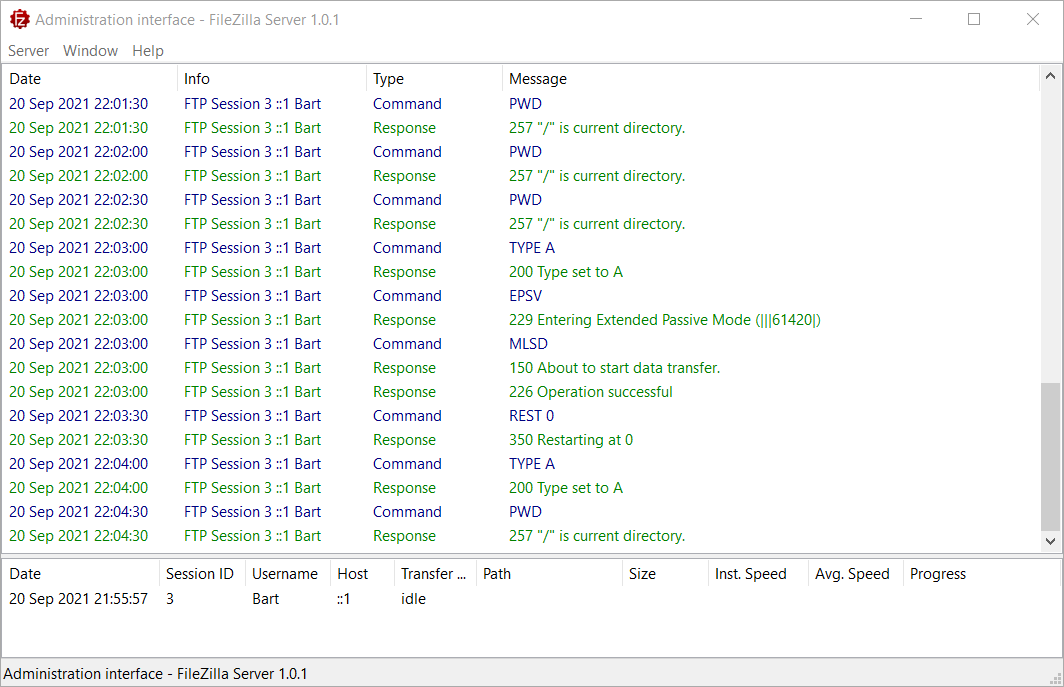

:strip_exif()/i/2004618434.png?f=thumbmedium)