 Microsoft heeft versie 0.64.0 van PowerToys uitgebracht. De PowerToys zijn een verzameling kleine programma's voor powerusers. Er waren PowerToys voor Windows 95 en Windows XP en sinds halverwege 2019 is Microsoft ook bezig met de ontwikkeling van een versie voor Windows 10 en hoger. De PowerToys bestaan op dit moment uit Awake, Color Picker, FancyZones, File Explorer Add-ons, Image Resizer, Keyboard Manager, PowerRename, PowerToys Run, Shortcut Guide en de Video Conference Mute. De changelog voor deze uitgave laat de volgende veranderingen en verbeteringen zien.
Microsoft heeft versie 0.64.0 van PowerToys uitgebracht. De PowerToys zijn een verzameling kleine programma's voor powerusers. Er waren PowerToys voor Windows 95 en Windows XP en sinds halverwege 2019 is Microsoft ook bezig met de ontwikkeling van een versie voor Windows 10 en hoger. De PowerToys bestaan op dit moment uit Awake, Color Picker, FancyZones, File Explorer Add-ons, Image Resizer, Keyboard Manager, PowerRename, PowerToys Run, Shortcut Guide en de Video Conference Mute. De changelog voor deze uitgave laat de volgende veranderingen en verbeteringen zien.
HighlightsKnown issues
- New utility: File Locksmith allows seeing which processes are currently using the selected files.
- New utility: Hosts File Editor allows you to edit your hosts file in an Editor UI.
- Settings has a new feature for backing up / restoring the settings from a file.
- FancyZones allows you to set defaults for horizontal/vertical screens to get better intended behavior for new screens and cases where a monitor ID resets.
- PowerToys ships with Group Policy Objects settings for force disabling and enabling PowerToys utilities in organizations. Check the GPO docs for more details.
- Added a warning about deprecating Video Conference Mute in the future (v0.67), please check #21473 for more information.
Always on Top
- The Text Extractor utility fails to recognize text in some cases on ARM64 devices running Windows 10.
- After installing PowerToys, the new Windows 11 context menu entries for PowerRename and Image Resizer might not appear before a system restart.
- There are reports of users who are unable to open the Settings window. This is being caused by incompatibilities with some applications (RTSS RivaTuner Statistics Server is a known examples of this). If you're affected by this, please check the linked issue to verify if any of the presented solutions works for you.
Color Picker
- Detect and put a window on top again if it's no longer on top.
FancyZones
- Added the hexadecimal integer format.
File Locksmith
- Added a way for users to configure default layouts for horizontal and vertical screens.
- Replaced remaning Number Boxes in FancyZones Editor with Sliders, to improve accessibility for screen readers.
- Fixed an issue breaking window switching shortcuts.
Group Policy Objects
- Added a new utility: File Locksmith.
- Thanks @niels9001 for the design on the UI!
Hosts File Editor
- Group Policy Objects settings for force disabling and enabling PowerToys utilities.
- Thanks @htcfreek for your help in reviewing to make sure the shipped settings conform to system administrators expectations!
Keyboard Manager
- Added a new utility: Hosts File Editor.
- Thanks @niels9001 for the design help on the UI!
- Thanks @davidegiacometti for fixing the bugs found and adding features up until release!
- Thanks @AtariDreams for consolidating the packages comparing to the rest of the project!
- Thanks @htcfreek for adding a scrollviewer to the entry editor!
Mouse Utilities
- Fixed a delay that was not being cancelled properly.
PowerToys Run
- Changed the opacity setting to the 1-100 range.
Quick Accent
- Changed image loading to release the images in PowerToys Run main executable. This is a try to fix the "app.dark.png" missing issues received after a PowerToys update.
- Fixed the PowerToys Run hiding after the default action failed.
- Fixed the PowerToys Run allows showing after a context menu action succeeded.
Screen Ruler
- Corrected "Dutch" word to "German".
- Added the Portuguese language accents.
- Fixed positioning of toolbar on scaled desktops.
Settings
- Improved the acrylic brush used in the menu.
Text Extractor
- Added a feature to backup/restore settings to/from a file.
- Fixed an issue causing shortcuts shown in OOBE not updating to new values when the window was re-opened.
- Fixed the "Documents" folder usage in the backup/restore feature.
Video Conference Mute
- Added a warning about how to install languages for OCR recognition.
- Fixed the overlay not focusing after the first activation.
- Added spaces between CJK and non-CKJ words.
Installer
- Added a setting to hide the Video Conference Mute overlay when muted.
- Added a warning about deprecating Video Conference Mute in the future (v0.67), please check #21473 for more information.
Development
- Added some missing files that were causing Settings and PowerRename to not function correctly on some configurations.
- Updated the .NET dependency to 6.0.10.
- Consolidated nuget packages and removed a few unused packages.
- Updated the Windows.CppRT to the latest version.
- Removed the cxxopts dependency, which was no longer used.
- Updated the cziplob dependency to 0.25.
- Updated the System.IO.Abstractions dependency.
- Turned on C++ code analysis and incrementally fixing warnings.
- Added the install method to the issue template on GitHub, since some issues seem to be related to specific installation methods.
- Automated installer hash creation in the release CI.
- Simplified use of
.First()on ImageResizer.- Improved and clarified the issues templates.
- Fixed a PTRun unit test to be more compatible with .NET 6.
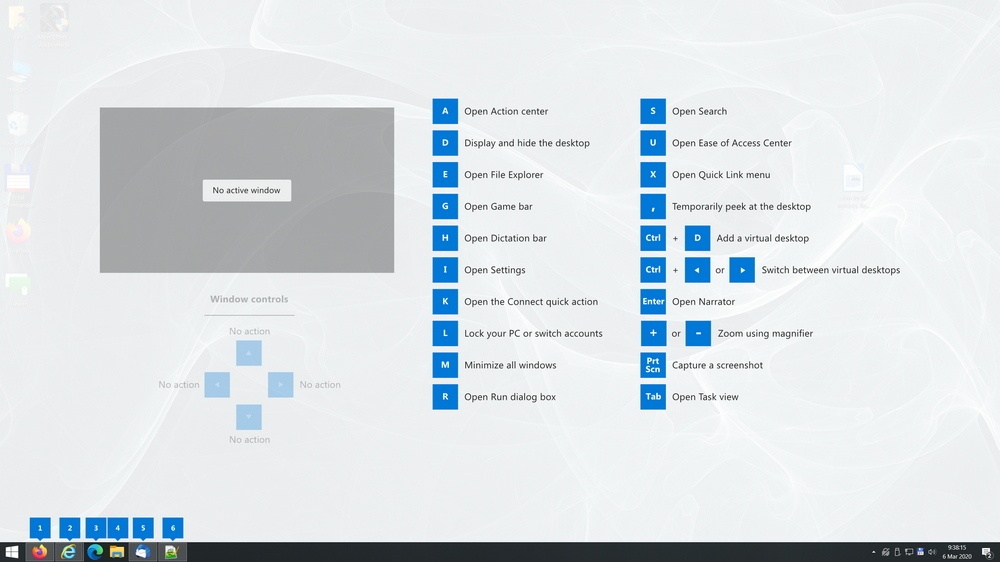

:strip_exif()/i/2007172550.png?f=thumbmedium)