 Microsoft heeft versie 16.10.2 van Visual Studio 2019 uitgebracht. Deze populaire programmeerontwikkelomgeving beschikt over handige opties om het programmeren in onder andere Visual C++, Visual Basic, C#, F#, Python en R gemakkelijker te maken. De complete lijst met de veranderingen in de 2019-uitgave kun je nalezen in de bijbehorende releasenotes. In versie 16.10.2 heeft Microsoft de volgende verbeteringen aangebracht:
Microsoft heeft versie 16.10.2 van Visual Studio 2019 uitgebracht. Deze populaire programmeerontwikkelomgeving beschikt over handige opties om het programmeren in onder andere Visual C++, Visual Basic, C#, F#, Python en R gemakkelijker te maken. De complete lijst met de veranderingen in de 2019-uitgave kun je nalezen in de bijbehorende releasenotes. In versie 16.10.2 heeft Microsoft de volgende verbeteringen aangebracht:
Top Issues Fixed in this Release
- The concurrency checks in code analysis got smarter. They are harder to fool with complex control flow.
- This fix restores the behavior for external headers by skipping analysis of external headers and suppressing warnings from external headers.
- Fixed .aspx/ascx files where users may see incomplete IntelliSense or experience slow performance.
- Fixed scalability issues with the Unity CodeLens provider when working on large projects.
- Reinstated translated strings in the Azure Service Authentication options page.
- Fixed intermittent visual code display issues when using Resharper extension.
- Fixed an issue where certain tool windows, editors, and designers would be rendered too small to display any content.
- Fixes Xamarin iOS missing app icon problems, either when running an app or when trying to publish it to the App Store.
- Building projects with AOT+LLVM no longer fails with an XA3001 error.
- After upgrading to Visual Studio 2019, version 16.10, under certain circumstances, publishing of UWP apps may fail with error message "The specified resource name cannot be found in the image file". This is now fixed.
- Fixed an issue causing Visual Studio 2019 to stop responding when device configuration changes.
- Fixes three issues in MSBuild:
- Avoids MSB4017 errors when building in Azure DevOps.
- $(
[MSBuild]::MakeRelative()) again preserves trailing slashes in its input.- Exclude globs with a trailing ** pattern again exclude files without . characters
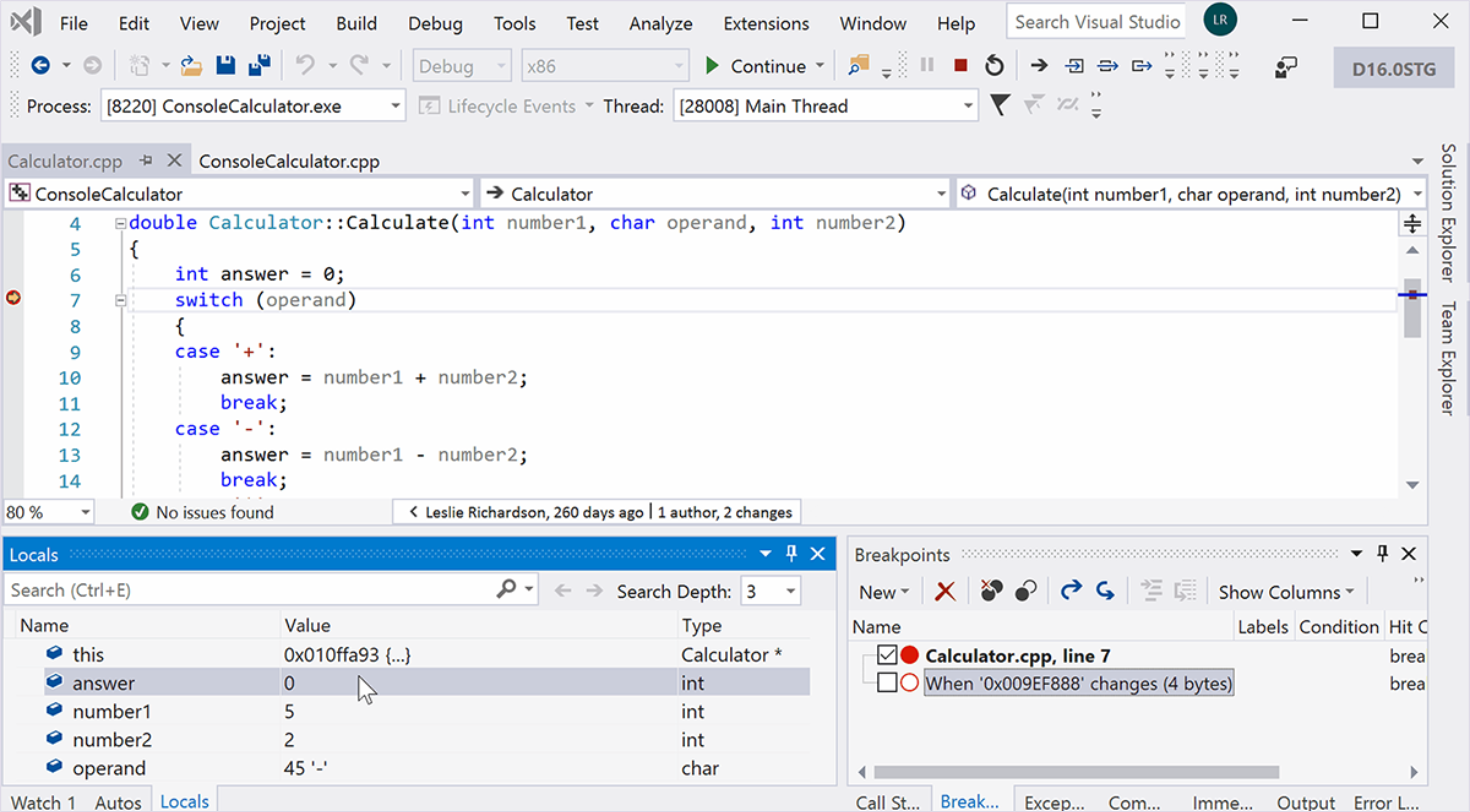

:strip_exif()/i/2004776764.png?f=thumbmedium)