![]() Nvidia heeft nieuwe stabiele GeForce-drivers uitgebracht. De drivers dragen versienummer 440.97 WHQL, zijn geschikt voor Windows 7 en hoger, en kunnen worden gebruikt op kaarten gebaseerd op de Kepler-architectuur of nieuwer. Deze uitgave voegt onder meer ondersteuning toe voor de GTX 1660 Super, image-sharpening en is de lijst met monitoren die G-Sync ondersteunen verder uitgebreid. De complete releasenotes staan hieronder:
Nvidia heeft nieuwe stabiele GeForce-drivers uitgebracht. De drivers dragen versienummer 440.97 WHQL, zijn geschikt voor Windows 7 en hoger, en kunnen worden gebruikt op kaarten gebaseerd op de Kepler-architectuur of nieuwer. Deze uitgave voegt onder meer ondersteuning toe voor de GTX 1660 Super, image-sharpening en is de lijst met monitoren die G-Sync ondersteunen verder uitgebreid. De complete releasenotes staan hieronder:
Gaming TechnologyNew Features and Other Changes
- Adds support for GeForce GTX 1660 SUPER GPU
- Adds support for image-sharpening from NVIDIA Control Panel
- Adds support for G-SYNC compatibility with NVIDIA Ultra Low Latency Mode
- Adds support for 7 new G-SYNC compatible monitors
- Adds support for ReShade filters within GeForce Experience
- Adds support for windowed G-SYNC for OpenGL and Vulkan-based applications.
New Features
- Added Image Sharpening control to the NVIDIA Control Panel->Manage 3D Settings page. Increases the level of sharpness, detail, or clarity of images in games and applications.
- Added Ultra Low Latency G-SYNC+ V-Sync feature. Provides tear-free, low-latency gaming using G-SYNC displays. To enable, set Low Latency Mode to Ultra, turn on V-Sync, and enable the G-SYNC display.
- Added support for HDMI 2.1 VRR.
Added or updated the following SLI profiles:
- G-SYNC is now supported on windowed OpenGL and Vulkan applications.
- Fixed flashes or frame drops in several Notebook models when running G-SYNC in the lower of the two system refresh rates.
Windows 10 Open Issues
- Darwin Project
- The Outer Worlds (NVIDIA Turing GPUs only)
- [Super Robot Wars V]: The game crashes to a white screen. [2720588]
- [War Thunder]: The game may crash during gameplay. [2738521]
- [Battlefield V][G-SYNC][HDR]: When G-SYNC and HDR are enabled, the game cannot be maximized to full-screen after being minimized to the taskbar. [200558314]
- [Grand Theft Auto V]: The game frequently crashes. NVIDIA is working with the application developer to resolve the issue.
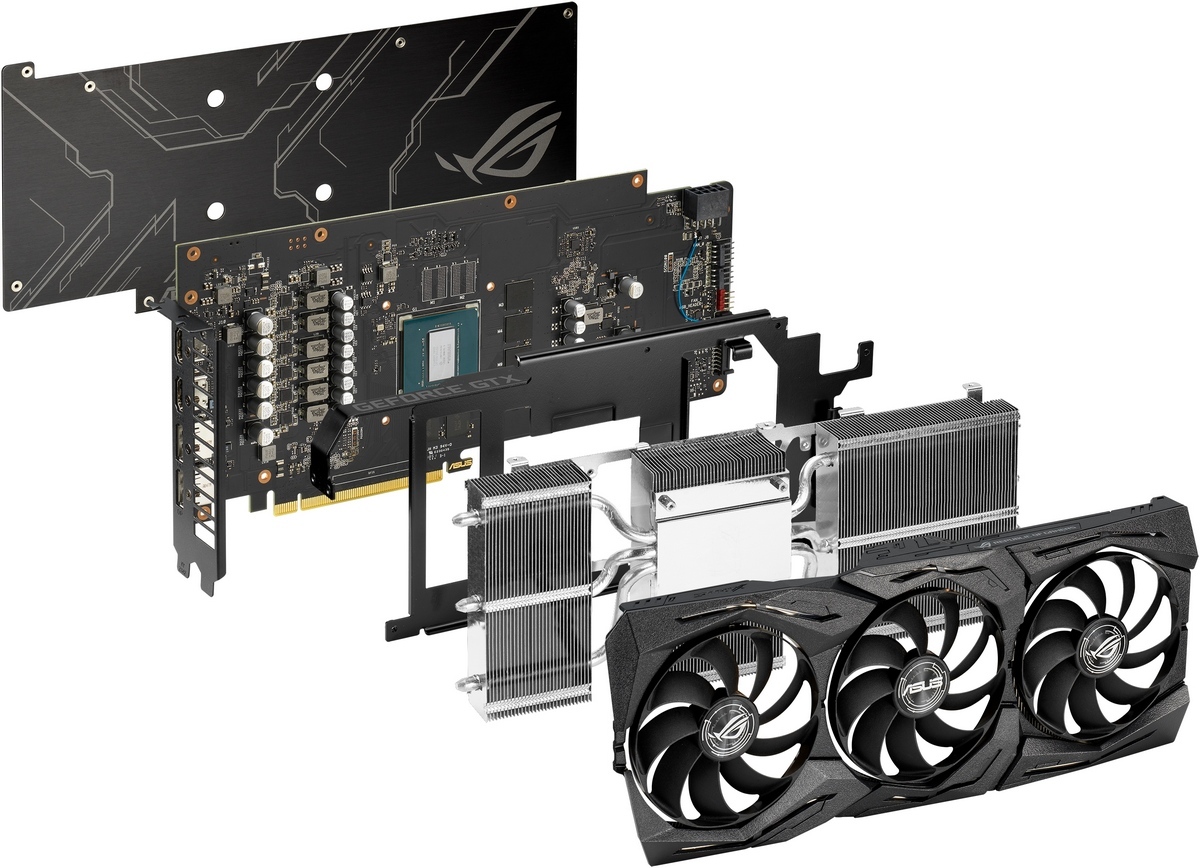

:strip_exif()/i/2004695578.png?f=thumbmedium)