 Een veelbesproken aspect van Windows 10 is de hoeveelheid informatie die naar Microsoft wordt gestuurd. Vaak is dat handig, want zo kunnen veel zaken beter worden afgehandeld. Maar niet alles is even nuttig, dus zijn er wel degelijk zorgen om de privacy. Gelukkig kunnen veel van deze 'phone home'-opties uitgezet worden, al zijn ze niet allemaal even makkelijk te vinden.
Een veelbesproken aspect van Windows 10 is de hoeveelheid informatie die naar Microsoft wordt gestuurd. Vaak is dat handig, want zo kunnen veel zaken beter worden afgehandeld. Maar niet alles is even nuttig, dus zijn er wel degelijk zorgen om de privacy. Gelukkig kunnen veel van deze 'phone home'-opties uitgezet worden, al zijn ze niet allemaal even makkelijk te vinden.
O&O Software, bekend van onder meer zijn defragmenteerprogramma, heeft een gratis tooltje beschikbaar gesteld waarmee veel van deze opties makkelijk aan- of uitgezet kunnen worden. Bovendien biedt het de optie om vooraf een systeemherstelpunt aan te maken. ShutUp10 is net geen 200kB groot en hoeft niet te worden geïnstalleerd om zijn werk te kunnen doen. In deze uitgave is ondersteuning toegevoegd voor de Fall Creators Update van Windows 10, maar sinds versie 1.4.1385 is er meer veranderd.
Changes in version 1.6.1391:Changes in version 1.5.1390:
- Provision for Windows 10 Fall Creators Update (1709 – Redstone 3).
- User interface revamp:
- Improved display of settings and descriptions
- Grouping of categories reversible
- Group by activation status, setting name, category and recommendation grade
- Save the window position
- Problems with main window size changes resolved
- Windows system information enhanced.
- New Settings:
- Deactivate ads in Windows Explorer
- Deactivate Windows program on user-friendliness
- Deactivate automatic download of manufacturer applications for devices
- Fixes:
- Deactivate automatic download of manufacturer applications for devices
- Enhanced tips on settings that may affect X-BOX usage
- Small bug fixes
Changes in version 1.5.1389:
- Changing languages now available in the Help Menu
- Adjustments to the UI
- Small bug fixes
Changes in version 1.4.1388:
- Extensions and customization for Windows 10 Creators Update 1703 (Build 15063)
- New Settings:
- Tracking of app starts
- Policy for apps to access emails
- Policy for apps to access contacts
- Policy for apps to access tasks
- Policy for apps to access call history
- Policy for apps to access messages
- Extension of feedback & diagnostic settings
- Running apps in the background
- Disable advertising via Bluetooth
- Portability of application improved
- Settings are no longer saved in the registry but in an INI file
- It will be created automatically in the working directory of the application
- It can be used across computer boundaries by multiple users
- Following errors were fixed:
- Disabling driver updates corrected
- Factory settings revised
- Available in English, German, French, Italian and Russian
- Localizations for new settings descriptions will soon be available in French, Italian, and Russian
Changes in version 1.4.1387:
- Advanced error management when creating System Restore Points
- Problems with some systems when creating System Restore Points
Changes in version 1.4.1386:
- Following settings were changed:
- Setting “Do not display last users on lock screen” was removed as some users had problems accessing their system
- Following errors were fixed:
- Dialogue boxes were defective in high contrast mode
- Crash when clicking links where Google Chrome is set as the standard browser
- Problems detecting some Windows 10 OEM versions
- Notifications that some settings are managed by the organisation did not disappear after applying factory settings
- Factory settings revised
- New Settings – Disable Microsoft from conducting experiments on the system – Disable Tips, Tricks und Suggestions while using Windows – Disable occasional app suggestions in the Start menu
- When closing, message about Restart after Windows updates
- Bug fixes – Restoration point will only be created when changes need to be executed – Closing via the file menu now also displays a dialog about restarting the system
- Available in German, English, French, Italian, and Russian – Language will be automatically selected based on settings in Windows
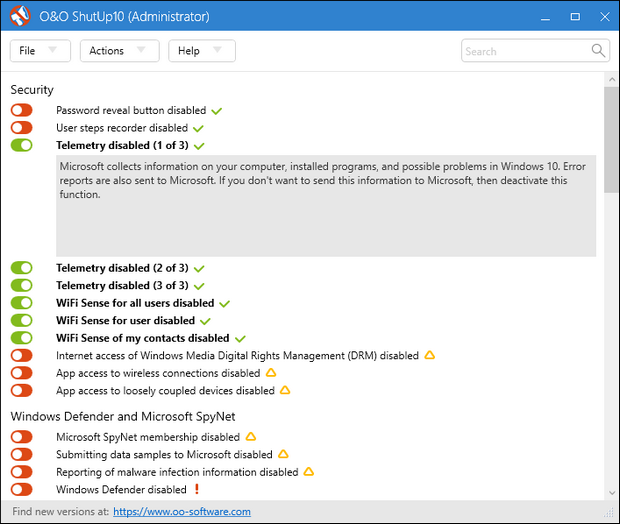

:strip_exif()/i/2001015049.png?f=thumbmedium)