 Logitech heeft een nieuwe versie van Squeezebox Server uitgebracht. Dit programma, dat voorheen onder de naam SqueezeCenter werd uitgebracht, is nodig om de diverse Squeezebox-modellen aan te sturen, waaronder de Classic, Duet en Boom. Met die apparaten is het mogelijk om naar internetradio te luisteren en om muziekbestanden in diverse gecomprimeerde en ongecomprimeerde formaten van het netwerk af te spelen. Meer informatie over de diverse Squeezebox-apparaten kan op deze pagina worden gevonden. SqueezeCenter wordt onder een opensource-licentie uitgebracht en is beschikbaar voor Windows, Windows Home Server, Linux, Solaris, FreeBSD, Mac OS X en de ReadyNAS van NetGear. In deze release zijn de volgende veranderingen en verbeteringen aangebracht:
Logitech heeft een nieuwe versie van Squeezebox Server uitgebracht. Dit programma, dat voorheen onder de naam SqueezeCenter werd uitgebracht, is nodig om de diverse Squeezebox-modellen aan te sturen, waaronder de Classic, Duet en Boom. Met die apparaten is het mogelijk om naar internetradio te luisteren en om muziekbestanden in diverse gecomprimeerde en ongecomprimeerde formaten van het netwerk af te spelen. Meer informatie over de diverse Squeezebox-apparaten kan op deze pagina worden gevonden. SqueezeCenter wordt onder een opensource-licentie uitgebracht en is beschikbaar voor Windows, Windows Home Server, Linux, Solaris, FreeBSD, Mac OS X en de ReadyNAS van NetGear. In deze release zijn de volgende veranderingen en verbeteringen aangebracht:
Improved Reliability When Connected to MySqueezebox.comAlarm Clock Improvements
- Improved robustness when playing internet radio on Squeezebox Radio and Touch and when experiencing intermittent internet connectivity. Along with changes made to MySqueezebox.com, this update now keeps radio stations playing uninterrupted much longer.
- Improved repeatability when pressing Radio presets saved on MySqueezebox.com
New Removable Media Menu for Squeezebox Touch
- Connectivity improvements increase reliability of playing chosen internet radio stream as alarm sound when it's saved on MySqueezebox.com
- If the alarm rings on a Radio powered only by battery, the "beep beep" sound will be heard if the track or internet radio alarm sound can't be reached due to network or internet connectivity problems.
- If alarm sound on Radio or Touch uses music from Squeezebox Server, player will wake up sleeping Squeezebox Server computer 5 minutes beforehand.
- Alarm sounds will now start at low volume and slowly increase. The alarm sound fade-in feature did not work in 7.5.0. For Squeezebox Server users only and applicable to all Squeezeboxes.
- Listen to an alarm sound before you use it to wake you up. Sounds included with all players, listed as Musical Sounds, Natural Sounds, and Sound Effects, can now be previewed on Squeezebox Radio and Squeezebox Touch
Other Notable Changes
- Menu to manage USB device or SD card appears immediately after
- Inserting USB device or SD card or
- Choosing device from home menu
- You'll be presented with a menu with various actions available for that media.
- To play tracks from that media, you must choose Start Squeezebox Server from this menu. Only then will this music library appear as an option when My Music is chosen. With Release 7.5.0, this music library appeared automatically and Touch's built-in Squeezebox Server started automatically.
Deezer Music-On-Demand Now Available (France only)
- Improved performance when playing FLAC tracks on Squeezebox Touch, especially high-resolution tracks.
- Fixed 7.5.0 issue preventing access to various MySqueezebox.com features (My Apps, App Gallery, favorites, Last.fm scrobbling) when using built-in Squeezebox Server on Touch.
- Improved playback of AAC and ALAC tracks (optimized version of faad) for users running Squeezebox Server on ReadyNAS NV and Duo.
- Seeking now supported for AAC tracks on Radio and Touch.
This release adds support for Deezer's Music-On-Demand features to all Squeezeboxes in France. Find the tracks, albums, or artists you want; listen to today's top tracks. Deezer Premium account and upgrading to 7.5.1 required.
Software VersionsSee this list of changes in this release.
- Squeezebox Server: 30386
- Touch: 8837
- Radio: 8837
- Duet (Controller): 8837
- No change to firmware for Squeezebox 2 / 3, Transporter, Duet (Receiver) and Boom.
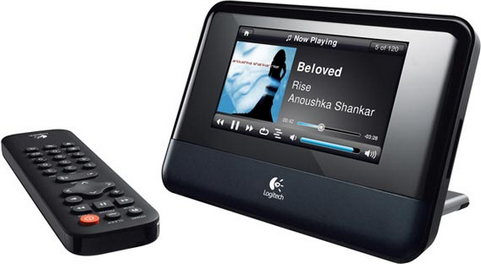

:fill(white):strip_exif()/i/1220872949.jpg?f=thumbmedium)
:strip_exif()/i/1184529551.jpg?f=thumbmedium)
:fill(white):strip_exif()/i/1224086938.jpg?f=thumbmedium)
/i/1220100238.png?f=thumbmedium)
:fill(white):strip_exif()/i/1254384253.jpeg?f=thumbmedium)
:fill(white):strip_exif()/i/1254384617.jpeg?f=thumbmedium)
:fill(white):strip_exif()/i/1224087062.jpg?f=thumbmedium)
:fill(white):strip_exif()/i/1245754859.jpeg?f=thumbmedium)