 Foxit Software heeft gisteren versie 2.0 van Foxit Reader uitgebracht. Met dit programma kunnen pdf-documenten worden bekeken en met een download van zo'n 1,7MB groot is het een klein en snel alternatief voor Adobe Acrobat Reader. Bovendien hoeft de software niet te worden geïnstalleerd om zijn werk te kunnen doen. Er is echter ook een installer beschikbaar voor wie dat handiger vindt. Nieuw in versie 2.0 is onder andere de mogelijkheid om pdf-formulieren in te vullen, een meertalige interface en een ingebouwde updater. Het volledige changelog van deze release ziet er als volgt uit:
Foxit Software heeft gisteren versie 2.0 van Foxit Reader uitgebracht. Met dit programma kunnen pdf-documenten worden bekeken en met een download van zo'n 1,7MB groot is het een klein en snel alternatief voor Adobe Acrobat Reader. Bovendien hoeft de software niet te worden geïnstalleerd om zijn werk te kunnen doen. Er is echter ook een installer beschikbaar voor wie dat handiger vindt. Nieuw in versie 2.0 is onder andere de mogelijkheid om pdf-formulieren in te vullen, een meertalige interface en een ingebouwde updater. Het volledige changelog van deze release ziet er als volgt uit:
New FeaturesFoxit Reader 2.0 itself is free. For add-ons, the critical add-ons are free while advanced add-ons are non-free. For example, you can use the following functions for free:
- Interactive form filler: Now you don't have to print out PDF forms first and then manually fill out paper forms. Instead, you can use PC to fill out interactive forms directly, and then print them out, save them, email them or export the form data into FDF file for further processing.
- Multi-language UI that can be dynamically switched: The user interface of Foxit Reader now can be switched to different languages dynamically, thanks to the generous help from our user community.
- On-demand download of add-on: With add-ons, the function of Foxit Reader can be extended unlimitedly. New function modules and seldom used modules are packed as add-on. Users only download them when needed. Foxit Reader highly respects the security and privacy of users and will never connect to Internet without users' permission. While Acrobat Reader often silently connect to the Internet in the background.
- Self-upgrade: In the past, when you want to upgrade Foxit Reader, you have to frequently visit Foxit website, check for new release, and then manually download the new version, uninstall the old version and re-install the new version. Now this whole process is simplified and you only need to click on the menu item "Check for update now".
- Javascript support: Advanced users are able to use Javascript to create complex logic for PDF forms, to validate user input and process data.
- Improved printing speed: Printing a PDF file with many images in it to a PostScript printer used to be slow. Version 2.0 has been optimized for such printing.
- Streamlined UI: Version 2.0 comes with a neat UI. Annotation tool buttons are grouped together, instead of being showed on several toolbars.
The followings are several examples of non-free, advance add-ons:
- View or print PDF document
- Fill out PDF forms and save them
- Convert PDF document into text file
- Critical add-ons, such as UI language package, JPEG2000/JBIG decoder, CJK package, GDI+ for early Windows version, etc
[break]
- You can try out annotation tool for free. However when you save the annotated document, it will be stamped with an evaluation mark on the top-right corner of the annotated pages. If you purchase a Pro Pack add-on, then there will be no evaluation mark.
- Foxit Converter which allows you to convert non-PDF file into PDF file is non-free.
- Foxit Editor which allows you to modify contents of a PDF file is non-free.
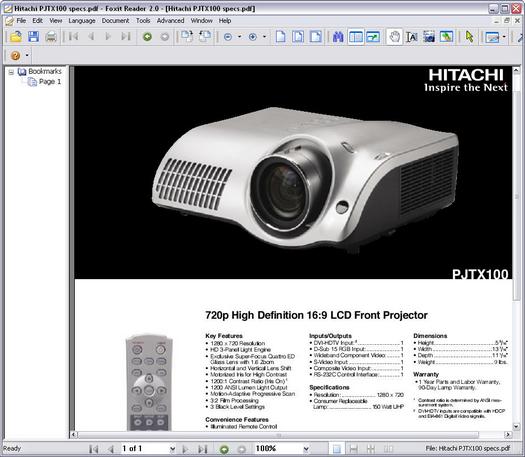

:fill(white):strip_exif()/i/2003578012.jpeg?f=thumbmedium)