Desktop for Mac is Parallels virtualisatiesoftware voor Mac OS X en is in staat om via een virtual machine diverse besturingssystemen op de hostcomputer te draaien, met in het bijzonder Windows. De ontwikkelaars van Parallels hebben zojuist een nieuwe versie van Desktop for Mac aangekondigd en ter download aangeboden. De nieuwe versie heeft buildnummer 1884 meegekregen en wordt geleverd met een aantal verbeteringen, waaronder ondersteuning om Desktop for Mac te draaien op de Mac Pro evenals de developers builds van Mac OS 10.5. Ook is het mogelijk om Windows Vista onder de virtualisatiesoftware te draaien, hoewel dit wel nog experimentele fase bevindt. Hieronder is de belangrijkste informatie gepost van Parallels Desktop for Mac build 1884:
The update RC, which is free for all Parallels Desktop users, adds support the recently released quad-processor Mac Pro towers outfitted with up to 3.5GB of RAM. With the addition of support for Mac Pro towers, Parallels Desktop for Mac is now compatible with all Intel-powered Apple computers, which in addition to the Mac Pro includes the MacBook, MacBook Pro, iMac, and Mac Mini.The update RC also offers full compatibility with the developer builds of Mac OS X 10.5, code-named "Leopard." Leopard, which was previewed in Steve Jobs' keynote address at the 2006 Apple Worldwide Developer Forum, is expected to be ship in Spring 2007.
The Update RC is upgraded with several major additions:
The Update RC of Parallels Desktop for Mac also includes a number of other important upgrades, such as:
- Support for new quad-processor Mac Pro towers outfitted with up to 3.5GB of RAM This addition means that Parallels Desktop for Mac is now compatible with all Intel-powered Apple computers, which in addition to the Mac Pro includes the MacBook, MacBook Pro, iMac, and Mac Mini!
- Compatibility with developer build of Mac OS X 10.5, code-named “Leopard”
- Experimental support for Windows Vista
Other improvements & fixes that make Parallels Desktop even easier to use:
- Solaris guest OS no longer hangs after suspend/resume
- An improved Parallels Tools package
- Full support for OpenBSD 3.8 as a guest operating system
- G4U hard disk cloning tool now works in virtual machines
[break]
- Better video output improvement and acceleration
- Added multi interface USB devices support (including Windows Mobile 2005 devices)
- Added isochronous USB devices support (including WebCam devices)
- Minor USB fixes
- Keyboard support improvement: Eject CD key support, left/right Shift/Ctrl/Alt (Option)/Windows keys difference support
- Added virtual disk cache policy option: Mac OS X performance optimized or guest OS performance optimized
- Image Tool fixes
- Optimized disk cache policy for Suspend/Resume feature
- Windows ME Suspend/Resume fix
- Shared Folders first time access acceleration
- Clipboard synchronization tool fixes (unreadable symbols sometimes added during copy and paste)
- Sound playback and recording improvement
- Minor Full Screen mode fixes
- “Unable to allocate virtual memory” during virtual machine power on fix
- Minor GUI fixes and improvements
- Solaris doesn’t work with more than one virtual disk fix
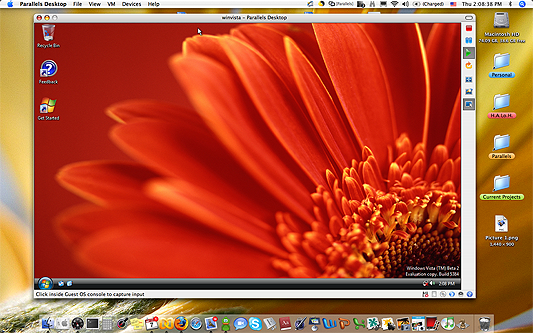

:fill(white):strip_exif()/i/2007698902.jpeg?f=thumbmedium)