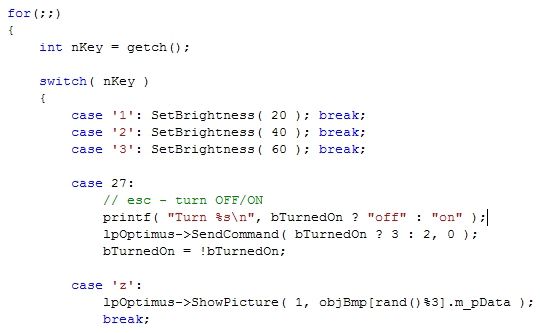Apart from some finishing touches the hardware appears fine, but for a gadget like this the software is at least as significant, as well as the possibility to write one's own code. Attempting to install the software leads straight to a disappointment, since in spite of the Optimus' rather high price, there is no CD in the package. As it turns out, the software needs to be manually downloaded before we can get started. At the time of writing, the newest version of the software carries version number 1.0.26 beta. It will be updated regularly, which turns out to be a good idea.
For starters, the Configurator claims a good fifty percent of CPU-capacity of the 933MHz laptop that is used for this review, when the three windows are simultaneously and regularly refreshed. On top of that, crashes turn out to be a common feature of the current version of the software. The purpose of the Configurator is to assign actions and pictures and set different profiles. These can in turn be assigned to applications, which allows, for instance, a key to mean 'insert page end' in Microsoft Word and 'create new document' in Adobe Photoshop. The three keys are not limited to three functions at any given moment, since extra functions may be assigned using combination with keys such as Alt or Ctrl. Finally, there is the 'general layout', that is activated when an unknown program is launched, as well as an 'idle' mode which is activated after a user configurable number of minutes.
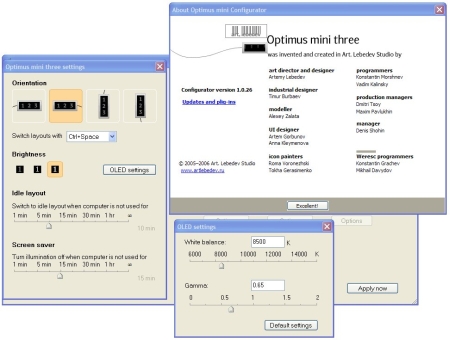
This Configurator version also contains the so-called Informer. This is a plug-in that enables the user to pluck an image from the internet and use it as one of the keys' display. The Informer can be set to refresh the image at given intervals, but this, too, does not go very smoothly at first sight: the plug-in continues to refresh the image, even when the keyboard's USB plug is not connected. Upon inquiry the Russian developers told us that this, as the saying goes, is not a bug but a feature: the designers want to ensure that the image in the software is up to date at all times. Moreover, although hitting a key opens the site which is assigned to it, often the adjacent key's site is launched as well. Art Lebedev's development team has been informed of these problems, and apparently we were not the only ones who experienced them. According to the programmers, if all goes well, version 1.0.27 should see the end of them.
An important advantage of the Optimum software is the possibility to write one's own plug-ins. The source code of the necessary libraries is supplied, but require a minor correction in order to be compilable. For experienced C-programmers, getting started with the keyboard's programming interfaces should not pose any problems whatsoever. Moreover, an example plug-in and protocol documentation are supplied, as well quite an extensive library and a header file.