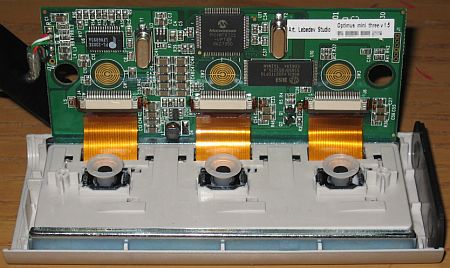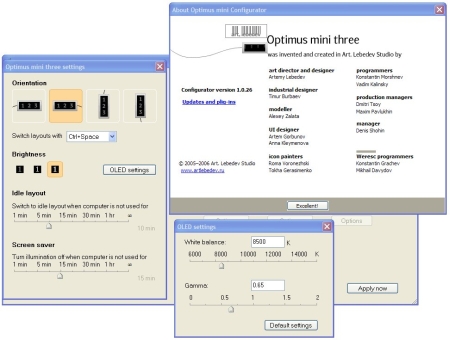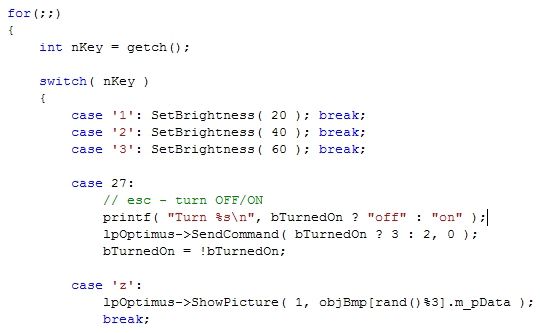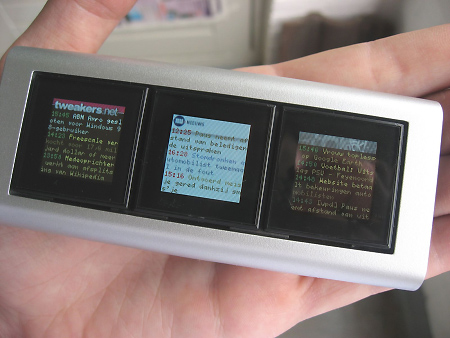Art Lebedev Optimus keyboards
Note: Links appearing in this article point mostly to articles in Dutch on this site. In many cases, you can find the information that is referred to in English by clicking on the link labeled 'bron' ('source') underneath the title on the page to which you are taken.
Older Tweakers may think of the Trabant with feelings of nostalgia, but other than that, people generally have little faith in the creativity of the Eastern-European design guild. The Russian designers of Art Lebedev Studio, however, wanted to prove things can be different and announced their Optimus keyboard last year.

Beside the neat finish, what made the Optimus catch people's attention was the design of the keys, which feature mini OLED screens rather than having characters printed on them. Accompanying software was to enable each key to be assigned a particular function depending on the application being used. With 122 mini screens it would be possible to switch from Azerty to Qwerty layout, or to a Cyrilic character set for that matter. Incidentally, it was already clear the keyboard would not be cheap. In the words of Art Lebedev himself: 'Two hundred dollars is extremely optimistic, three hundred dollars is simply optimistic'. Since the Logitech DiNovo went for no less than 250 dollars, it looks as if fanatics will be willing to spend that sort of money on the Optimus.
 Hardly a month after the announcement, British company United Keys tried to beat the Russians to it, but their keyboard only had a row of LCD function keys above an otherwise traditional keyboard. Rumours surfaced earlier this year that the Optimus would start going on sale as early as February, but it soon became clear that Lebedev wanted to do business on a limited scale to begin with.
Hardly a month after the announcement, British company United Keys tried to beat the Russians to it, but their keyboard only had a row of LCD function keys above an otherwise traditional keyboard. Rumours surfaced earlier this year that the Optimus would start going on sale as early as February, but it soon became clear that Lebedev wanted to do business on a limited scale to begin with.
As it turned out, the Optimus Mini Three could be ordered as of February for a hundred dollars. Shipment was expected to commence on May 15. True to the genuine tweaker's spirit, Tweakers.net regular Floris Looyesteyn could not control himself and placed an order for the gem. However, there was no mail in for Floris in May, and June, July and August passed by in a gadgetless fashion as well. But last week a package straight from the People's Republic of China was sitting in his letterbox, which he generously allowed Tweakers.net to use for review purposes.

First impressions
 At the time of the announcement, Artemy Lebedev had already made it clear that he would be seeking an Asian partner to produce the Optimus keyboard, which appears to have been found in a company from Taiwan. The warehouse where the Optimus Mini Three packages are stored and shipped, is located in Hong Kong. Since this company also takes care of posting, collectors of Russian stamps will be disappointed. Other than being the home country of the developers, there is nothing Russian about the Optimus Mini Three.
At the time of the announcement, Artemy Lebedev had already made it clear that he would be seeking an Asian partner to produce the Optimus keyboard, which appears to have been found in a company from Taiwan. The warehouse where the Optimus Mini Three packages are stored and shipped, is located in Hong Kong. Since this company also takes care of posting, collectors of Russian stamps will be disappointed. Other than being the home country of the developers, there is nothing Russian about the Optimus Mini Three.
Inside the air mail package, the lucky buyer will find a simple but stylish container, which, in our case, appeared to have experienced quite a rough trip. Having demonstrated their originality with their products, the Optimus designers make one think of that other company that made 'design' into its trademark when faced with the packaging of the three key keyboard. But needless to say, it’s the contents that interest us, so we impatiently open the package and display what’s inside.



Hardware
This gem measures 116mm by 52mm and is 18mm high. The keys themselves are 32mm squared and equipped with a built-in OLED screen, measuring 20mm on each side. These screens offer a resolution of 96 by 96 pixels, capable of displaying more than 65.000 different colors. Animated pictures are possible too at a framerate of three frames per second, while the maximum viewing angle is 160°.
 But technical specifications only tell half the story. The displayed images are really a bit darker than expected. Besides, the images look a bit greenish, but this issue can be resolved by adjusting the color temperature. Even then, however, the quality of the images does not fully resemble the quality that's suggested by the packaging.
But technical specifications only tell half the story. The displayed images are really a bit darker than expected. Besides, the images look a bit greenish, but this issue can be resolved by adjusting the color temperature. Even then, however, the quality of the images does not fully resemble the quality that's suggested by the packaging.
Even more irritating is the high frequency sound that comes from the Optimus Mini Three. This noise, somewhere between 10.000 and 15.000Hz, might be not noticeable when playing music, it nearly matches the sound used to deter youths from shopping malls, as they can hear the high frequencies that older people cannot. Although not everyone will agree on this, the real enthousiast won't be really bothered by this noise, but if his pet will share that opinion is rather questionable. In the meantime, people already confirmed that not only our testing keyboard is suffering from this sound, the problem also occurs with other Mini Three keyboards.
Update 6th of october, 2006: One of the Art Lebedev-employees let us know that the 'noise bug' is fixed. The chip that caused the problem is now manufactured by another vendor.
Just like a real tweaker is supposed to, we want to know what's inside. After carefully removing the bottom part, we discover the logic board that nearly fits the casing. The bottom side of this board is rather boring, but it gets interesting when we remove this logic board from its housing to investigate the construction minutely. Apart from the obligatory resistors and capacitors, we discover three big chips. In the centre of the board is a PIC18F8722 programmable microchip. This chip operates at a maximum clock rate of 40MHz and offers the programmer four serial ports, 128KB programmable memory and 3.8KB working memory. It looks like this ram isn't used, since the microchip is accompanied by an extra memory chip. We wouldn't be supprised to discover that this PIC18F8722 can be updated through the usb connection, which would open up some interesting possibilities for the electronics enthousiast.
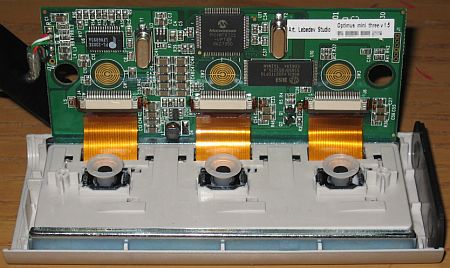
Software
Apart from some finishing touches the hardware appears fine, but for a gadget like this the software is at least as significant, as well as the possibility to write one's own code. Attempting to install the software leads straight to a disappointment, since in spite of the Optimus' rather high price, there is no CD in the package. As it turns out, the software needs to be manually downloaded before we can get started. At the time of writing, the newest version of the software carries version number 1.0.26 beta. It will be updated regularly, which turns out to be a good idea.
For starters, the Configurator claims a good fifty percent of CPU-capacity of the 933MHz laptop that is used for this review, when the three windows are simultaneously and regularly refreshed. On top of that, crashes turn out to be a common feature of the current version of the software. The purpose of the Configurator is to assign actions and pictures and set different profiles. These can in turn be assigned to applications, which allows, for instance, a key to mean 'insert page end' in Microsoft Word and 'create new document' in Adobe Photoshop. The three keys are not limited to three functions at any given moment, since extra functions may be assigned using combination with keys such as Alt or Ctrl. Finally, there is the 'general layout', that is activated when an unknown program is launched, as well as an 'idle' mode which is activated after a user configurable number of minutes.
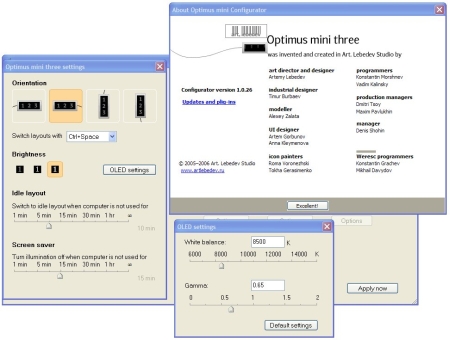
This Configurator version also contains the so-called Informer. This is a plug-in that enables the user to pluck an image from the internet and use it as one of the keys' display. The Informer can be set to refresh the image at given intervals, but this, too, does not go very smoothly at first sight: the plug-in continues to refresh the image, even when the keyboard's USB plug is not connected. Upon inquiry the Russian developers told us that this, as the saying goes, is not a bug but a feature: the designers want to ensure that the image in the software is up to date at all times. Moreover, although hitting a key opens the site which is assigned to it, often the adjacent key's site is launched as well. Art Lebedev's development team has been informed of these problems, and apparently we were not the only ones who experienced them. According to the programmers, if all goes well, version 1.0.27 should see the end of them.
An important advantage of the Optimum software is the possibility to write one's own plug-ins. The source code of the necessary libraries is supplied, but require a minor correction in order to be compilable. For experienced C-programmers, getting started with the keyboard's programming interfaces should not pose any problems whatsoever. Moreover, an example plug-in and protocol documentation are supplied, as well quite an extensive library and a header file.
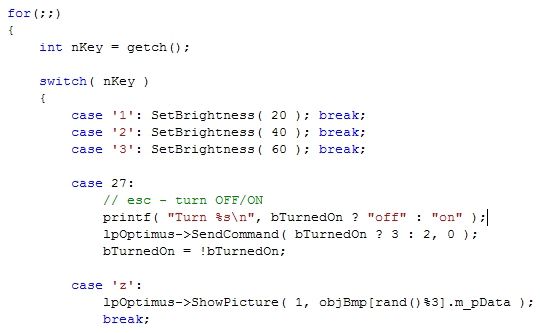
Conclusion
With the Optimus Mini Three, Artemy Lebedev has given us a - considering our experiences - promising preview of what to expect from the full-blown keyboard. The mini-keyboard we reviewed here is for sale for 160 dollars, but the large keyboard with more than thirty times as many keys, will not cost 5400 dollars. That version will have smaller keys, resulting in smaller displays, which - apart from some other reasons - will keep the price considerably lower.
 It is clear that the Art Lebedev gem has a big x-factor. There are, at the time of writing, not that much applications that would justify spending 160 dollars for three buttons, but fans, especially tweakers, have been known spending more money on crazier things. The projected images are, mostly because of the usage of OLED technology, clear and bright. With a few finishing touches, like getting rid of the high-pitched sound, it looks like this device might have some pretty good prospects once the technology used gets cheaper.
It is clear that the Art Lebedev gem has a big x-factor. There are, at the time of writing, not that much applications that would justify spending 160 dollars for three buttons, but fans, especially tweakers, have been known spending more money on crazier things. The projected images are, mostly because of the usage of OLED technology, clear and bright. With a few finishing touches, like getting rid of the high-pitched sound, it looks like this device might have some pretty good prospects once the technology used gets cheaper.
Still not perfect, but even better than the hardware, is the software. On this matter, the Russian developers certainly deserve some credit because of the frequent updates and the quick response to reported problems. If, by the time the 'big' keyboard is launched, the company corrects a few mistakes and gives some more attention to details, the Optimus keyboard might end up in quite a few offices. Whether the Mini Three is worth the money is something everyone has to consider for himself, but Floris hasn't had any regrets about his purchase yet.
The many little dissapointments and disadvantages will give a lot of potential customers good reason to reconsider spending their money on this gem, but there will be quite a few that will ignore these problems because of the most important positive thing: the gadget factor. Gadget quality seems to be the most important, if not the only, trump of the Optimus Mini Three.
Update 6th of october, 2006: One of the Art Lebedev-employees let us know that the 'noise bug' is fixed. The chip that caused the problem is now manufactured by another vendor.
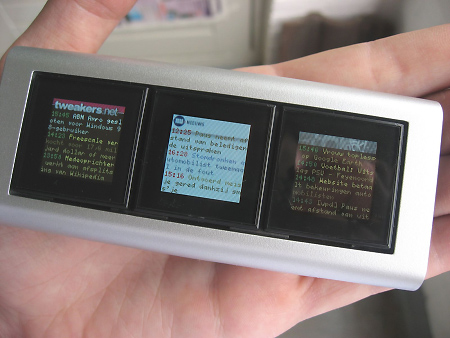

 Hardly a month after the announcement, British company United Keys tried to beat the Russians to it, but their keyboard only had a row of LCD function keys above an otherwise traditional keyboard. Rumours surfaced earlier this year that the Optimus would start going on sale as early as February, but it soon became clear that Lebedev wanted to do business on a limited scale to begin with.
Hardly a month after the announcement, British company United Keys tried to beat the Russians to it, but their keyboard only had a row of LCD function keys above an otherwise traditional keyboard. Rumours surfaced earlier this year that the Optimus would start going on sale as early as February, but it soon became clear that Lebedev wanted to do business on a limited scale to begin with.

 At the time of the announcement, Artemy Lebedev had already made it clear that he would be seeking an Asian partner to produce the Optimus keyboard, which appears to have been found in a company from Taiwan. The warehouse where the Optimus Mini Three packages are stored and shipped, is located in Hong Kong. Since this company also takes care of posting, collectors of Russian stamps will be disappointed. Other than being the home country of the developers, there is nothing Russian about the Optimus Mini Three.
At the time of the announcement, Artemy Lebedev had already made it clear that he would be seeking an Asian partner to produce the Optimus keyboard, which appears to have been found in a company from Taiwan. The warehouse where the Optimus Mini Three packages are stored and shipped, is located in Hong Kong. Since this company also takes care of posting, collectors of Russian stamps will be disappointed. Other than being the home country of the developers, there is nothing Russian about the Optimus Mini Three.


 But technical specifications only tell half the story. The displayed images are really a bit darker than expected. Besides, the images look a bit greenish, but this issue can be resolved by adjusting the color temperature. Even then, however, the quality of the images does not fully resemble the quality that's suggested by the packaging.
But technical specifications only tell half the story. The displayed images are really a bit darker than expected. Besides, the images look a bit greenish, but this issue can be resolved by adjusting the color temperature. Even then, however, the quality of the images does not fully resemble the quality that's suggested by the packaging.