:fill(white):strip_exif()/i/2000847842.jpeg?f=imagemediumplus)
- Laagste prijs
- Specificaties | Gebruikersreviews
:fill(white):strip_exif()/i/2000847842.jpeg?f=imagemediumplus)
:fill(white):strip_exif()/i/2000847842.jpeg?f=imagemediumplus)
:fill(white):strip_exif()/i/2000847843.jpeg?f=imagemediumplus)
:fill(white):strip_exif()/i/2002738974.jpeg?f=imagemediumplus)
:fill(white):strip_exif()/i/2002738976.jpeg?f=imagemediumplus)
:fill(white):strip_exif()/i/2002738978.jpeg?f=imagemediumplus)
:fill(white):strip_exif()/i/2002738980.jpeg?f=imagemediumplus)
:fill(white):strip_exif()/i/2002738982.jpeg?f=imagemediumplus)
Qua prijsklasse goede performance overal. Extreem slechte performance in USB 2.0-mode.

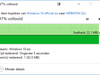
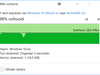
Deel je ervaringen en help andere tweakers!
[Reactie gewijzigd door Kosh66 op 25 juli 2024 18:13]
[Reactie gewijzigd door Kosh66 op 25 juli 2024 18:13]
Om te kunnen reageren moet je ingelogd zijn