Enkele dagen geleden heeft ByteLinker een nieuwe versie van zijn BitTorrent-client BitSpirit uitgebracht. Het gaat om versie 2.7.2.215 en deze kan vanaf deze locatie worden neergehaald. Deze client laat in één overzichtelijk scherm alle downloads zien, kan torrents schedulen en de pc afsluiten als hij klaar is. Het changelog bij deze release laat de volgende veranderingen zien:
FixedImproved
- a bug when "disable TCP monitor option" may cause program lock up or fail to download.
- a series of bug occuring with files select download. (including fail to changing files option after add a new mission).
- a number of bug about NAT Traversal. (IP changing may cause serious speed down along with NAT Traversal abate).
- an issue which throw an "can't create files" message when peer client request a section which your end do not has.
- a bug as switch "add .bt! postfix" may error identify the file which has existed.
- an issue with memory leak in marker version. (caused by compiled language and only occur when useing a proxy).
- a bug which caused by compiled language, (which is only minor affect process's performance. Do not cause program error)iBar transparency setting" option when running on Win9x system.
[break]
- simultaneity connect to multi tracker server. (36 at best, 6 by useing "ASDL Anti Freeze" mode, vary connection when connect to the same server port differ end).
- disk cache writing mode, no longer claim/5sec permanent but correcting by automatic. (bring much more effect to large cache user).
- collective download/upload is worthy of the name. (The setting of option no longer limits single mission in "personal preferences"-"Torrent" option).
- and Enhanced NAT Traversal supporting, to lay out BitSpirit's high efficient. (connection limit can be changed in "setting wizard" as well).
- carry on perfecting "ASDL anti freeze" function aim at ASDL user.
- full newest complete Proxy support. ("preferences"-"advanced"-"multi proxy support", "mission edit"-"extensions"-"single mission proxy, etc.)
- and rewrited DP module, more powerful, more steady, more queue/priority added. (6 level in general, "Tiptop", "high", "normal", "low", "neap", "do not download").
- NAT Traversal function, Enhanced NAT Traversal efficiency.
- and changed complete rate to duplicate rate in mini column.
- and added "show mission's info when mouse over BitSpirit icon in taskbar" option. (disable by default).
- and added "delete the files which is not selected download after mission completed" option. (disable by default).
- display user be seed time's accumulative total added.
- "add a mission without show" option.
- especial deal with 99% issue. (may chuck few part of flux away).
- carry out dynamic diskette write in,reduce memory tie up rate without lose diskette cache efficiency.
- and rewrited mass date conformity module, much more steady, restart a pause mission lose flux by nothing.
- full globe date and add up date statistic, and system information.
- download speed limit function.
- task priority function.
- memory arithmetic, upgrade programme's performance.
- reduce flux waste by added advanced arithmetic which attempt to fix error date up.
- added few affixation info in mission info. (eg. numbers of download's mass, being download date's quantity, error date quantity,etc.).
- added "set readonly attribute" function. (disable by default, in "preferences" option as well).
- and Enhanced delete task function. ("delete original torrent file" and "delete backup torrent file" added).
- concurrent startup multi mission.
- and amended the speed in "connection info" page to instant speed.
- and Enhanced UDP Tracker support.
- default to enable NAT Traversal. (due to server alteration, disable to traversal pass BitSpirit version).
- added a "file changed" message to avoid files checking.
- give a note when more than 4G file is saved in a non NTFS diskette.
- added "free disk space" notice at mission dialog box.
- and adjusted a large number of particular. (inc. right click menu "check download", main menu "edit"-"delete task" etc.).
- default to enable "remember seed info". (default to disable in pass release).
- keep pic resource separately with main program, (in bsres.dll), so that user can hack skin without amend program.
- and optimized process code, start up program more prompt.
- new concise interface and style.
- added letter ad.
- Recommend: "setting wizard"-"restart", Thanks!
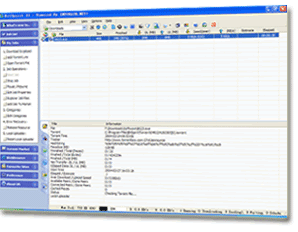

:strip_exif()/i/1115029866.jpg?f=thumbmedium)