 Versie 1.230.0 van CudaText is uitgekomen. Deze opensource en crossplatform teksteditor is beschikbaar voor Windows, Linux, macOS, BSD en Solaris. Het programma heeft uitgebreide mogelijkheden die met name voor softwareontwikkelaars interessant zijn. Het is ontwikkeld in Object Pascal, start snel en door middel van Python-add-ons kan de functionaliteit verder worden uitgebreid. Het programma wordt actief ontwikkeld en regelmatig verschijnen er nieuwe versies. De changelog sinds versie 1.229.0 uitgave ziet er als volgt uit:
Versie 1.230.0 van CudaText is uitgekomen. Deze opensource en crossplatform teksteditor is beschikbaar voor Windows, Linux, macOS, BSD en Solaris. Het programma heeft uitgebreide mogelijkheden die met name voor softwareontwikkelaars interessant zijn. Het is ontwikkeld in Object Pascal, start snel en door middel van Python-add-ons kan de functionaliteit verder worden uitgebreid. Het programma wordt actief ontwikkeld en regelmatig verschijnen er nieuwe versies. De changelog sinds versie 1.229.0 uitgave ziet er als volgt uit:
CudaText 1.230.0CudaText 1.229.5
- Add: Tabs List plugin, patches:
- Add drag-and-drop functionality to reorder tabs directly within the list
- The list now displays headers for each tab group, making it easier to see tab organization
- Tabs can be moved between different editor groups (e.g., from "Group 1" to a "Floating" group)
- Add auto-scrolling when dragging a tab near the top or bottom of the list
- Add new option in "cuda_tabs_list.ini": "auto_scroll_speed"
- The filter input box now respects the "font_name" and "font_size" settings from the config
- Add: new API "cursor"/"on_mouse_move", which allows Tabs_List plugin to change mouse cursor during drag-and-drop
- Add: Qt5/Qt6 version better handles IME
- Fix: undo/redo system had few minor bugs, e.g. wrong caret pos when redoing at the document end
- Fix: bug in API event "on_lexer" which caused plugin Markdown_Image to init too early
CudaText 1.229.0
- Add: new API to allow plugin 'File Type Profile' to apply changes on 'file is reloaded' event
- Fix: sorting commands "(without undo) sort ...." may give different sort order on each run, if lines have unicode chars
- Fix: sorting commands "(without undo) sort ...." gave different sort order on Windows/Linux
- Add: option "scrollbar_themed":false now has effect also for sidebar: Code-Tree, Project Manager, Snippet Panel etc
- Change: internal sorting commands renamed/reordered in the Cmd Palette
CudaText 1.228.3
- Add: Windows 10+: support huge filenames longer than 260 chars
- Add: show note in Console about situation "cannot restore code-tree nodes folding for duplicate captions"
- Add: Comments-plugin: in Batch lexer, can uncomment 'Rem'/'REM' (in any casing), '@rem', '::'
- Add: file-change-notifier in external programs now suggests to reload, if file was externally deleted and then restored back
- Change: top menu location of item "Command palette" changed from "Help" submenu to "View" submenu, like in VSCode
- Change: command "open file in default application" now saves modified file first
CudaText 1.228.1
- Add: code-tree on updating keeps 'unfolded' state of nodes; note: feature is stupid and restores folding wrong if several nodes have same captions
- Add: for mouse-hover detecting plugins such as LSP_Client / HTML-CSS-Markdown_Tooltips, app now forces the delay before "mouse hotspot entered" event fires
- Add: new option "mouse_hotspot_delay"
- Fix: sometimes option "centering_width" was not applied
- Add: dialog "File is too big to edit": 64-bit app version allows the button "Edit anyway" if size is less than 2Gb
- Add: dialog "File is maybe non-text": also show detected binary char-code
- Add: handle OS event "app is closing" also during loading of huge file
- Add: Windows: almost all popup-menus are themed now
- Fix: fixed minor undo/redo issue, which is visible with "undo_mouse_clicks":true
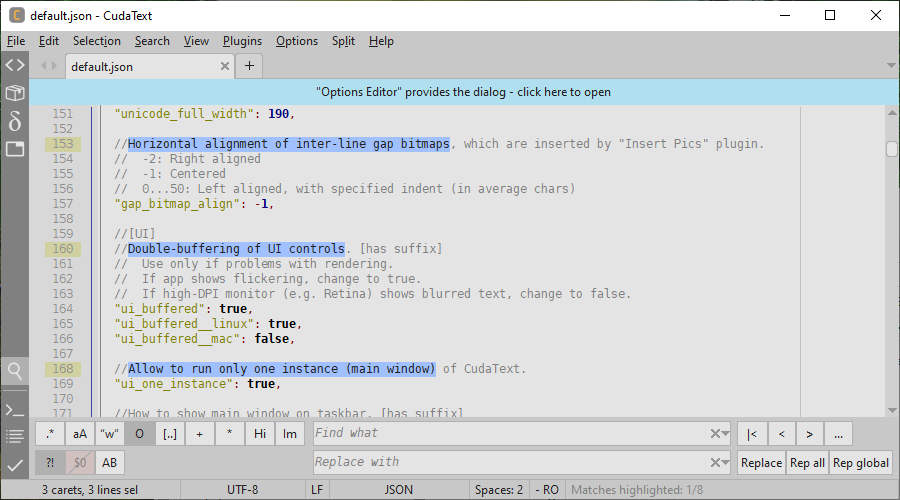

:strip_exif()/i/2007842044.png?f=thumbmedium)