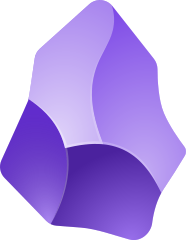 Versie 1.9.10 van Obsidian is uitgekomen. Obsidian is een applicatie voor het maken van notities en is beschikbaar voor Android, iOS, Windows, Linux en macOS. Notities worden lokaal in Markdown opgeslagen, waardoor je altijd baas over je eigen data bent en deze eenvoudig naar een ander platform is te converteren. Het programma is uiterst aanpasbaar met honderden plug-ins en gratis te gebruiken, maar voor commercieel gebruik of bepaalde functionaliteit, zoals end-to-endversleuteling of versiecontrole, wordt wel een vergoeding gevraagd. De changelog voor deze uitgave ziet er als volgt uit:
Versie 1.9.10 van Obsidian is uitgekomen. Obsidian is een applicatie voor het maken van notities en is beschikbaar voor Android, iOS, Windows, Linux en macOS. Notities worden lokaal in Markdown opgeslagen, waardoor je altijd baas over je eigen data bent en deze eenvoudig naar een ander platform is te converteren. Het programma is uiterst aanpasbaar met honderden plug-ins en gratis te gebruiken, maar voor commercieel gebruik of bepaalde functionaliteit, zoals end-to-endversleuteling of versiecontrole, wordt wel een vergoeding gevraagd. De changelog voor deze uitgave ziet er als volgt uit:
1.9.10 DesktopIntroducing Bases, a new core plugin that lets you turn any set of notes into a powerful database. With Bases you can organize everything from projects to travel plans, reading lists, and more. Bases lets you create custom views to visualize and interact with data in your vault. You can filter your notes by properties and create formulas to derive your own dynamic properties. All the data in a base is backed by your local Markdown files and properties stored in YAML. To support Bases, we're introducing the
Shiny new things.basefile format and syntax.Breaking changes
- New Footnotes view core plugin adds a new sidebar tab that helps you manage footnotes for the current file without losing your place in the note.
Improvements
- We have officially removed support for the properties
tag,alias,cssclassin favor oftags,aliasesandcssclasses. In addition, the values of these properties must be a list. If the current value is a text property, it will no longer be recognized by Obsidian. In the "Format converter" core plugin, there is a new option to fix any incorrectly formattedaliases,tags, andcssclassesin your vault. It will also migrate your oldalias,tag, andcssclassproperties to the new format.No longer broken
- Property editor is now available inside page preview and Canvas.
- Sync: Added new "Conflict resolution" setting. Choose how Obsidian handles file conflicts when syncing: Merge (default) or create conflict file.
- Added button to open current page preview in a tab.
- In the "Export to PDF" flow, the export button now receives initial keyboard focus.
- Settings that show file or folder suggestions now use fuzzy search for better matching.
- Whitespace is now correctly shown in Sync history and file recovery diffs.
- Text selection contrast has been increased in dark mode.
- Sync history view now includes a button to open affected files in File Recovery.
- The Sync history view now shows the file name before and after it was renamed.
- File Recovery now displays file extensions in titles and suggestions for non-Markdown files.
- If the current tab is pinned, the "Close current tab" command will unpin the tab instead of closing it. Repeat the command to close the tab.
- The "Move file to..." option remains available even when the Files plugin is disabled.
- The "Save file" command now only appears in the Command Palette when a file is active.
- Improvements to the display of an "unknown" tab. Added option to close all unknown tabs.
- The Unique Note Prefix plugin now includes an "Add unique internal link" command for linking selected text.
- When there is not enough room to display the whole path in the titlebar, the folders will be truncated before the file name.
- Improved how the Markdown parser handles large tables and large callouts. These notes will take slightly longer to load, but then the tables and callouts will be rendered instantly.
- Global search stops scanning your vault after it finds 100,000 results.
- File Explorer: When the view is active, holding
Command/Ctrlwhile navigating through files using the arrow keys will now open the file under the cursor.- File Explorer: Right-clicking in the empty space within file explorer will now include options to create a new base or a new canvas.
- Added "Copy path" and "Copy relative path" to the link context menu.
- Added "Toggle readable line length" command.
- macOS: Apple Writing Tools now appear in the editor context menu. This requires installing the latest installer and enabling "Native menus" in settings.
Developers
- Page preview no longer hides or switches to edit mode when the fold icon is clicked.
- Fixed display of titles in page preview for RTL languages.
- Improved how results in the command palette are sorted. By default, results are now sorted alphabetically. And more recently used commands will rank higher in the search results.
- Editing a file no longer resets folded sections in the Outline view.
- Pressing
Shift-Enterinside a text property no longer creates an empty input.- Cursor placement is now accurate when navigating table cells after searching.
- When using the "Obsidian frame" window frame style, the Window title will now properly update to show the currently open file in pop-out windows.
- List numbering remains consistent when editing inside callouts.
- PDF view no longer steals focus when opened in the background.
- The "Export to PDF..." command no longer causes the screen to flash white while in dark mode. It also works on Linux when the app is set to adapt to system theme.
- Strict line breaks now render properly in the first paragraph of a callout.
- Outline view now highlights the correct line when the note includes footnotes.
- Graph view: If you have saved filters, you'll no longer see an initial flash of nodes when you open the graph view. The filters will be applied immediately.
- Markdown tables containing partially complete HTML now render correctly.
- Tab history buttons, Web viewer history entries, bookmarked URLs, and ribbon items that open notes now respect modifier keys and honor the "Focus new tab" preference.
- The Tags view now updates correctly when clearing the search filter.
- Autocompleting a codeblock now properly accounts for indentation and if the cursor is inside a list item.
- Improved the rendering of codeblocks inside quoteblocks.
- Clicking a property search result now focuses the whole row and not the property name.
- Canvas cards now support callouts without generating internal errors.
- Canvas: Fixed bug where Canvas nodes would hide when trying to move 2 groups that are the same size and at the same exact position in the viewport.
- Canvas now consistently copies selected notes when pressing
Ctrl-C.- Canvas: Fixed "New group" not selecting the label text by default.
- The installer has been updated to Electron 37.3.0.
idbhas been updated to version 8.0.2.yamlhas been updated to version 2.7.0.- CSS properties added to
document.bodyare now mirrored across all pop-out windows.ButtonComponentnow automatically shows a loading spinner if theonClickevent is async.- You can now bypass the Web viewer and specify that a URL is opened in the user's default browser using
window.open(url, 'external').- YAML aliasing has been disabled to prevent unintended references when assigning the same object to multiple keys.
- Assigning the same object to multiple keys via
processFrontmatterwill no longer create a YAML alias.
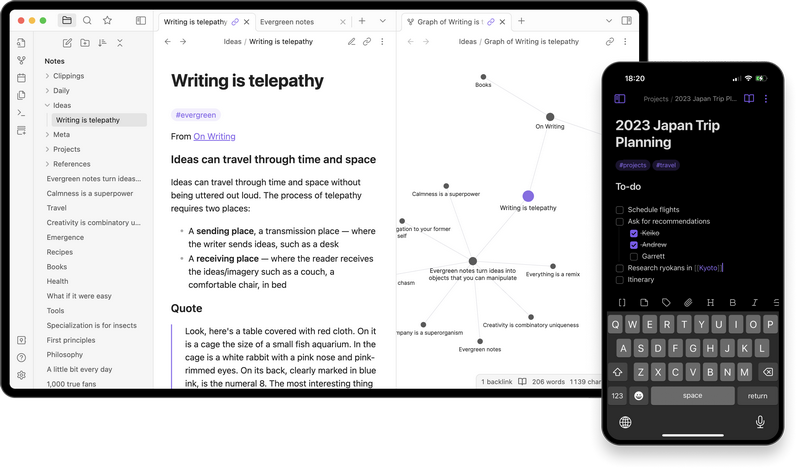

:strip_exif()/i/2005760768.png?f=thumbmedium)