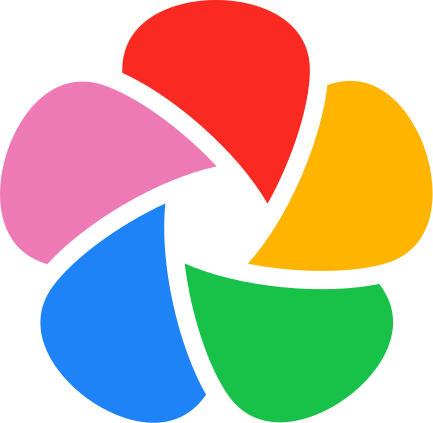 Immich is een opensource oplossing voor het opslaan en beheren van foto's en video's. Het draait in Docker, waardoor je alles in eigen hand hebt en niet afhankelijk bent van een derde partij. Het wordt door velen als een serieuze concurrent van bijvoorbeeld Google Photos beschouwd. De media kan via een webbrowser worden benaderd en er zijn ook apps voor Android en iOS. Een demo van Immich is hier te vinden. Versie 1.138.0 is uitgekomen en de releasenotes voor die uitgave kan hieronder worden gevonden.
Immich is een opensource oplossing voor het opslaan en beheren van foto's en video's. Het draait in Docker, waardoor je alles in eigen hand hebt en niet afhankelijk bent van een derde partij. Het wordt door velen als een serieuze concurrent van bijvoorbeeld Google Photos beschouwd. De media kan via een webbrowser worden benaderd en er zijn ook apps voor Android en iOS. Een demo van Immich is hier te vinden. Versie 1.138.0 is uitgekomen en de releasenotes voor die uitgave kan hieronder worden gevonden.
Immich version 1.138.0Important: for users that are using the beta timeline, please update your server to
Highlightsv1.138.0so that the sync mechanism can work correctly.v1.138.0of the mobile app doesn’t sync the data correctly if your server isv1.137.2or below.Welcome to the release
v1.138.0of Immich, this release adds many bugfixes and brings the beta timeline closer to feature parity; thank you all for helping with testing and giving feedback. Please let us know if the release fixes the issues you are facing. Let’s dive into some of the highlights belowReset PIN code with password
- Reset PIN code with password
- Reset the OAuth ID
- [beta] swipe to delete album
- [beta] improvement in the upload and sync process
- [beta] map view with SQLite
In order to reset a forgotten PIN code, the admin user used to have to click the “Reset PIN code” button for the user. Now, users can reset their own PIN code by supplying their current password. Note: when password login is disabled, this option is unavailable.
Reset OAuth IDImmich stores some configuration in the database to keep track of which OAuth accounts are linked to which Immich users. When migrating to a new authentication system or provider, this configuration becomes invalid and can prevent the user from logging in with the new system. A button and accompanying reminder now exists in the OAuth settings to clear or reset this configuration for all users.
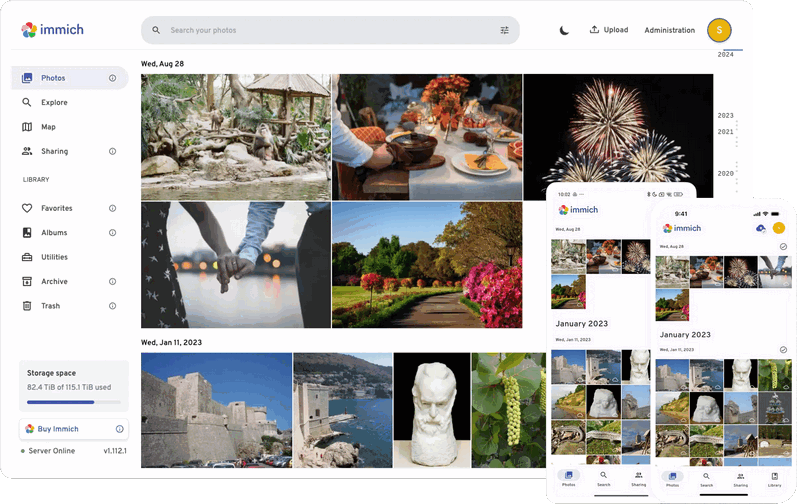

:strip_exif()/i/2007505872.png?f=thumbmedium)