 Enkele dagen geleden is er nieuwe firmware voor de reMarkable. Dit apparaat wordt omschreven als een paper tablet en is in wezen een tablet met een e-ink scherm. Het is ideaal om aantekening op te maken, aangezien het aanvoelt of je op echt papier werkt. Tweakers heeft het apparaat getest en de review kun je hier vinden. In versie 2.6 is onder meer pinch-to-zoom toegevoegd en is het makkelijker om je weg in een pdf-document te vinden. De complete release notes kunnen hieronder worden gevonden.
Enkele dagen geleden is er nieuwe firmware voor de reMarkable. Dit apparaat wordt omschreven als een paper tablet en is in wezen een tablet met een e-ink scherm. Het is ideaal om aantekening op te maken, aangezien het aanvoelt of je op echt papier werkt. Tweakers heeft het apparaat getest en de review kun je hier vinden. In versie 2.6 is onder meer pinch-to-zoom toegevoegd en is het makkelijker om je weg in een pdf-document te vinden. De complete release notes kunnen hieronder worden gevonden.
Software release 2.6In software update 2.6, we’ve introduced new gestures: pinch to zoom, and a two-finger pan to move around the page once you’re zoomed in. We’ve also improved the look and feel of PDFs and ebooks. Navigation links within PDFs are now supported, landscape files will appear in the correct orientation, and ebooks benefit from a range of visual upgrades.
- Pinch to zoom - You asked, we listened. You can now zoom in and out of all your documents, and move inside the magnified area using just two fingers, with gestures that will be instantly familiar. In addition, you can now use the selection tool while zoomed in for making precise changes.
- Improved PDF navigation - Finding your way around longer PDF documents is easier than before, with navigation links supported, allowing you to jump from one specific page to another with a tap on the screen.
- Ebook visuals - Ebooks now benefit from smarter formatting. Text is justified by default; margins and alignment are improved, and images and ebook front covers will display more accurately. These changes will be automatically applied to all newly imported EPUB files and ebooks, but you can adjust the look of existing files by changing the text settings in the side menu.
- Other improvements - Lastly, we’ve added new graphics to the cursor that appears while using the erase and selection tools. Along with general system and stability improvements.
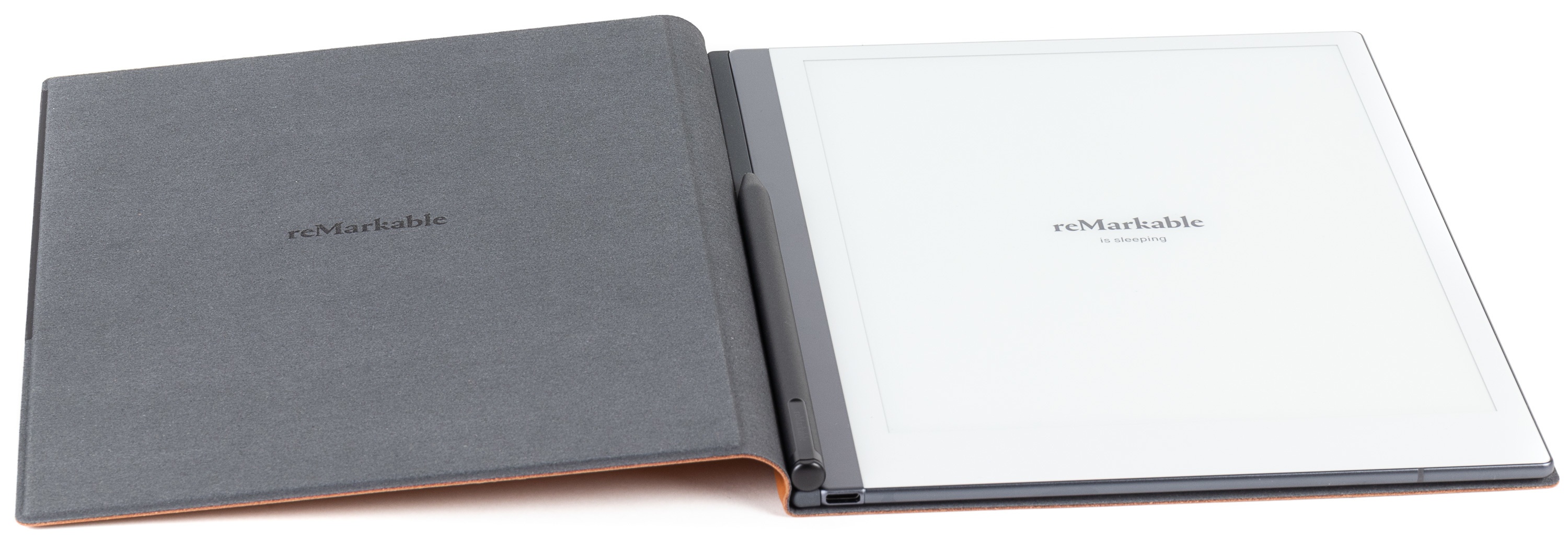

:strip_exif()/i/2006274502.png?f=thumbmedium)
:fill(white):strip_exif()/i/2001377213.jpeg?f=thumbmedium)