 Microsoft heeft versie 16.5.0 van Visual Studio 2019 uitgebracht. Deze populaire programmeerontwikkelomgeving beschikt over handige opties om het programmeren in onder andere Visual C++, Visual Basic, C#, F#, Python en R gemakkelijker te maken. De complete lijst met de veranderingen in de 2019-uitgave kun je nalezen in de bijbehorende releasenotes. Hieronder is te vinden welke verbeteringen Microsoft heeft doorgevoerd in deze versie:
Microsoft heeft versie 16.5.0 van Visual Studio 2019 uitgebracht. Deze populaire programmeerontwikkelomgeving beschikt over handige opties om het programmeren in onder andere Visual C++, Visual Basic, C#, F#, Python en R gemakkelijker te maken. De complete lijst met de veranderingen in de 2019-uitgave kun je nalezen in de bijbehorende releasenotes. Hieronder is te vinden welke verbeteringen Microsoft heeft doorgevoerd in deze versie:
Visual Studio IDEDebugging
- On-hover a close button appears for each document in the tab group overflow list
- Multi-selection of Azure directories
- Implemented user suggested improvements in vertical tabs
Azure Tools
- Decompilation of C# code
- Attach to processes running in Docker Windows containers
- Open Enclave debugging for Azure Confidential Computing
- Improvements to Allocation view in .NET Object Allocation Tracking tool
- View which managed thread is holding a .NET object lock
- Open Enclave debugging for Azure Confidential Computing
- Pin properties in DataTips and the Autos, Locals, and Watch windows in C++
C++
- Productivity Improvements | Now provides .NET Core Worker Server support.
- Support was added for Azure Functions v3. This gives a new option during project creation to use v3 instead of v2.
- When publishing to App Service Linux, Visual Studio now waits until the app is running before opening the browser window.|
F# language and tools
- IntelliCode Team Completions model & member variables support
- IntelliSense improvements
- Connection Manager over the command line
- Debug/deploy for WSL
- Support for FIPS 140-2 compliance mode
- Language services for CMake Language files & better CMake project manipulation
- Visual Studio Linux projects now have more accurate IntelliSense and allow you to control remote header synchronization on a project-by-project basis.
.NET Productivity
- Performance improvements for large solutions
- Preview FSharp.Core features are now guarded by the
LangVersionflag- Various bug fixes and enhancements
Testing
- Refactoring to turn a fragment of code from an existing method into a local function
- Refactoring to make members static
- Refactoring to simplify string interpolations
- EditorConfig option to exclude analyzers to run on generated files or folders
- Analyzer authors can now distribute custom code refactorings as a NuGet package
- Ability to convert
ifto switch statements or switch expressions- IntelliSense completion for unimported extension methods
- Ability to use System.HashCode to implement the GetHashCode method when System.HashCode is available
JavaScript/TypeScript
- Profile a unit test in .NET Core
- Default processor architecture 'Auto' setting
- Performance improvements in memory consumption and load time
- Better diagnostics for Live Unit Testing
SQL UWP/WPF Tooling
- Code Search for JavaScript/TypeScript
- ESLint for TypeScript files
- TypeScript 3.8 Beta compiler and language service for JavaScript and TypeScript.
- Experimental: Faster syntax highlighting engine that uses the syntax tree instead of TextMate grammars
Xamarin
- Enabled support for the 1909 version of Windows 10 as a UWP target platform.
- Dragging an image from project into the XAML editor generates an Image tag
- Changing “Artboard Background” color for the XAML Designer now works with WPF .NET Core projects
- XAML Designer now supports loading .NET Core 3.x Projects that include PublishSingleFile, RuntimeIdenfier and PublishTrimmed settings
- Use XAML Hot Reload on multiple emulators, simulators, and devices at once
- Document Outline for Xamarin.Forms XAML UIs
- Android Apply Changes
- Custom Profiles with Startup Tracing
- Kotlin support for Xamarin.Android generator
- Improved AndroidManifest.xml Merging
- Custom Control Quick Changes for Android Layouts
- Improved Android IntelliSense
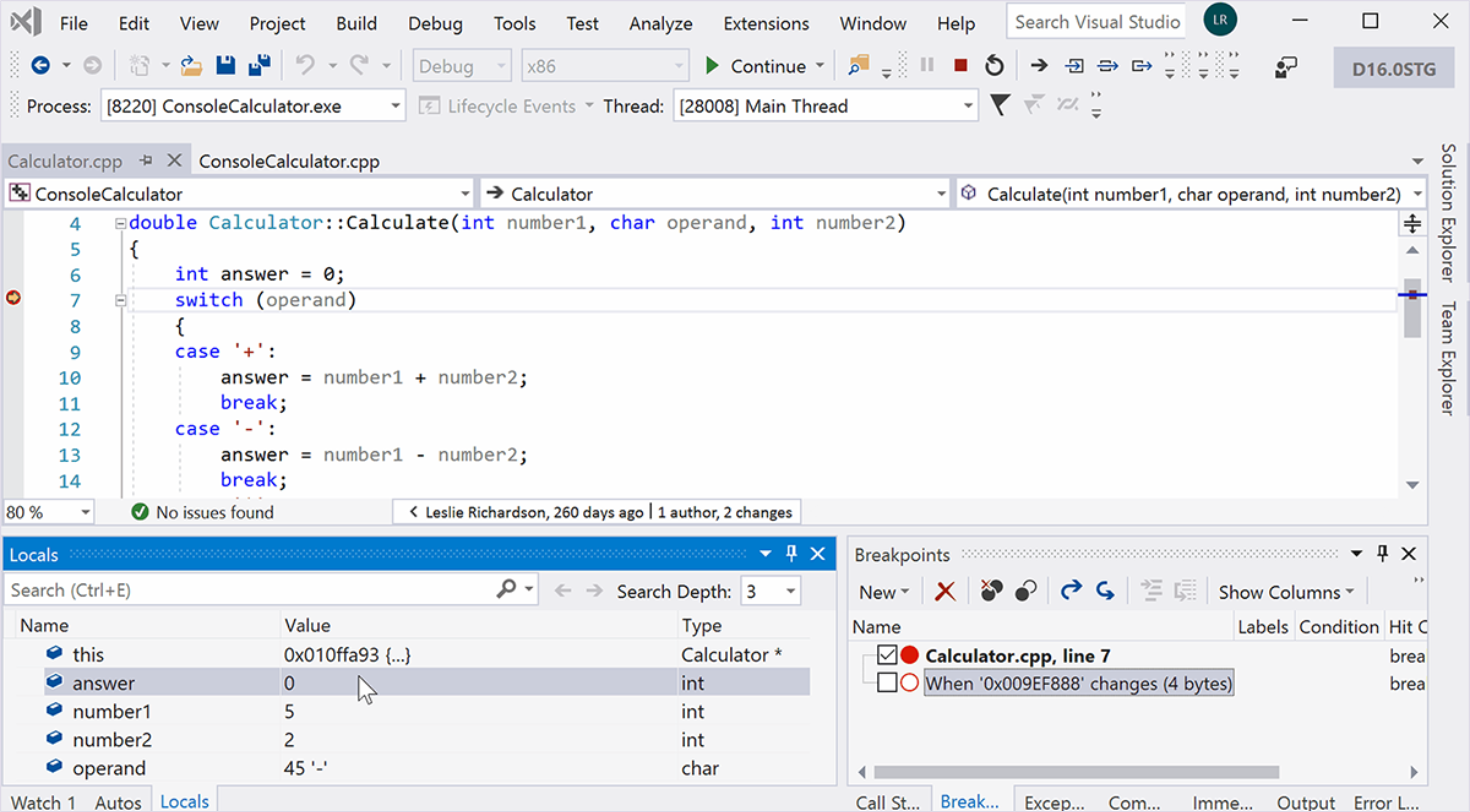

:strip_exif()/i/2004776764.png?f=thumbmedium)