 Microsoft heeft een nieuwe versie van PowerToys uitgebracht. De PowerToys zijn een verzameling kleine programma's voor powerusers. Er waren PowerToys voor Windows 95 en Windows XP en niet zo lang geleden is Microsoft ook begonnen met de ontwikkeling van een versie voor Windows 10. Op dit moment zijn er nog maar drie programma's in de verzameling, te weten FancyZones, Windows key shortcut guide en PowerRename, meer staan er op stapel. De releasenotes voor deze versie kunnen hieronder worden gevonden.
Microsoft heeft een nieuwe versie van PowerToys uitgebracht. De PowerToys zijn een verzameling kleine programma's voor powerusers. Er waren PowerToys voor Windows 95 en Windows XP en niet zo lang geleden is Microsoft ook begonnen met de ontwikkeling van een versie voor Windows 10. Op dit moment zijn er nog maar drie programma's in de verzameling, te weten FancyZones, Windows key shortcut guide en PowerRename, meer staan er op stapel. De releasenotes voor deze versie kunnen hieronder worden gevonden.
Current PowerToy UtilitiesBelow are just a few of the bullet items from this release.
- FancyZones - FancyZones is a window manager that makes it easy to create complex window layouts and quickly position windows into those layouts.
- Windows key shortcut guide - The shortcut guide appears when a user holds the Windows key down for more than one second and shows the available shortcuts for the current state of the desktop.
- Windows key shortcut guide - PowerRename is a Windows Shell Extension for advanced bulk renaming using search and replace or regular expressions.
PowerToys 0.16
- Make you aware there is a new version from within PowerToys
- Removed requirement to always 'run as admin'
- Added almost 300 unit tests to increase stability and prevent regressions.
- Resolved almost 100 issues
- Made .NET Framework parts of the source run faster with NGEN
- Improved for how we store data locally
- Increased FancyZones compatibility with applications
- Initial work for 4 new PowerToys added for 0.16!
- Created the v1.0 strategy, the launcher, the keyboard manager specs
- Work on cleaning up our issue backlog and labels
For 0.16, we have some fun things planned and hopefully will be able to ship pretty quickly. Here are the new utilities we'll enable:
- An alternative to Alt-Tab PowerToy
- SVG preview pane for support Explorer
- Markdown preview pane support for Explorer
- Image Resizer PowerToy
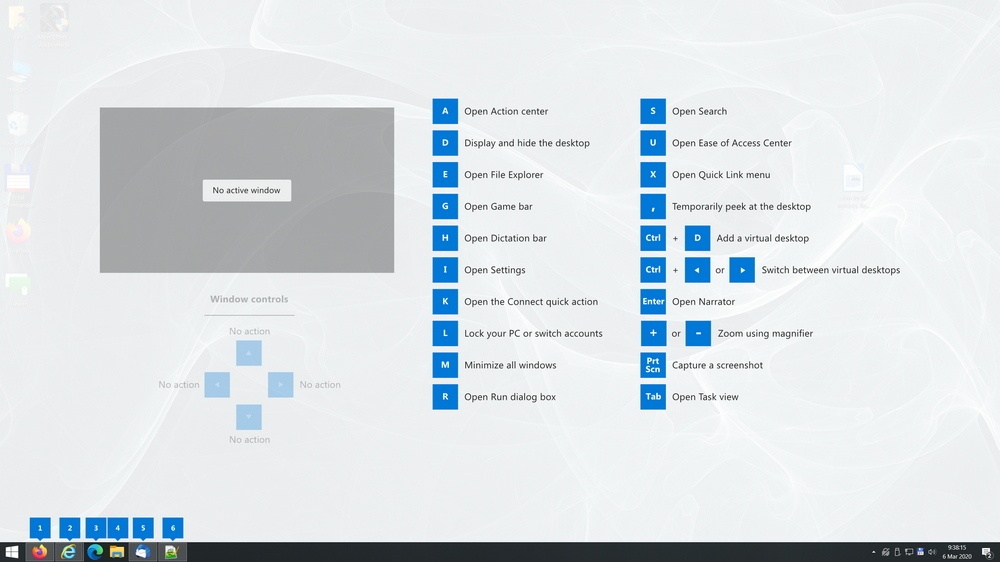
Windows key shortcut guide in PowerToys.

:strip_exif()/i/2007172550.png?f=thumbmedium)