 Microsoft heeft versie 16.4.4 van Visual Studio 2019 uitgebracht. Deze populaire programmeerontwikkelomgeving beschikt over handige opties om het programmeren in onder andere Visual C++, Visual Basic, C#, F#, Python en R gemakkelijker te maken. De complete lijst met de veranderingen in de 2019-uitgave kun je nalezen in de bijbehorende releasenotes. In deze uitgave zijn onder meer de volgende verbeteringen aangebracht:
Microsoft heeft versie 16.4.4 van Visual Studio 2019 uitgebracht. Deze populaire programmeerontwikkelomgeving beschikt over handige opties om het programmeren in onder andere Visual C++, Visual Basic, C#, F#, Python en R gemakkelijker te maken. De complete lijst met de veranderingen in de 2019-uitgave kun je nalezen in de bijbehorende releasenotes. In deze uitgave zijn onder meer de volgende verbeteringen aangebracht:
Top Issues Fixed in Visual Studio 2019 version 16.4.4:
- Custom Project Template Not Found
- msvsmon.exe crashes when hitting breakpoint in native C++ code
- Search for a folder in solution explorer, then click home or the X in the search box. The view is reset.
- External Tools argument current line is always zero.
- Can't create v3 Function project.
- Access violation reading location 0xFFFFFFFFFFFFFFFF. after updating to VS 2019 Update 16.4.3
- Cannot create function app under 16.4
- MSVC2019 generates AVX-512 instruction in AVX/AVX2 mode
- Bad code generation with rsqrtss (register clobber)
- Visual Studio 2019 Debugger crashes when viewing FastLink callstack.
- C#: Fixed a crash when an attribute constructor is decorated with itself and Nullable Reference Types is enabled.
- Fixed an optimization-analysis bug where we lose track of alias information for arrays of indeterminate length (declared as extern int a[]) when we unroll loops, leading to possible incorrect dead-store removal.
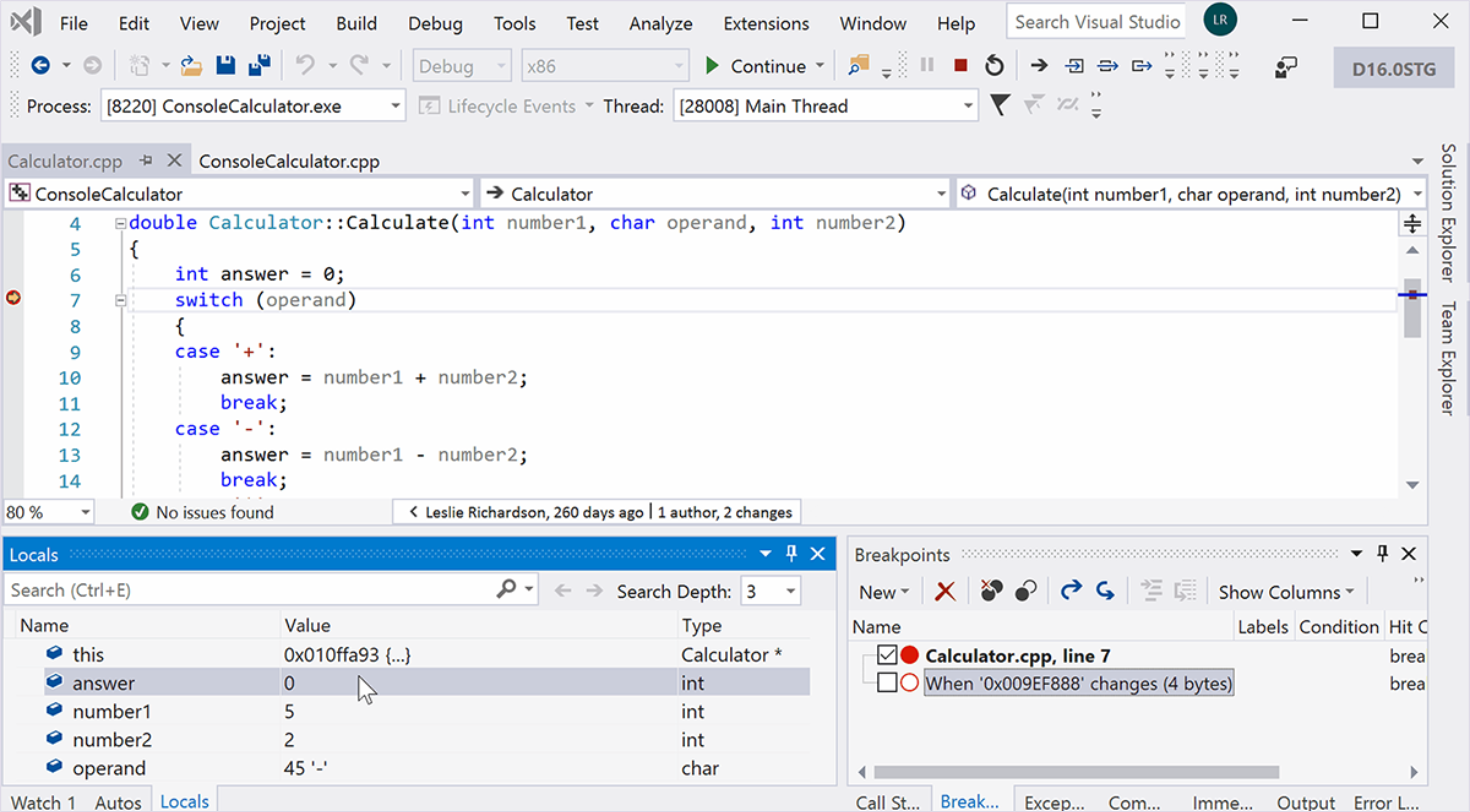

:strip_exif()/i/2004776764.png?f=thumbmedium)