 Versie 3.0.2.4 van Patch My PC is uitgekomen. Dit programma kan controleren of de laatste versies van een groot aantal programma's – waaronder Mozilla Firefox, Java, iTunes, Skype en Adobe Flash – zijn geïnstalleerd. Daarnaast kan het zien welke Windows Updates nog op het systeem ontbreken en welke programma's met Windows meestarten, en kan het programma's verwijderen. Daarmee is Patch My PC vergelijkbaar met programma's als Personal Software Inspector van Secunia en SUMo van KC Softwares.
Versie 3.0.2.4 van Patch My PC is uitgekomen. Dit programma kan controleren of de laatste versies van een groot aantal programma's – waaronder Mozilla Firefox, Java, iTunes, Skype en Adobe Flash – zijn geïnstalleerd. Daarnaast kan het zien welke Windows Updates nog op het systeem ontbreken en welke programma's met Windows meestarten, en kan het programma's verwijderen. Daarmee is Patch My PC vergelijkbaar met programma's als Personal Software Inspector van Secunia en SUMo van KC Softwares.
Het programma zelf is slechts een halve megabyte groot en hoeft niet te worden geïnstalleerd om zijn werk te kunnen doen. De gebruiker kan zelf aangeven welke updates geïnstalleerd of overgeslagen moeten worden en vervolgens wordt alles met één muisklik opgehaald en geïnstalleerd. Ook kan de taal van de installatie worden opgegeven. In deze uitgave zijn de volgende veranderingen en verbeteringen doorgevoerd:
What’s new in 3.0.2.4
- When choosing the “Disable silent installation of applications (Requires interaction)” in the options menu, the setting would not be retained after Patch My PC Updater was closed.
- Application Detection Improvements
- If there are multiple versions of a specific application installed with the latest version being installed, the application will also always show as Green in the Apps panel.
- If there are multiple versions of a specific application installed with the latest version being installed and an outdated version installed, you will receive the following message in the update status “You might have more than one version installed of the program(s) listed in red. Please use the uninstall tab to uninstall the older version(s) of those programs.”
- If there are multiple versions of a specific application installed, any outdated versions will still be shown as red in the Update Status textbox
- Silverlight SDK may be detected as Silverlight
- Picasa Uploader for Facebook may be detected as Picasa
- PureSync may not be detected correctly
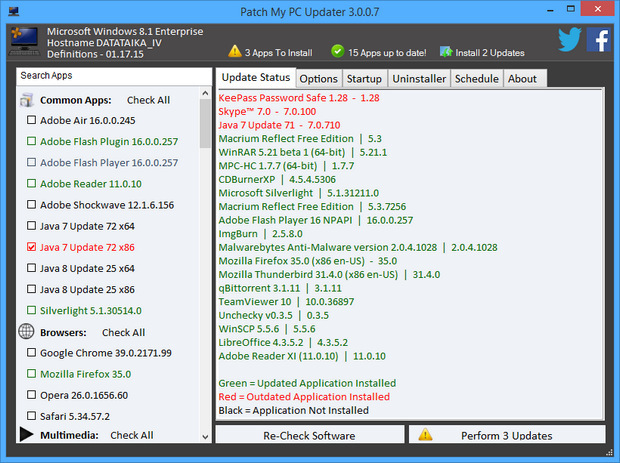

:strip_exif()/i/2007427434.png?f=thumbmedium)