 Versie 3.0.2.1 van Patch My PC is uitgekomen. Dit programma kan controleren of de laatste versies van een groot aantal programma's – waaronder Mozilla Firefox, Java, iTunes, Skype en Adobe Flash – zijn geïnstalleerd. Daarnaast kan het zien welke Windows Updates nog op het systeem ontbreken en welke programma's met Windows meestarten, en kan het programma's verwijderen. Daarmee is Patch My PC vergelijkbaar met programma's als Personal Software Inspector van Secunia en SUMo van KC Softwares.
Versie 3.0.2.1 van Patch My PC is uitgekomen. Dit programma kan controleren of de laatste versies van een groot aantal programma's – waaronder Mozilla Firefox, Java, iTunes, Skype en Adobe Flash – zijn geïnstalleerd. Daarnaast kan het zien welke Windows Updates nog op het systeem ontbreken en welke programma's met Windows meestarten, en kan het programma's verwijderen. Daarmee is Patch My PC vergelijkbaar met programma's als Personal Software Inspector van Secunia en SUMo van KC Softwares.
Het programma zelf is slechts een halve megabyte groot en hoeft niet te worden geïnstalleerd om zijn werk te kunnen doen. De gebruiker kan zelf aangeven welke updates geïnstalleerd of overgeslagen moeten worden en vervolgens wordt alles met één muisklik opgehaald en geïnstalleerd. Ook kan de taal van de installatie worden opgegeven. Sinds versie 3.0.1.4 is ondersteuning voor diverse nieuwe programma's toegevoegd.
What’s new in 3.0.2.1What’s new in 3.0.2.0
- Fixed a sizing issue on machines with low resolutions
- Fixed a bug that may cause some applications to be detected incorrectly if the first number of the version is larger or smaller than the second
- For example: version 10 would be seen as less than version 9 since 9 is larger than 1
- Removed the startup feature due to Windows 8.1 compatibility issues and since there are tools built into the OS for startup functions
- Fixed an issue with some applications being listed more than once in the update status tab
- Update status will now list applications alphabetically
- Disabled Microsoft Security Essentials checkbox if running on Windows 8 or higher
- Fixed a bug that caused some applications to not be listed when clicking Re-Check software after performing any updates
- Added a website tab for easy access to our website
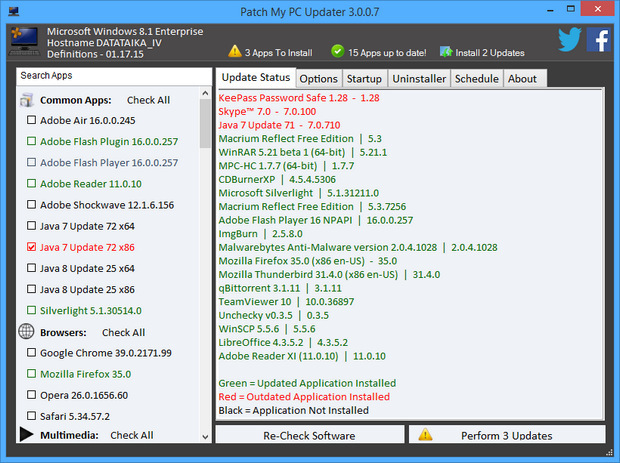

:strip_exif()/i/2007427434.png?f=thumbmedium)