![]() Zoals beloofd heeft Samsung nog voor het eind van de maand een dos-versie van het tooltje uitgebracht die de prestatieproblemen met de ssd's uit de 840 EVO-series moet verhelpen. Hierdoor kunnen nu ook computers die OS X of Linux draaien worden bijgewerkt. Er zijn twee opties. Ten eerste is er een iso-bestand die naar een cd kan worden gebrand. Daarnaast is er een zip-bestand waarvan de inhoud op een zelfstartende usb-stick moeten worden geplaatst. Het programma werkt eerst de firmware bij, voor de sata-modellen naar EXT0CB6Q en voor de msata-modellen naar EXT42B6Q, en vervolgens wordt de ssd gescand en gekalibreerd.
Zoals beloofd heeft Samsung nog voor het eind van de maand een dos-versie van het tooltje uitgebracht die de prestatieproblemen met de ssd's uit de 840 EVO-series moet verhelpen. Hierdoor kunnen nu ook computers die OS X of Linux draaien worden bijgewerkt. Er zijn twee opties. Ten eerste is er een iso-bestand die naar een cd kan worden gebrand. Daarnaast is er een zip-bestand waarvan de inhoud op een zelfstartende usb-stick moeten worden geplaatst. Het programma werkt eerst de firmware bij, voor de sata-modellen naar EXT0CB6Q en voor de msata-modellen naar EXT42B6Q, en vervolgens wordt de ssd gescand en gekalibreerd.
Preparing the Performance Restoration software
If you use a CD/DVDIf you use a USB device
- Create a bootable CD/DVD solution containing the ISO image (a disk image). The ISO image includes a bootable, free version of DOS and the Performance Restoration DOS software.
- You may use any disk burning utility to burn the ISO image.
- Boot the target system from the CD/DVD created in the previous step. The Performance Restoration software will be launched automatically.
For details, please refer to Samsung Performance Restoration v.1.0 Installation guide.
- Please set your USB drive into a “bootable” state before starting the Performance Restoration software.
- For assistance on completing this step, please refer to USB boot utilities from a trusted internet site.
- Extract the provided zip file into the bootable USB drive you created (extract to the root directory).
- Boot the target system from the bootable USB created in the previous step. Please run perf.exe.
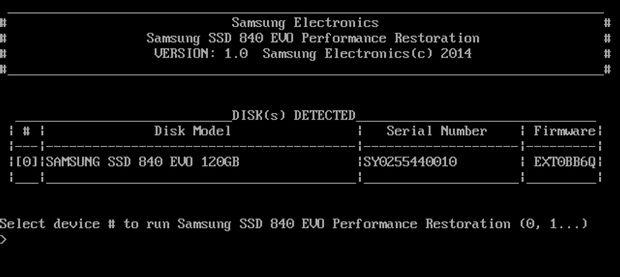

:fill(white):strip_exif()/i/2000794415.jpeg?f=thumbmedium)
:fill(black):strip_exif()/i/1374111403.jpeg?f=thumbmedium)
:fill(white):strip_exif()/i/1386929268.jpeg?f=thumbmedium)