 Versie 4.10 van Xfce is verschenen, als opvolger van versie 4.8. Deze lichtgewicht-desktopomgeving voor Linux, Solaris en BSD richt zich op snelheid, zonder afbreuk te doen aan de visuele aspecten of de gebruiksvriendelijkheid. De meeste distributies hebben een variant beschikbaar met Xfce, maar los downloaden is ook mogelijk. In versie 4.8 zijn ThunarVFS en HAL vervangen door GIO, udev, ConsoleKit en PolicyKit, zijn mogelijkheden toegevoegd om netwerkshares te bekijken, en worden voortgangsdialogen in één venster weergegeven. Verder is de paneelapplicatie herschreven, wat onder andere de positionering, transparantie en het starten van applicaties ten goede is gekomen, en is er een nieuwe menu-plug-in waarmee folders kunnen worden bekeken.
Versie 4.10 van Xfce is verschenen, als opvolger van versie 4.8. Deze lichtgewicht-desktopomgeving voor Linux, Solaris en BSD richt zich op snelheid, zonder afbreuk te doen aan de visuele aspecten of de gebruiksvriendelijkheid. De meeste distributies hebben een variant beschikbaar met Xfce, maar los downloaden is ook mogelijk. In versie 4.8 zijn ThunarVFS en HAL vervangen door GIO, udev, ConsoleKit en PolicyKit, zijn mogelijkheden toegevoegd om netwerkshares te bekijken, en worden voortgangsdialogen in één venster weergegeven. Verder is de paneelapplicatie herschreven, wat onder andere de positionering, transparantie en het starten van applicaties ten goede is gekomen, en is er een nieuwe menu-plug-in waarmee folders kunnen worden bekeken.
Xfce 4.10 released
Today, after 1 year and 4 months of work, we are pleased to announce the release of the Xfce desktop 4.10, a new stable version that supersedes Xfce 4.8.
In the 4.10 cycle we mainly focused on polishing the desktop and improving the user experience in various ways. Highlights of this release are:An online tour of the changes in Xfce 4.10 can be viewed here.
- A new application finder that has been completely rewritten and combines the functionality of the old xfce4-appfinder and xfrun4.
- The panel now has an alternative vertical display mode (a deskbar). What is more, panel plugins can be arranged in multiple rows, which is particularly useful in the deskbar mode.
- A new MIME type editor that allows you to easily change applications used for opening different file types. The mouse and touchpad settings dialog and the settings editor were extended in terms of functionality. The former now supports tablets in a much better way.
- It is now possible to launch applications and open files on the desktop with a single click of the mouse. In addition, the 4.10 desktop can display thumbnails and automatically advance through the wallpaper list.
- The window manager can be configured to tile windows when dragging them to the screen edges. The tab window (Alt+Tab) supports more flexible theming and cursor key navigation.
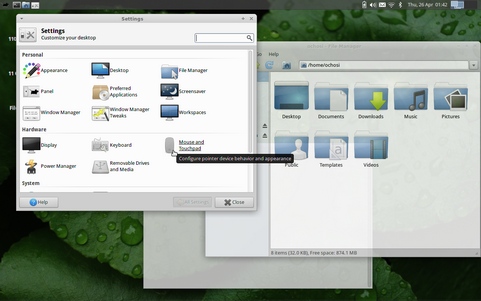
Xfce 4.10 screenshot, klik op de afbeelding voor een grotere versie.

:strip_exif()/i/1196672023.jpg?f=thumbmedium)