![]() De Raspberry Pi Foundation heeft afgelopen donderdag de Fedora Remix-distributie vrijgegeven voor de gelijknamige mini computer. Deze arm-computer op het formaat van een credit card is bedoel als hobbyproject of voor educatieve doeleinden. Eerder waren er al distributies gebaseerd op Debian “squeeze” en Arch Linux ARM beschikbaar gekomen, maar de Fedora Remix is de aanbevolen distributie. Hij bestaat uit de arm-uitvoering van release 14 van Fedora, aangevuld met enkele specifieke zaken, waaronder een driver voor de gpu van de Raspberry Pi.
De Raspberry Pi Foundation heeft afgelopen donderdag de Fedora Remix-distributie vrijgegeven voor de gelijknamige mini computer. Deze arm-computer op het formaat van een credit card is bedoel als hobbyproject of voor educatieve doeleinden. Eerder waren er al distributies gebaseerd op Debian “squeeze” en Arch Linux ARM beschikbaar gekomen, maar de Fedora Remix is de aanbevolen distributie. Hij bestaat uit de arm-uitvoering van release 14 van Fedora, aangevuld met enkele specifieke zaken, waaronder een driver voor de gpu van de Raspberry Pi.
What is the Raspberry Pi Fedora Remix?
The Remix is a distribution comprised of software packages from the Fedora ARM project, plus a small number of additional packages that are modified from the Fedora versions or which cannot be included in Fedora due to licensing issues – in particular, the libraries for accessing the VideoCore GPU on the Raspberry Pi.
The SD card image for the Remix includes a little over 640 packages, providing both text-mode and graphical interfaces (LXDE/XFCE) with an assortment of programming languages, applications, system tools, and services for both environments. There are over 16,000 software packages available from the Fedora ARM repositories which can be easily installed using the Internet to customize your system to meet your needs and interests (again, using either command-line or graphical tools).
Some of the highlights of the software included in the SD card image:How do I install the Remix?
- Programming languages: python, perl, ruby, bash
- Version control: git
- System administration tools (command line and/or graphical) for configuring various aspects of the system including the network, date/time, users, and printers
- Command-line and graphical tools for installing/removing/updating software
- ssh (secure remote login) and printer services
- Graphical applications: word processing (AbiWord), spreadsheets (Gnumeric), image editing (GIMP), and web browsing (Firefox)
- Editors for programming: vim (text mode) and gedit with plugins for file management, terminal, and python console (graphical mode)
The easiest way to install the Raspberry Pi Fedora Remix is to grab the installer, written by Jon Chiappetta.
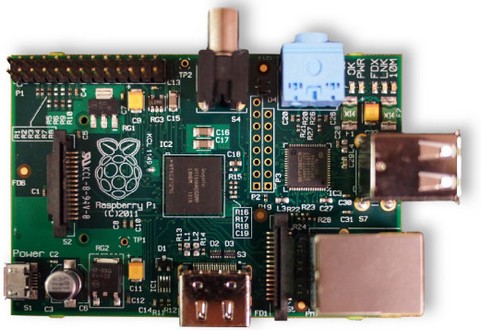

:strip_exif()/i/1354526135.png?f=thumbmedium)