 VMware heeft versie 3.1.4 van zijn Player uitgebracht. VMware Player is een gratis stukje software waarmee virtuele machines kunnen worden gedraaid die gemaakt zijn met andere VMware-producten, zoals Workstation, Server en ESX Server. Ook de virtuele machines van Microsoft Virtual PC en Symantec LiveState Recovery-disks worden ondersteund. Daarnaast kunnen verschillende voorgeïnstalleerde, virtuele machines via deze pagina worden binnengehaald, zoals Debian 6, Ubuntu 10.10 en Fedora 14. In deze release zijn de volgende verbeteringen aangebracht:
VMware heeft versie 3.1.4 van zijn Player uitgebracht. VMware Player is een gratis stukje software waarmee virtuele machines kunnen worden gedraaid die gemaakt zijn met andere VMware-producten, zoals Workstation, Server en ESX Server. Ook de virtuele machines van Microsoft Virtual PC en Symantec LiveState Recovery-disks worden ondersteund. Daarnaast kunnen verschillende voorgeïnstalleerde, virtuele machines via deze pagina worden binnengehaald, zoals Debian 6, Ubuntu 10.10 en Fedora 14. In deze release zijn de volgende verbeteringen aangebracht:
The following issues are resolved in VMware Player 3.1.4:
- In Player 3.1, the default main memory VA cache size (mainMem.vaCacheSize) for 32-bit Windows guests was reduced to accommodate 3D emulation memory requirements. However, the reduced value resulted in performance loss. For 3.1.4, the default main memory VA cache size has been be increased to 1000 MB and performance is improved.
- Because Player failed to identify more than 10 USB host controllers in newer Windows guests, some USB devices did not appear in the Removable Devices menu. Now Player shows all USB devices in the Removable Devices menu as long as they are connected to the first identified 16 USB controllers.
- The application vmware-modconfig UI could not start up in a KDE 4 session in a SUSE Linux Enterprise Desktop (SLED) 11 environment.
- VMware Tools upgrade could be started by a non-administrator user from the VMware Tools Control Panel in a Windows guest. In this release, only administrator users can start VMware Tools upgrade from the VMware Tools Control Panel. To prevent non-administrator users from starting VMware Tools upgrade from a guest by using other applications, set isolation.tools.autoinstall.disable to TRUE in the virtual machine configuration (.vmx) file.
- When a virtual machine running on a Windows host was used to access an Omron Industrial CP1L Programmable Logic Controller, Player generated an unrecoverable error.
- When using NAT virtual networking on Windows hosts, the traceroute command did not work when used within virtual machines.
- The Easy Install feature did not work for Fedora 14 guest operating systems.
- During VMware Tools installation on a Fedora 14 64-bit guest operating system, the following warning message was generated while building the vsock module: case value '255' not in enumerated type 'socket_state'.
- The Easy Install feature did not work for Red Hat Linux 6 guest operating systems.
- The VMware Tools HGFS provider DLL caused a deadlock when making calls to the WNetAddConnection2 function from an application such as eEye Rentina in a Windows guest operating system.
- There was no option to disable guest time sync when a host resumes. Now you can set time.synchronize.resume.host to FALSE in the virtual machine configuration (.vmx) file to disable guest time sync when a host resumes. See VMware Knowledge Base Article 1189 for other time sync options.
- Setting a hidden attribute on a file in a shared folder from a Windows guest on a Linux host failed with an error. This problem caused applications such as SVN checkout to fail when checking out to shared folders on Linux hosts from Windows guests.
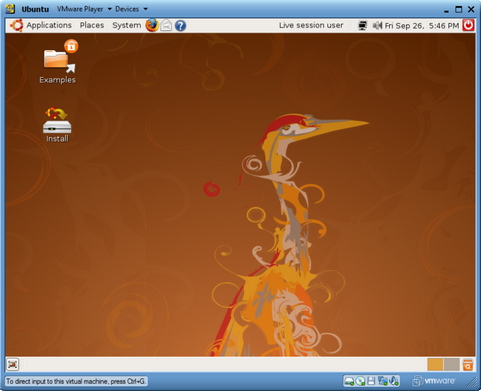

:fill(white):strip_exif()/i/2004010966.jpeg?f=thumbmedium)