Heb je 'Enable Auto Channel Scan' aan staan?
Bij mij gaf dat problemen met de verbinding.
Zet hem eens op een vast kanaal?
En hou in het achterhoofd:
When selecting your wireless network,
keep a few guidelines in mind:
1 The 5-GHz standards (802.11a and
802.11n) are less susceptible to
interference from common devices
such as 2.4-GHz cordless
telephones, cell phones, and
microwave ovens. Also, because of
the popularity of 2.4-GHz networks,
a 5-GHz network is less likely to
experience interference from
neighboring wireless networks.
2 An 802.11n network is compatible
with all four 802.11 standards, and
an 802.11g network is compatible
with both 802.11g and 802.11b
devices. However, any 802.11b
devices operating on your
802.11n/g network will slow it
down. If you have a dual-band
(2.4-GHz and 5-GHz) access point
or router, try operating your
console and wireless networking
adapter in the 5-GHz band (802.11a
or 802.11n) and your other devices
in the 2.4-GHz band (802.11b and
802.11g). The Xbox 360 console in
this configuration will have the
maximum bandwidth, while
remaining networked with other
devices.
3 I f you use wireless controllers,
you may get better performance
using the 5-GHz band for your
network connection, since the
wireless controllers operate in
the 2.4-GHz band.
[Reactie gewijzigd door vuilverwerking op 23 juli 2024 22:20]
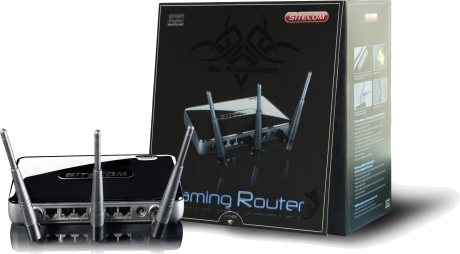

:fill(white):strip_exif()/i/1232711221.jpeg?f=thumbmedium)