 Afgelopen donderdag is er een bètarelease van versie 2.1 van het VoIP-programma Skype for Linux verschenen. Downloads voor de verschillende Linux-distributies, waaronder Ubuntu, Fedora en OpenSUSE, kunnen op deze pagina worden gevonden. In versie 2.1 is met name de kwaliteit van geluid en beeld verbeterd. Zo is het nu mogelijk om high quality video te gebruiken en is er ondersteuning voor wideband audio, twee features die de Mac OS X- en Windows-gebruikers al langer konden gebruiken. Wat er verder nog meer veranderd is kan in het changelog worden gevonden:
Afgelopen donderdag is er een bètarelease van versie 2.1 van het VoIP-programma Skype for Linux verschenen. Downloads voor de verschillende Linux-distributies, waaronder Ubuntu, Fedora en OpenSUSE, kunnen op deze pagina worden gevonden. In versie 2.1 is met name de kwaliteit van geluid en beeld verbeterd. Zo is het nu mogelijk om high quality video te gebruiken en is er ondersteuning voor wideband audio, twee features die de Mac OS X- en Windows-gebruikers al langer konden gebruiken. Wat er verder nog meer veranderd is kan in het changelog worden gevonden:
New features:Improvements:
- High Quality Video support.
- Skype's SILK audio codec.
- PulseAudio support.
- SMS sending support.
- Chat messages editing/removing support.
- Contact groups support.
- Typing notification in chat.
- Chat picture support (add/change/remove) for group conversations.
- Mood messages are visible in contact list and tooltip.
- Video/Mobile icons are visible in contact list.
- Bookmarked Chats are visible in contact list.
- Contact labels/tags.
Bug fixed:
- Right-clicking on the user name in the chat will open contact menu.
- A day divider is added to the chat. Timestamps are shorter for old messages.
- Clickable links in mood message.
- Enlarged tray icon, also showing number of missed events.
- Flag button is replaced by button showing number of missed events.
- Updated ALSA device detection, nicer to USB headsets.
- Birthday reminders are now displayed 24 hours before birthday.
- New events panel size adaptive to new events count.
- Quick Filter speedup optimization for contact list.
- Popup button to clean the quick filter.
- Added "Away/Not available since" tooltip for contacts.
- The menu key can also be used on a contact list to display the contact's menu.
- Calling phone numbers of a contact can be done using context menu.
- Added flags to all country selection drop-downs.
- Your own chat message author's name is shown with slightly darker color.
- Show reason of leaving the chat to other members.
- Warning dialog when cancelling file transfer.
- A chat event is opened only when double clicked in the event panel.
- Links are now clickable in about me window.
Localization:
- Make "/alertsoff" command really silent. Only hint at new messages is that the chat moves to top of events history.
- Qt4.4+: Two way video call did not work.
- No visual feedback when holding fullscreen video call.
- Removed double size video window for small screens.
- Fix for sound event being played over PSTN pre-answer sound.
- Make sure that the answer button is enabled in the call window, if call popup is disabled.
- Change call button label.
- Tooltip for DTMF dialpad button now changes appropriately.
- SkypeOut Contacts avatar now displays a country flag.
- High CPU usage when using ALSA "null" plugin as soundcard.
- Undisclosed number display in popup event.
- Disable unusable chat elements when we leave or are removed from a chat.
- Animated emoticons now work better with Qt4.5.
- Remove white background and borders in emoticon selector.
- Start group conversation/sending file with/to multiple phone numbers is allowed.
- Chat text selection issues on Qt4.5. Improved text selection.
- Links with Cyrillic characters are truncated.
- Chat doesn't render properly when enabling or disabling emoticons.
- Open chat window on current virtual desktop.
- Name identical to your own is not repeated in chat.
- Undelivered icon disappears if you retrieve chat history.
- Popups for opened chats don't raise chat window.
- Update HashLinkURL to allow letters and hyphens being checked.
- Status and avatar tooltips in chat window not localized.
- Old chat synced messages are shown out of order.
- Triple click in a chat should continue to mark lines.
- When copy and pasting from chat window, replace "..." with author.
- Visuals change when user joins a chat directly.
- "Add to chat" window should have contacts ordered by name only.
- Double click should select words in chats, triple click should highlight whole message.
- Percent characters in URIs are converted
- Right-click menu is being featured in the chat.
- Chat 20x resize (text wrap) speeds up optimization.
- Chat resizes memory leak.
- Further speed-ups when loading previous history.
- Contact list doesn't have a window class.
- Double click opening a chat is now a default action.
- Missing visual feedback when hovering over "Add a phone number" link.
- Context menu is not updated for authorized contacts.
- Blocked contacts are not added immediately to the opened options window.
- Unblocking more than one SkypeOut numbers from option dialog doesn't work.
- Display a message when Quick Filter search does not return any result.
- Popup's status icon is wrong when adding a contact
- Close authorization request popup after action has been taken.
- Contact card drag operation starts with first click.
- Changed names/tooltips of buttons in File Transfer dialog.
- Does not create missed events for files transferred while in "Do Not Disturb" mode.
- File sending progress was incorrect after removing/cleaning up sends.
- When sending a single file to a person doesn't show the size.
- Ctrl+W doesn't work for file sending window.
- Clear authorization request events always after user action.
- Pressing enter/return or double clicking on a birthday event triggers the default action.
- Birthdays in the event list are not ordered.
- Remember the previous status of recent events when returning from history view.
- Added a length check for all profile fields of a contact.
- Improved layout of the sign-in window.
- Improved layout of the main window.
- Buttons in options dialog are now highlighted when hovered.
- Buttons in "Say Hello to..." dialog are highlighted when hovered.
- Improved pressed button appearance with Qt4.5.
- Background is no longer brightened when buttons are highlighted.
- Gray buttons were sometimes only partly drawn.
- The user profile window was partially hidden on netbooks.
- Close button did not work correctly on send contact window.
- While restoring the Skype application from a system tray, it was not restoring in front of other windows.
- Auto sign-in checkbox in the Change Password dialog doesn't work.
- In FVWM2 and Fluxbox, profile window doesn't open.
- "--dbpath" and "--pipelogin" don't work together from terminal.
- Search friends initially returns an incomplete list with clean profile.
- Doesn't show dotted focus rectangle where unnecessary around UI elements.
- Avoid double-sign-in issue causing unexpected UI behaviour (like calls not working or doubling call windows).
- Translate Norwegian dialects "nn"/"nb" to "no" as well.
- Making a few more strings locale-aware.
- Updated languages:
- Brazilian Portuguese
- Bulgarian
- Estonian
- French
- German
- Italian
- Lithuanian
- Polish
- Romanian
- Russian
- Turkish
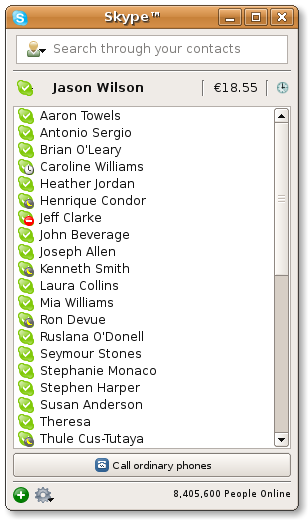

:fill(white):strip_exif()/i/1403354218.jpeg?f=thumbmedium)