 Rhino Software heeft de eerste grote update van de begin april verschenen versie 7 van Serv-u uitgebracht. Dit kleine en eenvoudig te bedienen ftp-serverprogramma is geschikt voor zowel thuis- en professioneel gebruik. De software kan de eerste dertig dagen als Corporate Edition worden uitgeprobeerd. Gedurende die tijd is er onder meer een ongelimiteerd aantal configureerbare domeinen, gebruikers per domein en gelijktijdige verbindingen, en de mogelijkheid om beveiligde verbindingen op te zetten. Daarna gaat het programma verder als Personal Edition met enigszins gelimiteerde functionaliteit, zoals onder andere maximaal één domein, twee gelijktijdige connecties en vijf gebruikersaccounts. In deze release zijn de volgende veranderingen en verbeteringen doorgevoerd:
Rhino Software heeft de eerste grote update van de begin april verschenen versie 7 van Serv-u uitgebracht. Dit kleine en eenvoudig te bedienen ftp-serverprogramma is geschikt voor zowel thuis- en professioneel gebruik. De software kan de eerste dertig dagen als Corporate Edition worden uitgeprobeerd. Gedurende die tijd is er onder meer een ongelimiteerd aantal configureerbare domeinen, gebruikers per domein en gelijktijdige verbindingen, en de mogelijkheid om beveiligde verbindingen op te zetten. Daarna gaat het programma verder als Personal Edition met enigszins gelimiteerde functionaliteit, zoals onder andere maximaal één domein, twee gelijktijdige connecties en vijf gebruikersaccounts. In deze release zijn de volgende veranderingen en verbeteringen doorgevoerd:
Features:Bug Fixes:
- Improved the speed of directory listings in Basic Web Client and browse dialog by 65%.
- Greatly improved the speed at which listings of large amounts of data are displayed, especially large User collections.
- Greatly improved the sorting speed in the Basic Web Client and browse dialog when reversing the sort direction.
- Added the ability to play audio and video files from within the Basic Web Client.
- Added the ability to play all audio files continually from within the Basic Web Client.
- Added UTF-8 file name and path support to FTP. Serv-U supports the "OPTS UTF8 ON|OFF" command to enable or disable UTF-8. By default UTF-8 is enabled for the FTP protocol (RFC 2640), but can be disabled if desired.
- Added support for CSID (Client / Server Identification Exchange) to identify the client to the server, and the response identifies the server to the client. The information exchanged includes the name and version number of the client and server, and information about the server including the operating system, file system letter case sensitivity, operating system version number, and directory separator. This command obsoletes the CLNT command.
- Added the "SITE HELP" and "SITE HELP cmnd" command to support clients, such as Internet Explorer, that make this request.
- Added a new configuration option for NLST, where NLST can be configured to list empty directories instead of returning "550 No file found.", which is more meaningful to FTP clients than returning an error code.
- Added new tags for FTP and HTTP (welcome message) string replacement. The new tags are $ServerName, $OS, and $OSVer.
- Added new tags to the System Variables section of the Help documentation under Additional Reference. The new tags are $ServerName, $OS, and $OSVer.
- Added client identification to the list of active connections for SSH connections.
- Added the ability to disable the server identification for SSH for the entire server or for individual domains.
- Added the ability to disable the use of Windows User (Active Directory / Windows Login) home directory in favor of the group home directory.
- Improved the use of the SSH local "Window Size" to improve SFTP performance, especially for uploads.
- Changed the default NLST operation to list empty directories instead of returning an error code; "550 No file found.". Upgrades from Serv-U 6.4 and earlier will still return the error code unless changed manually.
- Changed the default open file mode for downloads to "Full Access" like in previous versions of Serv-U.
- Changed the installer to convert Serv-U 6.4 and previous to also keep the open file mode for download.
- Changed Virtual Paths' physical path to allow the use of %HOME% and %USER% in the physical path in addition to in the virtual path fields.
- Changed the XCRC FTP command to accept parameters even when the file name isn't wrapped with quotation marks.
- When Windows shortcut files (.LNK files) are encountered, and the target no longer exists or cannot be found, Serv-U treats the shortcut like any other file.
- Updated Swedish and Japanese tray strings.
- Removed the "Windows Authentication" tab from the server global user settings, as it was non-functional. Windows authentication may be enabled only on a domain-by-domain basis.
- Slide Show mode for the Basic Web Client now navigates images according to the current sorting arrangement.
- Increased the size of the Address column in the IP access rules list.
- Added the removal of files that are not found when performing a delete, copy, or rename operation in FTP Voyager JV.
- Added better status information to the delete and copy dialogs of FTP Voyager JV. It now shows the files inside a directory that is currently being processed.
- Improved responsiveness of user interaction by reducing the load on the worker threads of FTP Voyager JV.
- Improved FTP Voyager JV's transfer speed by using buffers with dynamic sizes.
- Added a password change confirmation dialog to FTP Voyager JV that shows if the operation was successful.
- Appended an index counter that is shown in FTP Voyager JV's "Name" column of the transfer panel.
- Decreased the size of the FTP Voyager JV download file by about 85 KB.
- Removed the email address field from certificate creation dialog as it is not accepted by many certificate authorities.
- Added the ability to launch FTP Voyager JV from the Basic Web Client.
- Changed the client selection dialog to use radio buttons instead of a drop down combobox.
- Added the ability to go back to the Basic Web Client from the FTP Voyager JV launch page.
[break]
- Corrected a problem where long path names would cause the logout button to be hidden in the Basic Web Client.
- Corrected a problem with the certificate requests generated by Serv-U that caused Certificate Authorities to reject the CSR file as invalid. The CSR files generated by Serv-U have been successfully tested and signed using Thawte and GeoTrust.
- Corrected a problem on some systems, usually upgrades from previous versions, where the Management Console could prompt for a password even when one isn't defined for administering Serv-U.
- Corrected a bug where delete privileges were not required to overwrite an existing file. This change is designed to maintain compatibility with previous versions of Serv-U.
- Corrected a bug where append privileges were not required when resuming transfers with the REST FTP command. This change is designed to maintain compatibility with previous versions of Serv-U.
- Corrected a bug where the AVBL and DSIZ commands would return an invalid value when attempting to list the non-existent "\" directory (i.e., all drives).
- Corrected a bug where an FTP active data socket that was supposed to bind on 127.0.0.1 (localhost) Serv-U wouldn't bind to that IP address only.
- Corrected a bug when attempting to rename a drive, Serv-U would not return with an error code.
- Corrected a bug where issuing PASV then ALLO instead of immediately trying to transfer a file, the ALLO command (or any non-transfer threaded command) could fail due to a misinterpretation of an internal result code.
- Corrected a bug in the XCRC FTP command where sending "XCRC file.fid", then "XCRC file.fid 0 100" would generate the same result even though the second command checks only part of the file, not the entire file.
- Corrected a bug in the log where the log would show a blank user name when a user not requiring a password would login.
- Corrected an HTTP / HTTPS login bug with Windows Authentication, where the login could appear to hang with the "Loading" dialog.
- Corrected an HTTP / HTTPS login bug with Windows Authentication, where the welcome message may not be displayed correctly.
- Corrected improper usage of and punctuation concerning "i.e." and "e.g." in the Management Console and Basic Web Client Help documentation.
- Corrected a problem where the bubble tip dimensions in the management console were not calculated correctly when long title names were used.
- Corrected a bug where the update notification dialog / balloon tip would appear every 2 hours if an update was available. This notification now only appears every 3 days, as was originally intended.
- Corrected an FTP data socket bug where Serv-U was not recognizing a data socket was closed, and would not allow another data socket on that IP address and port. This problem showed when attempting to do server-to-server (FXP) transfers.
- Corrected a potential GPF (crash) bug when shutting down Serv-U after clients have connected, using FTP, and changed hosts via the HOST command, to the non-primary domain on the IP address.
- Corrected an SFTP (SSH) bug with the SSH_FXP_FSTAT command where Serv-U would always return SSH_FX_NO_SUCH_FILE.
- Corrected an SFTP (SSH) bug when setting the file attributes, Serv-U was using the "world" bits instead of the "owner" bits for read, write, and execute.
- Corrected an SFTP version 3 (SSH) bug where Serv-U was not setting the permissions attribute of the SFTP file attribute to S_IFREG for files, stopping some SFTP clients from being able to download files.
- Corrected an SFTP (SSH) bug where Serv-U could pause when uploading or downloading files using the *NIX SFTP client.
- Corrected an SFTP (SSH) bug where Serv-U could crash (GPF) when a session timed out due to inactivity.
- Corrected an SFTP (SSH) logging bug where an invalid session number (18446744073709551615) would be logged for some transactions.
- Corrected an SSH problem where Serv-U was not properly handling the SSH remote "Window Size" established by the client.
- Corrected an SSH protocol problem where Serv-U could crash (GPF) when compression wasn't being used, and the client sent an invalid packet size.
- Corrected broken links to additional command information in the FTP Settings dialog where the command consisted of multiple words, e.g., SITE HELP.
- Corrected a bug where Serv-U could crash (GPF) when automatically blocking an IP address for a domain based on invalid login attempts.
- Corrected an ODBC problem with MS SQL 2005 where the database returns failure when data doesn't exist. Serv-U was attempting to reconnect to the database assuming it had timed out, but it hadn't. Now Serv-U uses a built-in 5 minute timeout before attempting to reconnect to the database upon errors.
- Corrected an ODBC problem with MS SQL 2005 where the database would return an error regarding "Connection is busy with results for another hstmt".
- Corrected a Basic Web Client bug where the Slide Show could show a placeholder image for the first image if no file is currently selected or the currently selected file is not an image.
- Corrected a Basic Web Client upload dialog width problem where German text would cause the upload path field to scroll.
- Corrected a bug where non-default database column map values displayed HTML bold tags () surrounding the value when they were edited.
- Corrected a bug where changes to the maximum directory size of a Directory Access rule were not saved if the Enter key was used to save the changes when the keyboard focus was still in the maximum directory size input field.
- Corrected a bug where the right-click context menus were not shown for the FTP command and Limits lists for the Server and Domain.
- Corrected a bug where the limits list did not sort correctly.
- Removed a redundant confirmation dialog from FTP Voyager JV when deleting server-side read-only files. By default, Serv-U does not allow this operation. Therefore, you will receive a "Permission Denied" failure.
- Corrected the height of the View Certificate dialog that caused it to be capable of being dragged partially out of view from within the Management Console.
- Corrected a duplicate FTP response in the Global FTP Properties response codes, for paths that are ports.
- Shortened a partially obscured German string on the Universal Plug-and-Play device configuration screen displayed during installation.
Klik op de afbeelding voor een grotere versie.
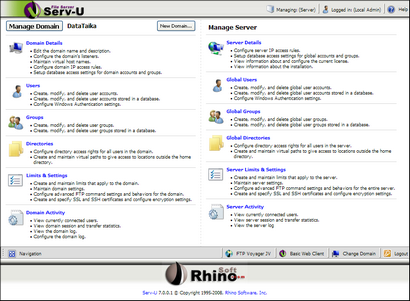

/i/1222964548.png?f=thumbmedium)