 JGsoft heeft niet alleen zijn gratis teksteditor Editpad Lite voorzien van een update, ook de grote broer Editpad Pro is gisteren voorzien van een update. Waar Editpad Lite bedoeld is als vervanger van Notepad, is Editpad Pro meer bedoeld voor programmeurs. Zo is er bijvoorbeeld een spellchecker die rekening houdt met syntax coloring en is er een hex-editor, file compare, bookmarks en een ingebakken ftp-client aanwezig. Een volledig overzicht van de extra mogelijkheden ten opzichte van de Lite-versie kan op deze pagina worden gevonden. Het changelog van deze release laat de volgende veranderingen zien:
JGsoft heeft niet alleen zijn gratis teksteditor Editpad Lite voorzien van een update, ook de grote broer Editpad Pro is gisteren voorzien van een update. Waar Editpad Lite bedoeld is als vervanger van Notepad, is Editpad Pro meer bedoeld voor programmeurs. Zo is er bijvoorbeeld een spellchecker die rekening houdt met syntax coloring en is er een hex-editor, file compare, bookmarks en een ingebakken ftp-client aanwezig. Een volledig overzicht van de extra mogelijkheden ten opzichte van de Lite-versie kan op deze pagina worden gevonden. Het changelog van deze release laat de volgende veranderingen zien:
Improvements:Bug fixes:
- Block|Rectangular Selections: If there already is a selection, toggle the existing selection between linear/rectangular instead of clearing it.
- URLs that don't indicate the protocol but begin with www or ftp are now also highlighted. I.e. www.editpadpro.com will be highlighted just like http://www.editpadpro.com/. If you have created custom syntax coloring schemes, you will need to edit them like the provided schemes to get the same behavior.
[break]De volgende downloads zijn beschikbaar:
- Configure File Types: The spinner controls on the Editor tab were positioned incorrectly, and non-functional (6.4.0 only).
- Drag and drop: Dragging tabs caused an access violation if the option to show an image indicating the file type on tabs was disabled in Options, Preferences, Tabs (6.4.0 only).
- FTP: After opening from FTP or uploading a file with a + or % in its name, and editing it, clicking the Save button did not upload the file with the correct name.
- If EditPad was started at boot time (Startup icon created in Options, Preferences, Shortcuts), and the tray icon option was enabled in Options, Preferences, System, and the PC was rebooted or shut down without EditPad being used at all, the Favorites and Macros would be gone after the reboot.
- Macros: Playing back a macro that did text conversion (which clears the undo history for that file) caused EditPad to crash.
EditPad Pro 6.4.1 (Engels)
EditPad Pro 6.4.1 (Nederlands)
EditPad Pro 6.4.1 (U3)[break]
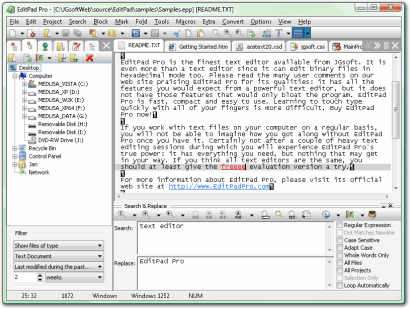 Klik voor een grotere versie.
Klik voor een grotere versie.

:fill(white):strip_exif()/i/1405512482.jpeg?f=thumbmedium)