 De bittorrent-client BitComet is zojuist bijgewerkt naar versie 0.85. Dit programma heeft ondersteuning voor DHT, het downloaden van torrents zonder tracker en het alvast kunnen bekijken van een deel van een film die nog aan het downloaden is. Ook is het mogelijk om zelf een torrent aan te maken en te seeden. Daarnaast kunnen ip-adressen worden geweerd en kan er met andere BitCometgebruikers worden gechat. Hoewel nergens het woord bèta genoemd wordt, valt wel op de website van BitComet te lezen dat versie 0.70 de laatste stabiele versie is. Hieronder zijn alle veranderingen te vinden die in het programma zijn aangebracht sinds de vorige vermelding in de meuktracker:
De bittorrent-client BitComet is zojuist bijgewerkt naar versie 0.85. Dit programma heeft ondersteuning voor DHT, het downloaden van torrents zonder tracker en het alvast kunnen bekijken van een deel van een film die nog aan het downloaden is. Ook is het mogelijk om zelf een torrent aan te maken en te seeden. Daarnaast kunnen ip-adressen worden geweerd en kan er met andere BitCometgebruikers worden gechat. Hoewel nergens het woord bèta genoemd wordt, valt wel op de website van BitComet te lezen dat versie 0.70 de laatste stabiele versie is. Hieronder zijn alle veranderingen te vinden die in het programma zijn aangebracht sinds de vorige vermelding in de meuktracker:
Changes in version 0.85:Changes in version 0.84:
- GUI Improved: new option in torrent maker dialog to enable large file(>1MB) align to piece boundary
- GUI Improved: new option in torrent maker dialog to allow user search for HTTP/FTP resources when BT downloading
- GUI Improved: new option in BT task properties dialog to enable search for HTTP/FTP resources for BT task files
- GUI Improved: new history task filter in fav list, in which tasks displayed in the order of download finish date
- GUI Improved: improve task delete dialog, able to remove downloaded files while keep task record in recycle bin
- GUI Improved: new option in preferences dialog to enable BT task access P2PCache server (need ISP support)
- GUI Improved: task created date and finish date are displayed in task summary
- GUI Improved: improve task piece graph, support page down using mouse wheel
- GUI Improved: new recomment side-bar which can be toggled in view menu
- GUI Improved: BitComet main window minimize to windows taskbar, and system tray icon always displays
- GUI Improved: if the task name/publisher name in task list is too long to display, it will be displayed in tooltip
- GUI Improved: new search toolbar in the top of BitComet passport view
- GUI Improved: improve the clipboard monitor, only capture url links of specific files type
- GUI Improved: add support for Maxthon browser
- GUI Improved: unhide the option of browse url in BitComet
- GUI Improved: downloaded file will be selected when open task save folder
- GUI Bugfix: fix the bug that some HTTP download fail due to missing cookie info
- GUI Bugfix: fix the bug that hash check of multi BT tasks not running in queue
- GUI Bugfix: fix the bug that move to other location command in task context menu does not work
- GUI Bugfix: fix the bug that some particular language can not be input to IE edit control when BHO loaded
- Core Improved: add P2SP download function to BT task, able to search for HTTP/FTP resources to accelerate download
- Core Improved: add large file(>1MB) align to piece boundary function to torrent maker and BT download module
- Core Bugfix: fix the bug that may lead to crash when download HTTP task using P2P connection
- Core Bugfix: fix the bug that may lead to crash when an error UDP packet received
- Core Bugfix: fix the bug that downloaded file may save fail if unsupported characte in current code-page occurred in torrent file
- Core Bugfix: fix the bug about GZIP decode in HTTP 1.0
- Core Bugfix: fix the bug that the task created from BCTP link is not properly saved if torrent had not downloaded.
- Core Bugfix: fix the bug that unable to connect to some FTP server
Changes in version 0.83:
- GUI Improved: new task piece graph for both BT and HTTP, displaying detail file piece downloading state
- GUI Improved: enhanced video codec version detection for preview. the extra video codec check wizard is removed.
- GUI Improved: add clipboard monitor, which can be enabled in floating window context menu
- GUI Bugfix: fix the bug that fail to open torrent file during preview
- GUI Bugfix: fix the bug that the UPNP opeartion results are not displayed in statistics view
- GUI Bugfix: fix the bug that the floating window is not hide when hit boss key
- Core Bugfix: fix the bug that the uplading rate is too low in some situation
- Core Bugfix: fix the bug in the decode of GZIP data returned from HTTP server
[break]
- GUI Improved: add option in HTTP task properties dialog to enable P2P http download
- GUI Improved: add hot key Ctrl+R in add HTTP task group dialog, to replace selected text in url to wildcard "(*)"
- GUI Improved: refer page url is filled to new http task when drag URL from IE to floating window
- GUI Improved: new network rate graph of the floating window in large size
- GUI Improved: improve the IE context menu for BitComet, add sub menu to download particular objects in the webpage
- GUI Improved: add comment and preview/play column in task list
- GUI Improved: WAN IP and network connection status is displayed in status bar of the main window, showing if the listen port is reachable to public domain peers
- GUI Improved: enhance the RSS list display function
- GUI Improved: add options in perferences dialog to enable network connection status auto check
- GUI Improved: add options in perferences dialog to enable task statistical info submitting
- GUI Bugfix: fix the bug that "save torrent as" in task context menu will save other task's torrent file if catogory is selected in fav list
- GUI Bugfix: fix the bug of the sort operation in task list
- GUI Bugfix: fix the bug that the URL link name is not displayed in the selection dialog of downloading all links
- GUI Bugfix: fix the display bug of floating window in Windows Vista
- GUI Bugfix: fix the bug that the task list is not refreshed after cancel the operation of add HTTP task group
- GUI Bugfix: fix the display bug of the HTTP task info window when switching selected task
- Core Improved: add P2P download function to HTTP task, able to search more peers to speed up downloading
- Core Improved: reconstruction NAT Traversal via UDP using encription connections
- Core Improved: improve the robustness of video file preview. the crash of video codec will not terminate BitComet main program
- Core Bugfix: fix the bug that HTTP download resume will fail if the web server is rebooted
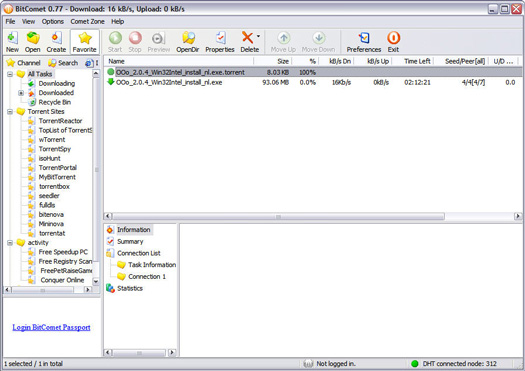 Klik voor een grotere versie.
Klik voor een grotere versie.

/i/1216503980.png?f=thumbmedium)