Bijna elke Windows-gebruiker heeft wel eens achter een computer gezeten die om een of andere reden op een bsod terechtkwam. Vaak is er dan wel een foutmelding, maar is het niet meer mogelijk om deze foutmelding in een zoekmachine in te voeren om de oorzaak te achterhalen. Later, wanneer de computer is herstart, is er wel toegang tot een zoekmachine, maar dan is de exacte foutmelding vaak niet meer voorhanden. De ontwikkelaar van NirSoft heeft daarom een programma geschreven waarmee het mogelijk is om de minidump-bestanden uit te lezen die Windows aanmaakt wanneer er een bsod ontstaat. Hierdoor kun je de oorzaak van de bsod proberen te achterhalen door gerichter te zoeken. BlueScreenView 1.31 is sinds enkele dagen beschikbaar en voorzien van de volgende lijst met veranderingen sinds de vorige vermelding in de Meuktracker:
Version 1.31:Version 1.30:
- Added 'Google Search - Bug Check+Driver' for searching in Google the driver name and bug check code of the selected blue screen.
Version 1.29:
- Added 'Dump File Size' column.
Version 1.28:
- You can now send the list of blue screen crashes to stdout by specifying an empty filename ("") in the command-line of all save parameters. For example: bluescreenview.exe /stab "" > c:\temp\blue_screens.txt
Version 1.27:
- Added 'Add Header Line To CSV/Tab-Delimited File' option. When this option is turned on, the column names are added as the first line when you export to csv or tab-delimited file.
Version 1.26:
- Fixed issue: removed the wrong encoding from the xml string, which caused problems to some xml viewers.
Version 1.25:
- Fixed 'DumpChk' mode to work properly when DumpChk processing takes more than a few seconds.
Version 1.20:
- Added 'DumpChk' mode, which displays the output of Microsoft DumpChk utility (DumpChk.exe). You can set the right path and parameters of DumpChk in 'Advanced Options' window. By default, BlueScreenView tries to run DumpChk from '%programfiles%\Debugging Tools for Windows'
- The default MiniDump folder is now taken from HKEY_LOCAL_MACHINE\SYSTEM\CurrentControlSet\Control\CrashControl
Version 1.15:
- Added 3 new columns in the upper pane: Processors Count, Major Version, Minor Version.
- Added 'Explorer Copy' option, which allows you to copy dump files to the clipboard and then paste them into Explorer window.
Version 1.11:
- Added option to view the blue screen list of multiple computers on your network. The computer names are specified in a simple text file. (See below).
- Added Combo-Box to easily choose the MiniDump folders available in the hard-disks currently attached to your computer.
- Added 'Computer Name' and 'Full Path' columns.
Version 1.10:
- Added /sort command-line option.
Version 1.05
- Added accelerator keys for allowing you to toggle between modes more easily.
- Added command-line options for saving the crash dumps list to text/csv/html/xml file.
- Added command-line option for opening BlueScreenView with the desired MiniDump folder.
- Fixed focus problems when opening the 'Advanced Options' window.
- Added 'default' button to the 'Advanced Options' window.
- Added 'processor' column - 32-bit or x64.
- Added support for x64 MiniDump files.
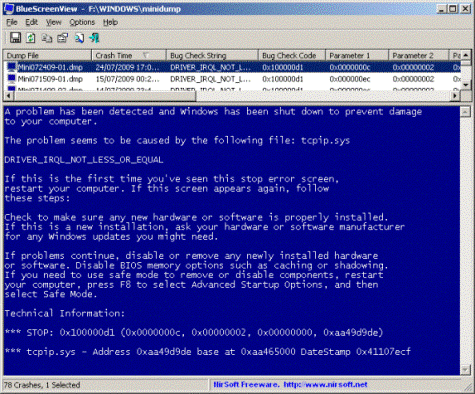

:strip_exif()/i/1249388211.gif?f=thumbmedium)