Bijna elke Windows-gebruiker heeft wel eens achter een computer gezeten die om een of andere reden op een bsod terechtkwam. Vaak is er dan wel een foutmelding, maar is het niet meer mogelijk om deze foutmelding door een zoekmachine te gooien om de oorzaak te achterhalen. Later, wanneer de computer is herstart, is er wel toegang tot een zoekmachine, maar dan is de exacte foutmelding vaak niet meer voorhanden. De ontwikkelaar van NirSoft heeft daarom een programma geschreven waarmee het mogelijk is om de minidump-bestanden uit te lezen die Windows aanmaakt wanneer er een bsod ontstaat. Hierdoor kan je de oorzaak van de bsod proberen te achterhalen door gerichter te zoeken. De beknopte aankondiging van BlueScreenView 1.00 ziet er als volgt uit:
Getting information about BSODs that occurred in your system
BlueScreenView is a new utility that allows you to watch the details of all 'Blue Screen of Death' crashes that occurred in your system.
It automatically scans all your minidump files created during 'blue screen of death' crashes, and displays the information about all crashes in one table. For each crash, BlueScreenView displays the minidump filename, the date/time of the crash, the basic crash information displayed in the blue screen (Bug Check Code and 4 parameters), and the details of the driver or module that possibly caused the crash (filename, product name, file description, and file version).
BlueScreenView also displays the list of all drivers loaded during the crash, as well as it allows you to view a blue screen window which is very similar to the one that Windows displayed during the crash.
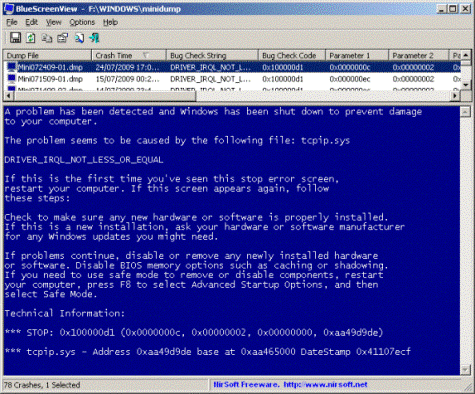

:strip_exif()/i/1249388211.gif?f=thumbmedium)